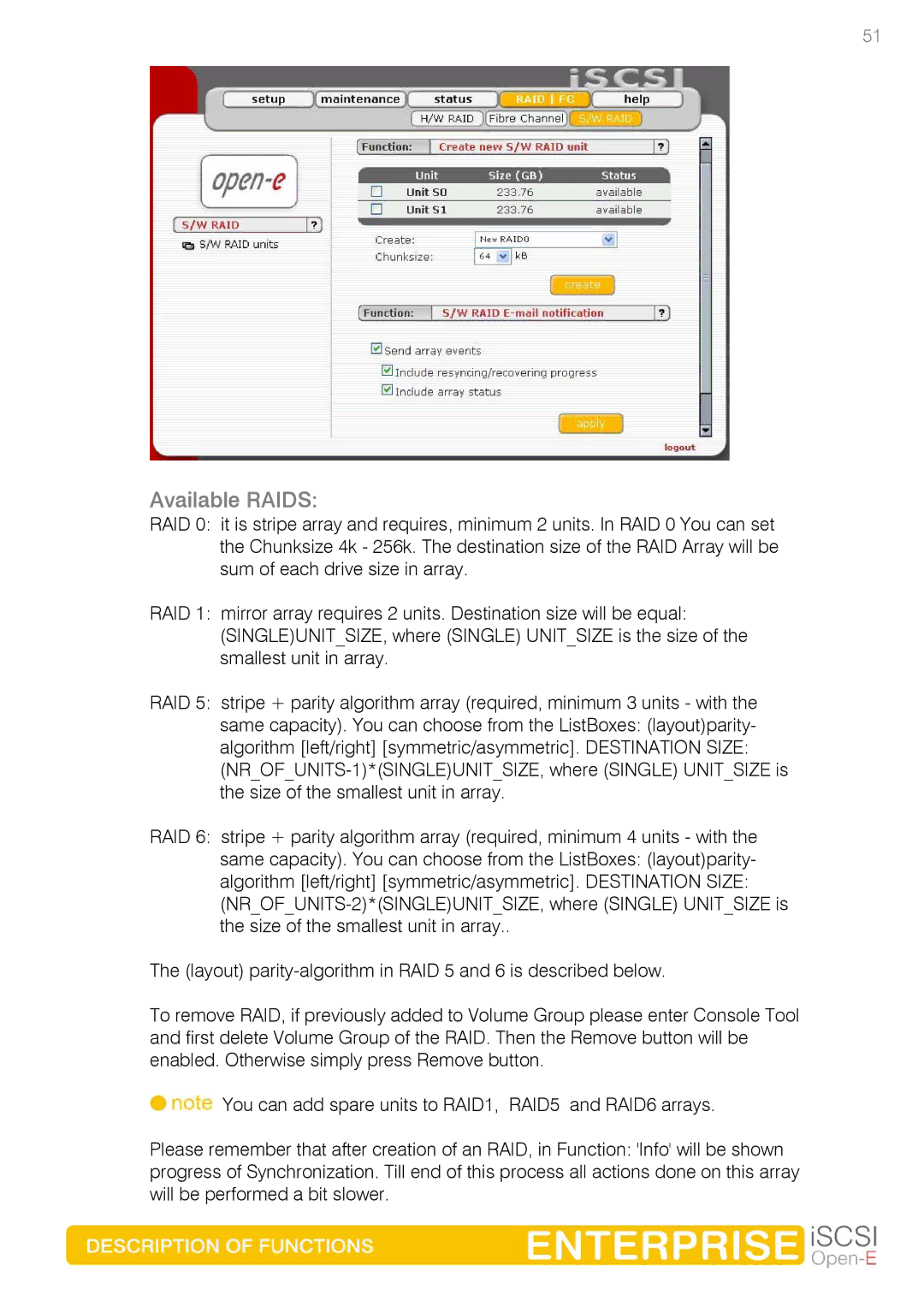51
Available RAIDS:
RAID 0: it is stripe array and requires, minimum 2 units. In RAID 0 You can set the Chunksize 4k - 256k. The destination size of the RAID Array will be sum of each drive size in array.
RAID 1: mirror array requires 2 units. Destination size will be equal: (SINGLE)UNIT_SIZE, where (SINGLE) UNIT_SIZE is the size of the smallest unit in array.
RAID 5: stripe + parity algorithm array (required, minimum 3 units - with the same capacity). You can choose from the ListBoxes: (layout)parity- algorithm [left/right] [symmetric/asymmetric]. DESTINATION SIZE:
RAID 6: stripe + parity algorithm array (required, minimum 4 units - with the same capacity). You can choose from the ListBoxes: (layout)parity- algorithm [left/right] [symmetric/asymmetric]. DESTINATION SIZE:
The (layout)
To remove RAID, if previously added to Volume Group please enter Console Tool and first delete Volume Group of the RAID. Then the Remove button will be enabled. Otherwise simply press Remove button.
![]() You can add spare units to RAID1, RAID5 and RAID6 arrays.
You can add spare units to RAID1, RAID5 and RAID6 arrays.
Please remember that after creation of an RAID, in Function: 'Info' will be shown progress of Synchronization. Till end of this process all actions done on this array will be performed a bit slower.