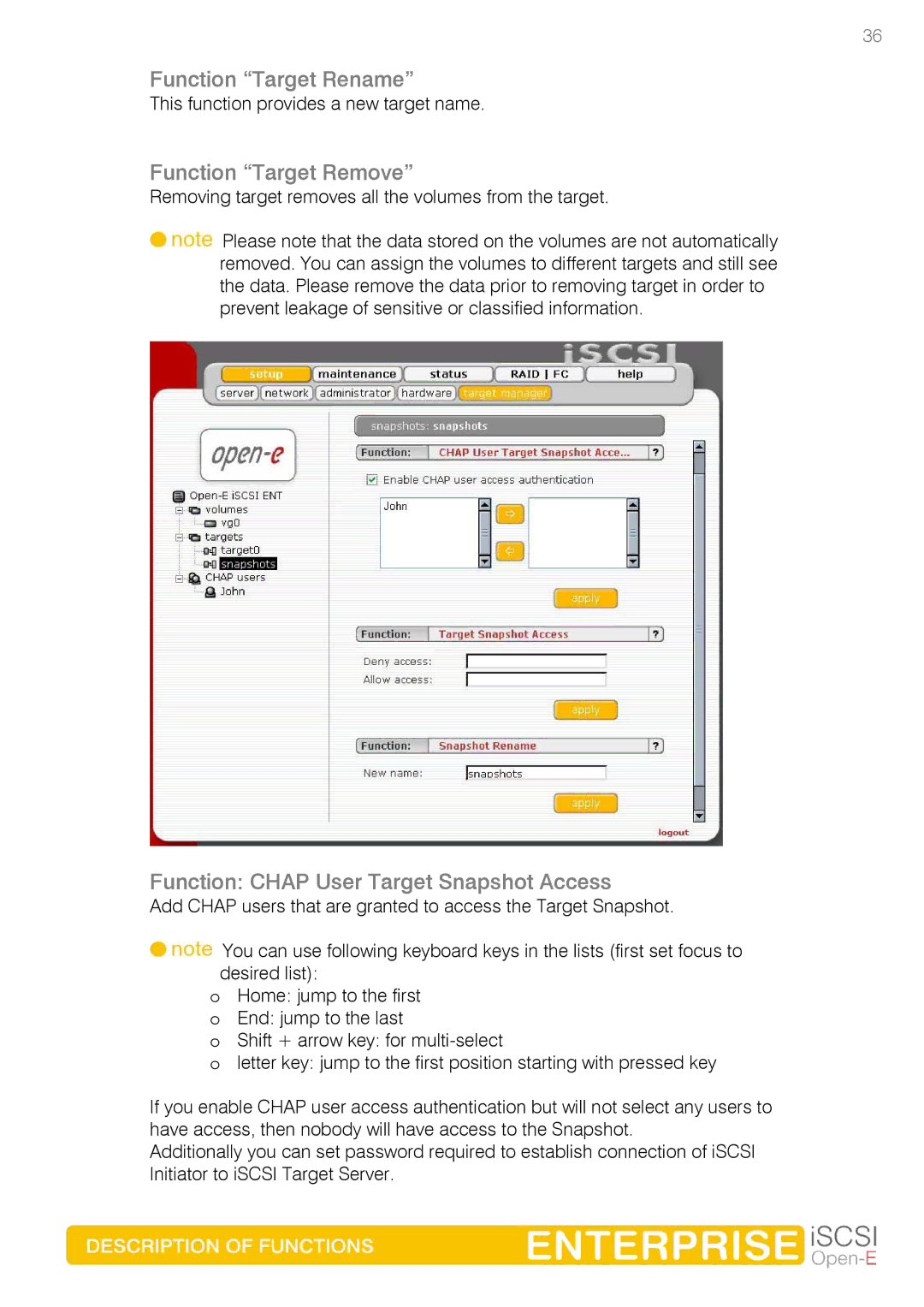36
Function “Target Rename”
This function provides a new target name.
Function “Target Remove”
Removing target removes all the volumes from the target.
![]() Please note that the data stored on the volumes are not automatically removed. You can assign the volumes to different targets and still see the data. Please remove the data prior to removing target in order to prevent leakage of sensitive or classified information.
Please note that the data stored on the volumes are not automatically removed. You can assign the volumes to different targets and still see the data. Please remove the data prior to removing target in order to prevent leakage of sensitive or classified information.
Function: CHAP User Target Snapshot Access
Add CHAP users that are granted to access the Target Snapshot.
![]() You can use following keyboard keys in the lists (first set focus to desired list):
You can use following keyboard keys in the lists (first set focus to desired list):
oHome: jump to the first o End: jump to the last
o Shift + arrow key: for
o letter key: jump to the first position starting with pressed key
If you enable CHAP user access authentication but will not select any users to have access, then nobody will have access to the Snapshot.
Additionally you can set password required to establish connection of iSCSI Initiator to iSCSI Target Server.