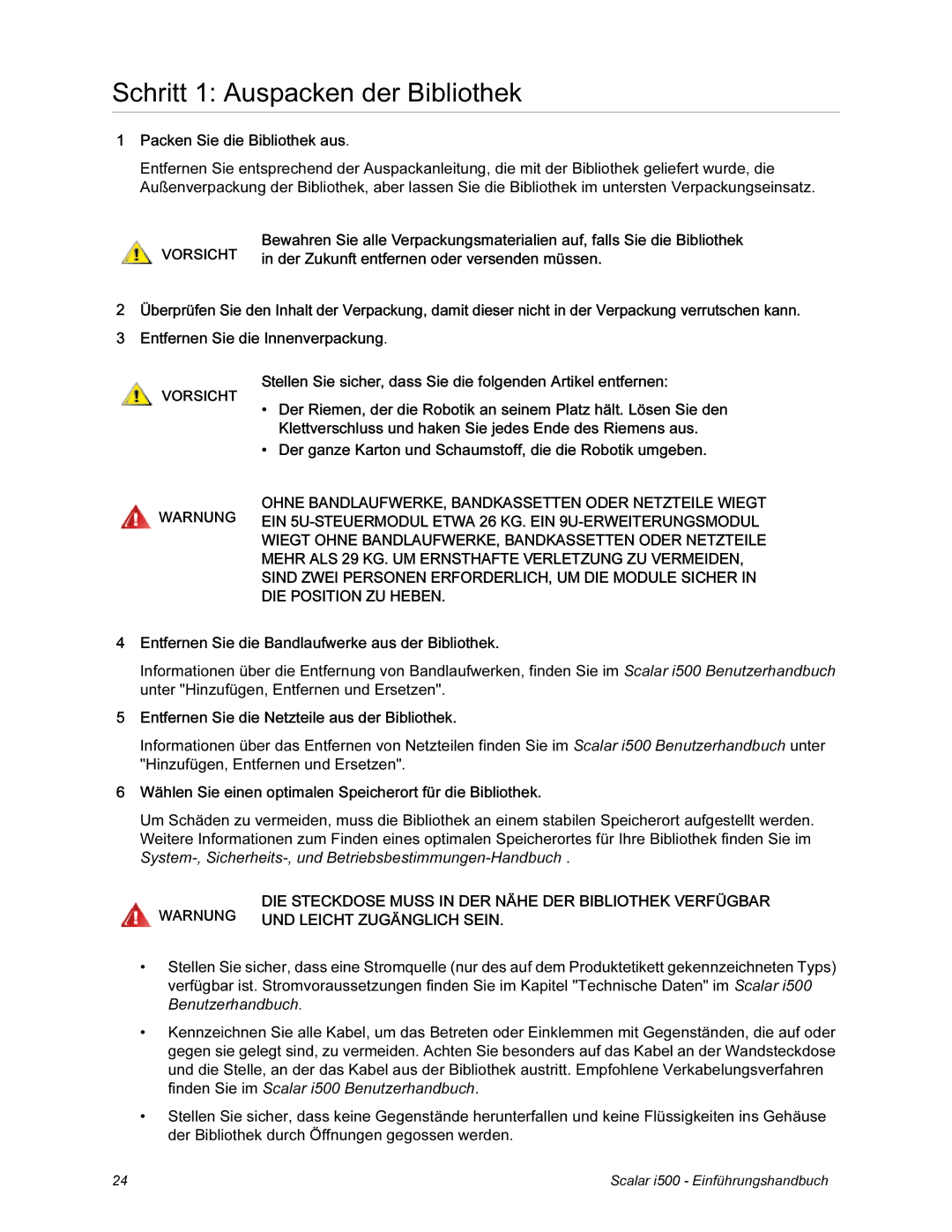i500 specifications
The Quantum i500 is a groundbreaking storage solution designed to meet the demands of modern data environments. It stands at the forefront of hybrid cloud architecture, providing unparalleled scalability, performance, and management capabilities. As organizations increasingly rely on data-driven insights, the i500 emerges as a pivotal tool, enabling users to store, protect, and analyze massive amounts of information efficiently.One of the standout features of the Quantum i500 is its intelligent data management system. This technology utilizes advanced algorithms to automatically tier data between high-performance and cost-effective storage options. This ensures that critical data is always readily available, while less frequently accessed information is archived in a manner that maintains access speed and reduces costs. The i500's intelligent management not only optimizes storage usage but also simplifies administrative tasks, freeing up valuable IT resources.
Scalability is another hallmark of the Quantum i500. Organizations can start with a modest configuration and seamlessly expand their storage capacity as their data needs grow. The system can scale up to multiple petabytes of capacity, accommodating the demands of both small enterprises and large corporations. This flexibility ensures that businesses can adapt to changing data requirements without experiencing significant disruptions.
The i500 is built with robust, high-speed connectivity options. It supports various protocols, including Fibre Channel and iSCSI, enabling integration with existing infrastructure. This versatile connectivity means that businesses can incorporate the i500 into heterogeneous environments, ensuring a smooth transition and improved performance.
Additionally, the Quantum i500 is equipped with advanced data protection features. Its built-in encryption capabilities safeguard data at rest and in transit, complying with regulatory requirements and enhancing security posture. Coupled with automated backup and recovery solutions, the i500 ensures that data integrity is maintained, minimizing the risks of data loss.
In terms of performance, the Quantum i500 leverages cutting-edge SSD technology alongside traditional spinning disks. This tiered storage approach enables faster access to frequently requested data while still offering significant storage for less active datasets. The result is a system that not only delivers impressive throughput but also maintains low latency, a critical factor for applications requiring real-time data access.
In summary, the Quantum i500 represents the next generation of data storage solutions, combining intelligent management, unparalleled scalability, robust security, versatile connectivity, and high performance. It is engineered to empower organizations to harness their data, driving innovation and enabling informed decisions in an increasingly competitive landscape.