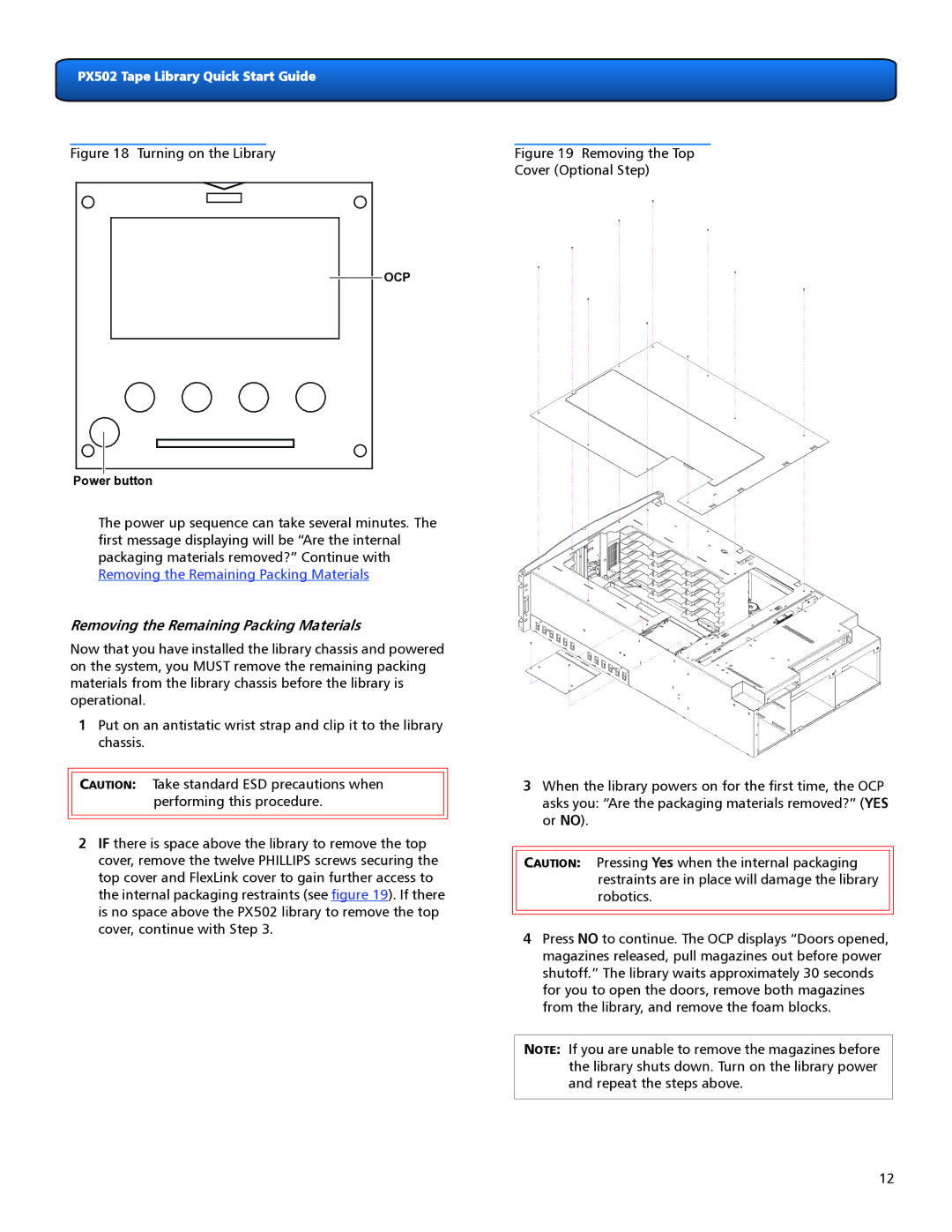PX502 Tape Library Quick Start Guide
Figure 18 Turning on the Library
OCP |
Power button
The power up sequence can take several minutes. The first message displaying will be “Are the internal packaging materials removed?” Continue with Removing the Remaining Packing Materials
Removing the Remaining Packing Materials
Now that you have installed the library chassis and powered on the system, you MUST remove the remaining packing materials from the library chassis before the library is operational.
1Put on an antistatic wrist strap and clip it to the library chassis.
CAUTION: Take standard ESD precautions when performing this procedure.
2IF there is space above the library to remove the top cover, remove the twelve PHILLIPS screws securing the top cover and FlexLink cover to gain further access to the internal packaging restraints (see figure 19). If there is no space above the PX502 library to remove the top cover, continue with Step 3.
Figure 19 Removing the Top
Cover (Optional Step)
3When the library powers on for the first time, the OCP asks you: “Are the packaging materials removed?” (YES or NO).
CAUTION: Pressing Yes when the internal packaging restraints are in place will damage the library robotics.
4Press NO to continue. The OCP displays “Doors opened, magazines released, pull magazines out before power shutoff.” The library waits approximately 30 seconds for you to open the doors, remove both magazines from the library, and remove the foam blocks.
NOTE: If you are unable to remove the magazines before the library shuts down. Turn on the library power and repeat the steps above.
12