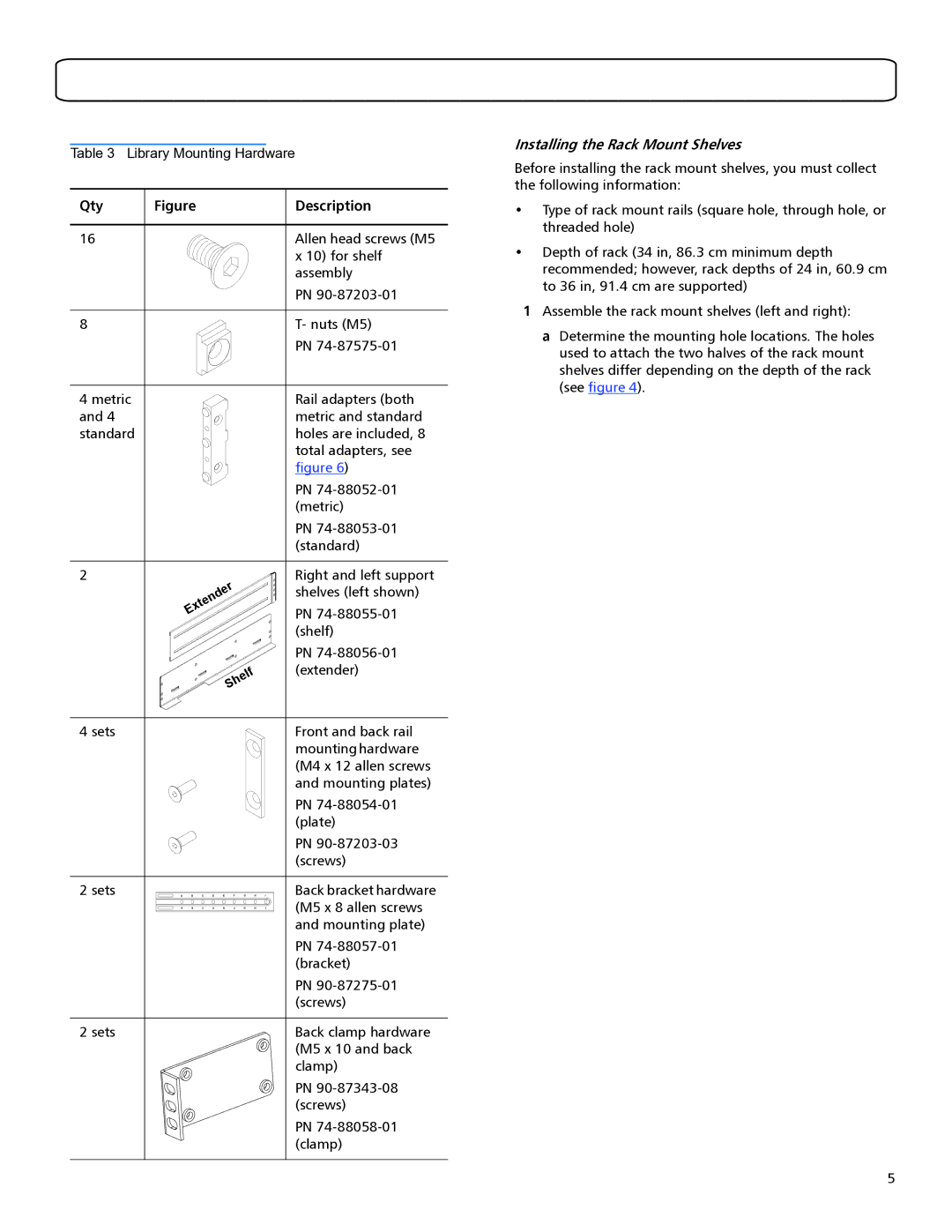PX502 Tape Library Quick Start Guide
Table 3 Library Mounting Hardware
Installing the Rack Mount Shelves
Before installing the rack mount shelves, you must collect the following information:
Qty | Figure |
16
8
4 metric and 4 standard
2
|
|
|
|
| r |
|
|
|
| e | |
|
|
| d |
| |
|
| n |
|
| |
| e |
|
|
| |
| t |
|
|
|
|
x |
|
|
|
| |
E |
|
|
|
|
|
|
| f |
|
| l |
| e | |
h |
| |
S |
|
|
4 sets
2sets
2sets
Description
Allen head screws (M5 x 10) for shelf assembly
PN
T- nuts (M5)
PN
Rail adapters (both metric and standard holes are included, 8 total adapters, see figure 6)
PN
PN
Right and left support shelves (left shown)
PN
PN
Front and back rail mounting hardware (M4 x 12 allen screws and mounting plates)
PN
PN
Back bracket hardware (M5 x 8 allen screws and mounting plate)
PN
PN
Back clamp hardware (M5 x 10 and back clamp)
PN
PN
•Type of rack mount rails (square hole, through hole, or threaded hole)
•Depth of rack (34 in, 86.3 cm minimum depth recommended; however, rack depths of 24 in, 60.9 cm to 36 in, 91.4 cm are supported)
1Assemble the rack mount shelves (left and right):
a Determine the mounting hole locations. The holes used to attach the two halves of the rack mount shelves differ depending on the depth of the rack (see figure 4).
5