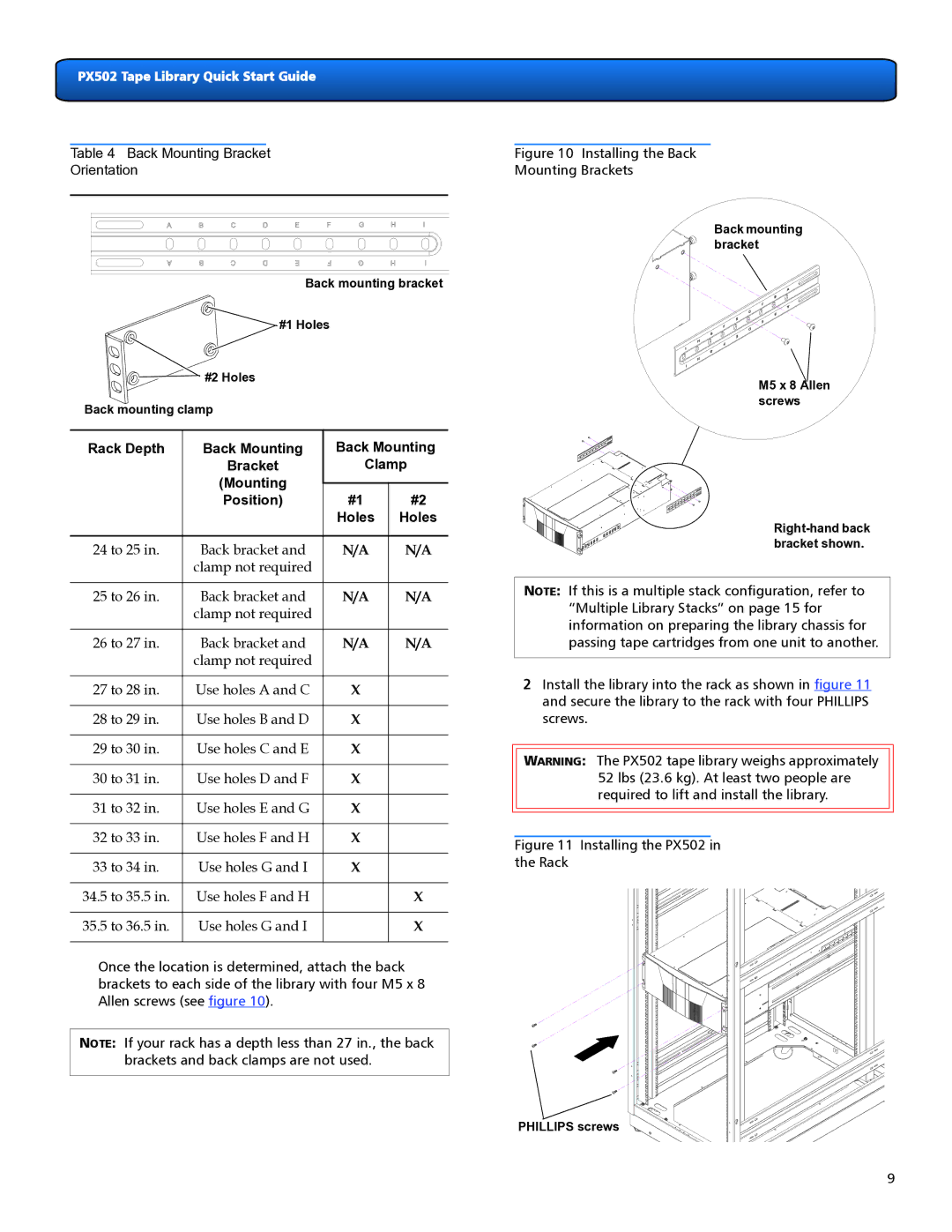PX502 Tape Library Quick Start Guide
Table 4 Back Mounting Bracket
Orientation
Back mounting bracket
![]() #1 Holes
#1 Holes
![]()
![]()
![]()
![]()
![]()
![]()
![]() #2 Holes
#2 Holes
Back mounting clamp
Rack Depth | Back Mounting | Back Mounting | |
| Bracket | Clamp | |
| (Mounting |
|
|
|
|
| |
| Position) | #1 | #2 |
|
| Holes | Holes |
|
|
|
|
24 to 25 in. | Back bracket and | N/A | N/A |
| clamp not required |
|
|
|
|
|
|
25 to 26 in. | Back bracket and | N/A | N/A |
| clamp not required |
|
|
|
|
|
|
26 to 27 in. | Back bracket and | N/A | N/A |
| clamp not required |
|
|
|
|
|
|
27 to 28 in. | Use holes A and C | X |
|
|
|
|
|
28 to 29 in. | Use holes B and D | X |
|
|
|
|
|
29 to 30 in. | Use holes C and E | X |
|
|
|
|
|
30 to 31 in. | Use holes D and F | X |
|
|
|
|
|
31 to 32 in. | Use holes E and G | X |
|
|
|
|
|
32 to 33 in. | Use holes F and H | X |
|
|
|
|
|
33 to 34 in. | Use holes G and I | X |
|
|
|
|
|
34.5 to 35.5 in. | Use holes F and H |
| X |
|
|
|
|
35.5 to 36.5 in. | Use holes G and I |
| X |
|
|
|
|
Once the location is determined, attach the back brackets to each side of the library with four M5 x 8 Allen screws (see figure 10).
NOTE: If your rack has a depth less than 27 in., the back brackets and back clamps are not used.
Figure 10 Installing the Back
Mounting Brackets
Back mounting bracket
M5 x 8 Allen screws
NOTE: If this is a multiple stack configuration, refer to “Multiple Library Stacks” on page 15 for information on preparing the library chassis for passing tape cartridges from one unit to another.
2Install the library into the rack as shown in figure 11 and secure the library to the rack with four PHILLIPS screws.
WARNING: The PX502 tape library weighs approximately 52 lbs (23.6 kg). At least two people are required to lift and install the library.
Figure 11 Installing the PX502 in
the Rack
PHILLIPS screws
9