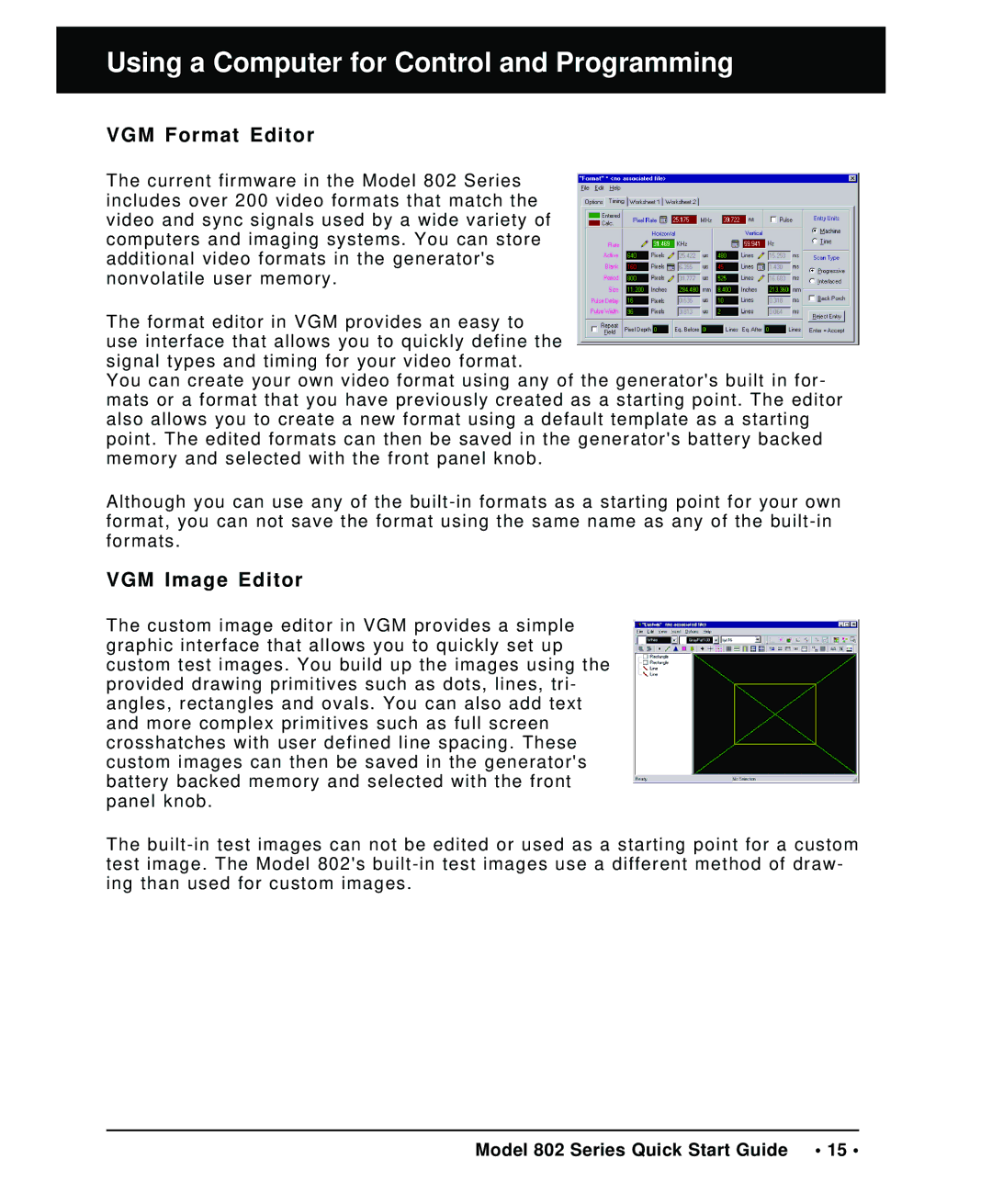Using a Computer for Control and Programming
VGM Format Editor
The current firmware in the Model 802 Series includes over 200 video formats that match the video and sync signals used by a wide variety of computers and imaging systems. You can store additional video formats in the generator's nonvolatile user memory.
The format editor in VGM provides an easy to use interface that allows you to quickly define the signal types and timing for your video format.
You can create your own video format using any of the generator's built in for- mats or a format that you have previously created as a starting point. The editor also allows you to create a new format using a default template as a starting point. The edited formats can then be saved in the generator's battery backed memory and selected with the front panel knob.
Although you can use any of the
VGM Image Editor
The custom image editor in VGM provides a simple graphic interface that allows you to quickly set up custom test images. You build up the images using the provided drawing primitives such as dots, lines, tri- angles, rectangles and ovals. You can also add text and more complex primitives such as full screen crosshatches with user defined line spacing. These custom images can then be saved in the generator's battery backed memory and selected with the front panel knob.
The
Model 802 Series Quick Start Guide • 15 •