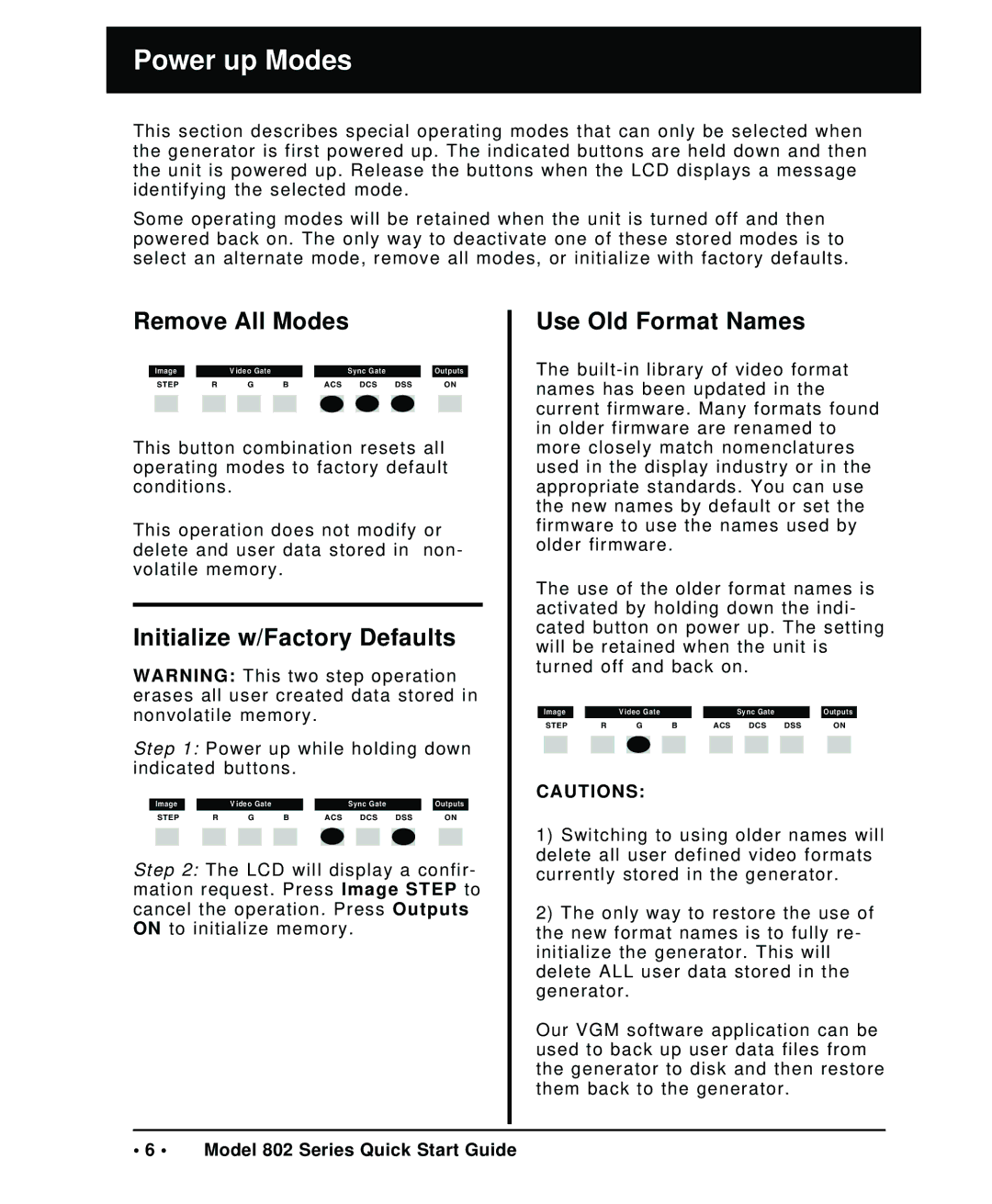Power up Modes
This section describes special operating modes that can only be selected when the generator is first powered up. The indicated buttons are held down and then the unit is powered up. Release the buttons when the LCD displays a message identifying the selected mode.
Some operating modes will be retained when the unit is turned off and then powered back on. The only way to deactivate one of these stored modes is to select an alternate mode, remove all modes, or initialize with factory defaults.
Remove All Modes
Image |
|
|
| V ideo Gate |
|
|
|
|
| Sync Gate |
|
| Outputs | ||||||||
| STEP | R |
| G | B |
|
|
| ACS |
| DCS | DSS |
|
| ON | ||||||
|
|
|
|
|
|
|
|
|
|
|
|
|
|
|
|
|
|
|
|
|
|
|
|
|
|
|
|
|
|
|
|
|
|
|
|
|
|
|
|
|
|
|
|
This button combination resets all operating modes to factory default conditions.
This operation does not modify or delete and user data stored in non- volatile memory.
Initialize w/Factory Defaults
WARNING: This two step operation erases all user created data stored in nonvolatile memory.
Step 1: Power up while holding down indicated buttons.
Image |
|
|
| V ideo Gate |
|
|
|
|
| Sync Gate |
|
| Outputs | ||||||||
| STEP | R |
| G | B |
|
|
| ACS |
| DCS | DSS |
|
| ON | ||||||
|
|
|
|
|
|
|
|
|
|
|
|
|
|
|
|
|
|
|
|
|
|
|
|
|
|
|
|
|
|
|
|
|
|
|
|
|
|
|
|
|
|
|
|
Step 2: The LCD will display a confir- mation request. Press Image STEP to cancel the operation. Press Outputs ON to initialize memory.
Use Old Format Names
The
The use of the older format names is activated by holding down the indi- cated button on power up. The setting will be retained when the unit is turned off and back on.
Image |
|
|
| V ideo Gate |
|
|
|
|
| Sync Gate |
|
|
| Outputs | ||||||||
| STEP | R |
| G | B |
|
|
| ACS |
| DCS | DSS |
|
|
| ON | ||||||
|
|
|
|
|
|
|
|
|
|
|
|
|
|
|
|
|
|
|
|
|
|
|
|
|
|
|
|
|
|
|
|
|
|
|
|
|
|
|
|
|
|
|
|
|
|
CAUTIONS:
1)Switching to using older names will delete all user defined video formats currently stored in the generator.
2)The only way to restore the use of the new format names is to fully re- initialize the generator. This will delete ALL user data stored in the generator.
Our VGM software application can be used to back up user data files from the generator to disk and then restore them back to the generator.
• 6 • Model 802 Series Quick Start Guide