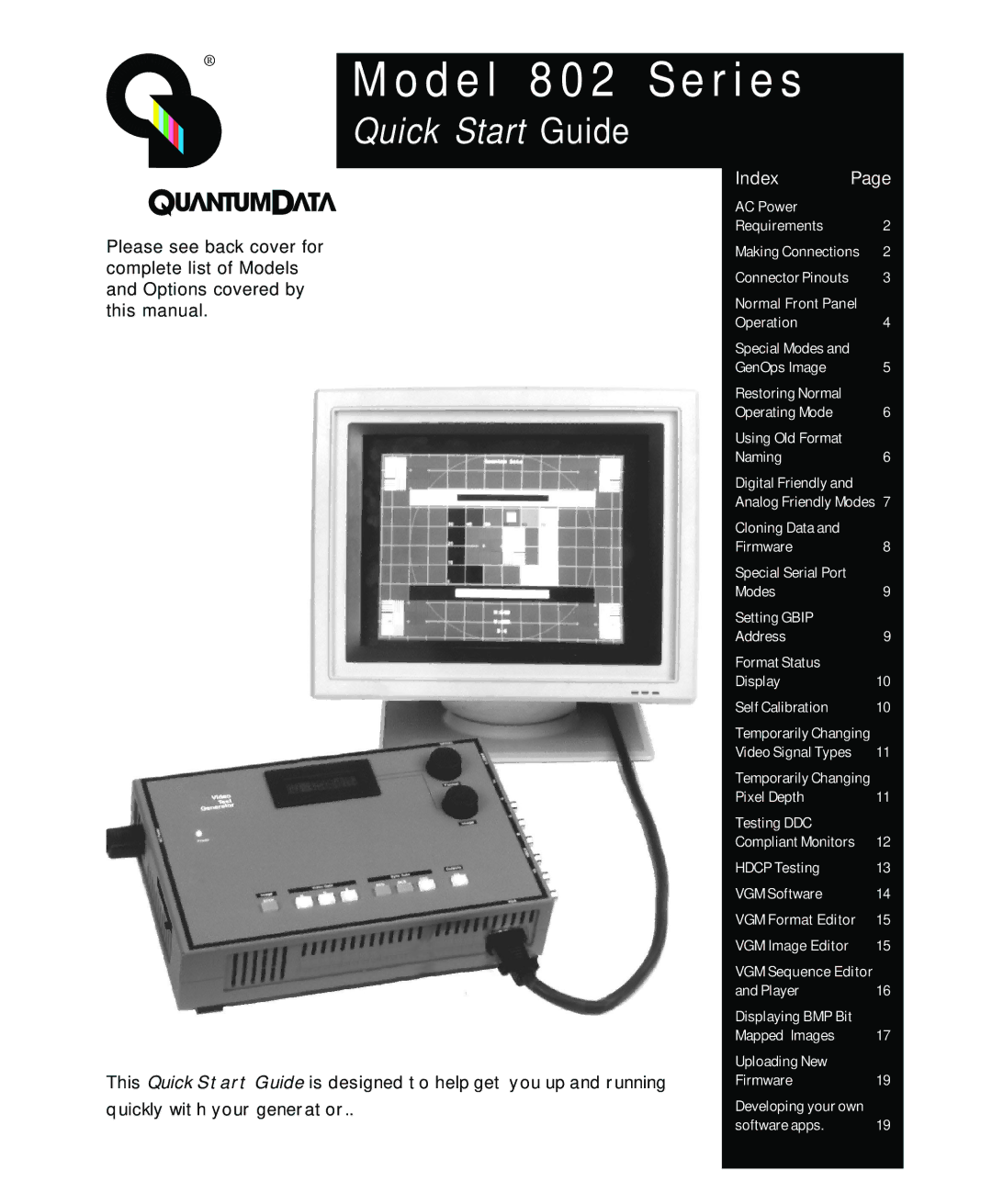®Model 802 Series
Quick Start Guide
Please see back cover for complete list of Models and Options covered by this manual.
This Quick Start Guide is designed to help get you up and running quickly with your generator..
Index | Page | |
AC Power |
|
|
Requirements |
| 2 |
Making Connections | 2 | |
Connector Pinouts |
| 3 |
Normal Front Panel |
| |
Operation |
| 4 |
Special Modes and |
|
|
GenOps Image |
| 5 |
Restoring Normal |
|
|
Operating Mode |
| 6 |
Using Old Format |
|
|
Naming |
| 6 |
Digital Friendly and Analog Friendly Modes 7
Cloning Data and |
|
Firmware | 8 |
Special Serial Port |
|
Modes | 9 |
Setting GBIP |
|
Address | 9 |
Format Status |
|
Display | 10 |
Self Calibration | 10 |
Temporarily Changing |
|
Video Signal Types | 11 |
Temporarily Changing |
|
Pixel Depth | 11 |
Testing DDC |
|
Compliant Monitors | 12 |
HDCP Testing | 13 |
VGM Software | 14 |
VGM Format Editor | 15 |
VGM Image Editor | 15 |
VGM Sequence Editor |
|
and Player | 16 |
Displaying BMP Bit |
|
Mapped Images | 17 |
Uploading New |
|
Firmware | 19 |
Developing your own |
|
software apps. | 19 |
Model 802 Series Quick Start Guide | • 1 • |