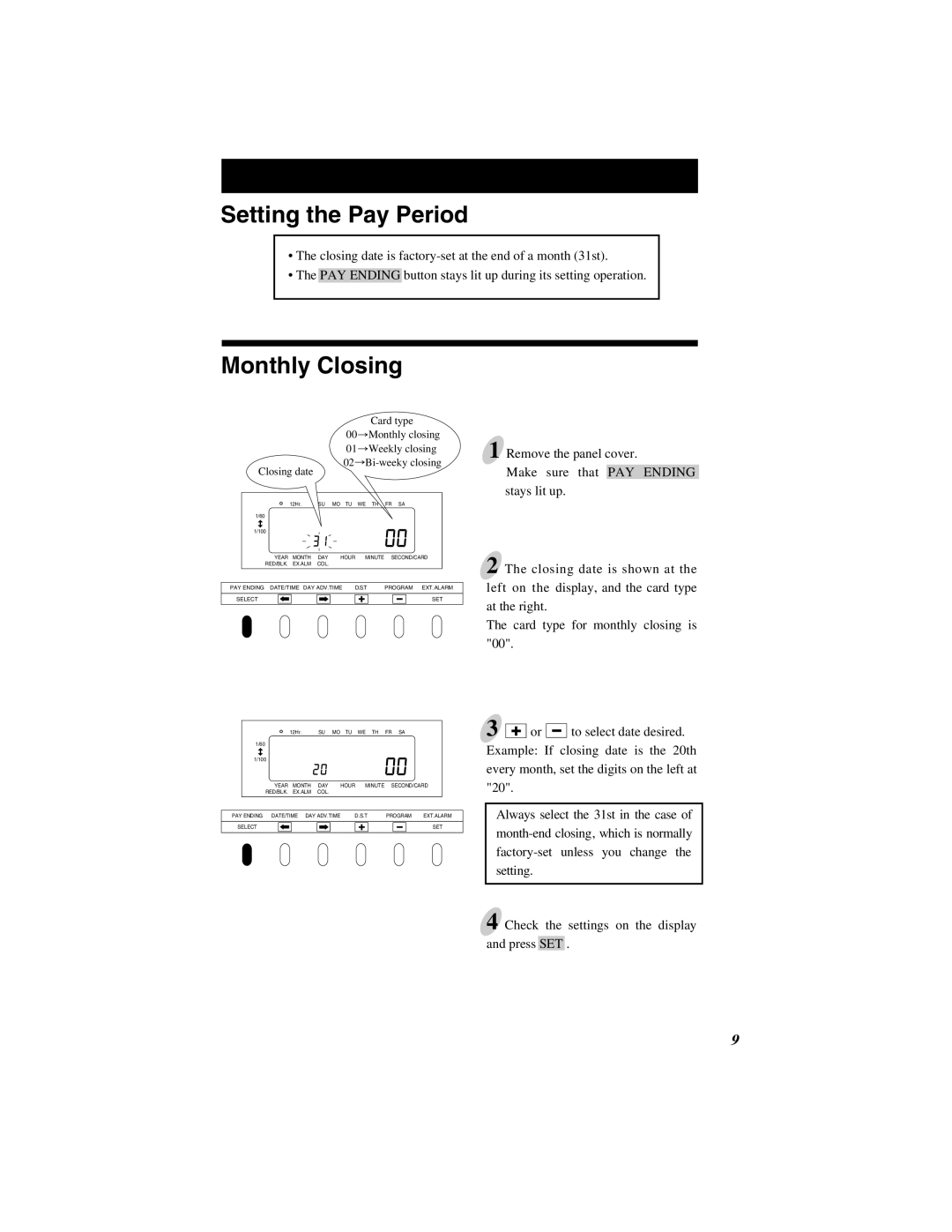Setting the Pay Period
•The closing date is
•The PAY ENDING button stays lit up during its setting operation.
Monthly Closing
Card type
00![]() Monthly closing
Monthly closing
01![]() Weekly closing
Weekly closing
![]() Bi-weeky
Bi-weeky
Closing date
12Hr. SU MO TU WE TH FR SA
1/60
1/100
YEAR MONTH DAY HOUR MINUTE SECOND/CARD
RED/BLK. EX.ALM COL.
PAY ENDING DATE/TIME DAY ADV.TIME | D.S.T | PROGRAM EXT.ALARM | ||||||||||||||
|
|
|
|
|
|
|
|
|
|
|
|
|
|
|
|
|
SELECT |
|
|
|
|
|
|
|
|
|
|
|
|
|
|
| SET |
1 Remove the panel cover.
Make sure that PAY ENDING stays lit up.
2 The closing date is shown at the left on the display, and the card type at the right.
The card type for monthly closing is "00".
12Hr. SU MO TU WE TH FR SA
1/60
1/100
YEAR MONTH DAY HOUR MINUTE SECOND/CARD
RED/BLK. EX.ALM COL.
PAY ENDING DATE/TIME DAY ADV.TIME | D.S.T | PROGRAM | EXT.ALARM | ||||||||||||||
|
|
|
|
|
|
|
|
|
|
|
|
|
|
|
|
|
|
SELECT |
|
|
|
|
|
|
|
|
|
|
|
|
|
|
|
| SET |
3![]()
![]()
![]() or
or ![]()
![]()
![]() to select date desired. Example: If closing date is the 20th every month, set the digits on the left at "20".
to select date desired. Example: If closing date is the 20th every month, set the digits on the left at "20".
Always select the 31st in the case of
4 Check the settings on the display and press SET .
9