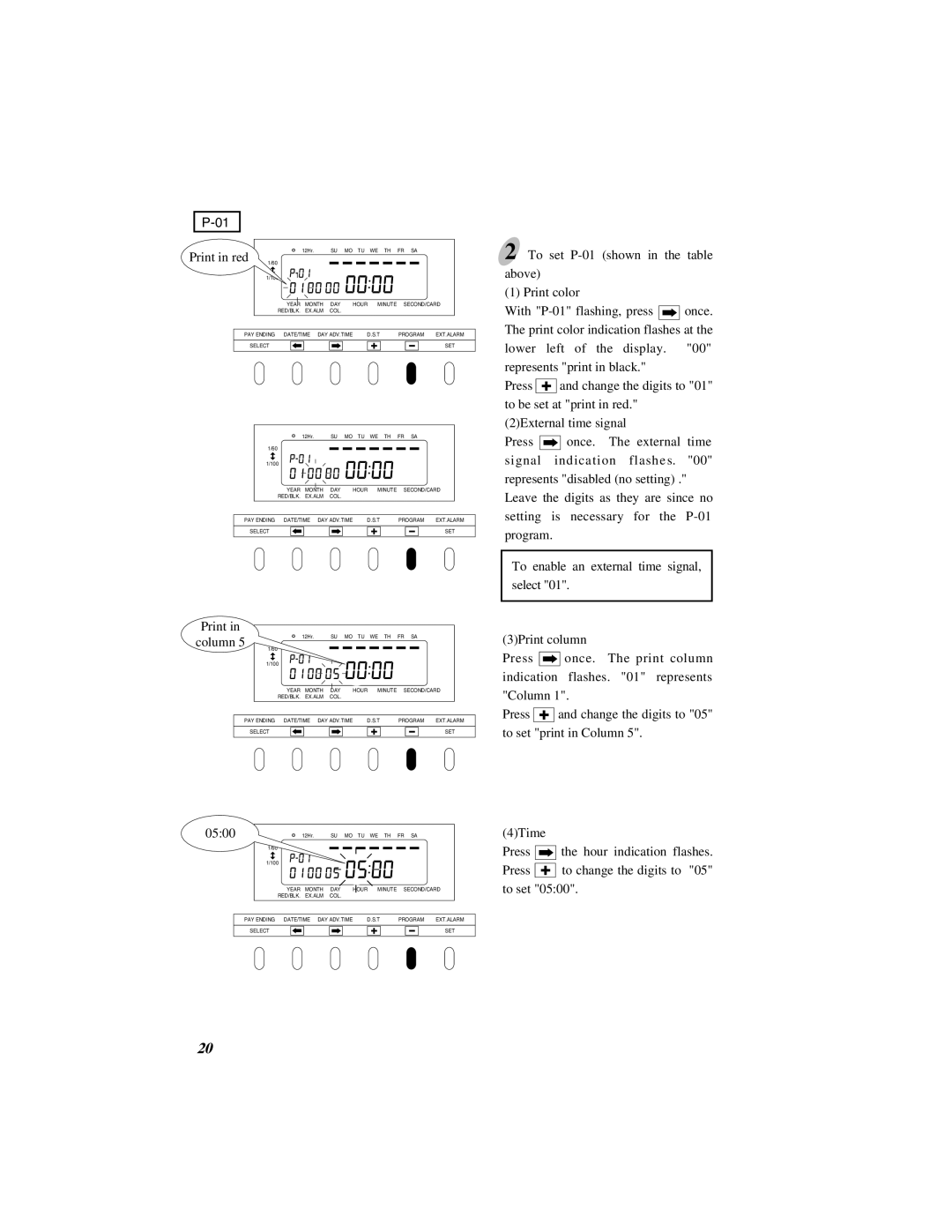Print in red
12Hr. SU MO TU WE TH FR SA
2 To set P-01 (shown in the table
1/60
1/100
YEAR MONTH DAY HOUR MINUTE SECOND/CARD
RED/BLK. EX.ALM COL.
PAY ENDING DATE/TIME DAY ADV.TIME | D.S.T | PROGRAM | EXT.ALARM | ||||||||||||||
|
|
|
|
|
|
|
|
|
|
|
|
|
|
|
|
|
|
SELECT |
|
|
|
|
|
|
|
|
|
|
|
|
|
|
|
| SET |
12Hr. SU MO TU WE TH FR SA
1/60
1/100
YEAR MONTH DAY HOUR MINUTE SECOND/CARD
RED/BLK. EX.ALM COL.
PAY ENDING DATE/TIME DAY ADV.TIME | D.S.T | PROGRAM | EXT.ALARM | ||||||||||||||
|
|
|
|
|
|
|
|
|
|
|
|
|
|
|
|
|
|
SELECT |
|
|
|
|
|
|
|
|
|
|
|
|
|
|
|
| SET |
above)
(1) Print color
With ![]() once. The print color indication flashes at the lower left of the display. "00" represents "print in black."
once. The print color indication flashes at the lower left of the display. "00" represents "print in black."
Press ![]()
![]()
![]() and change the digits to "01" to be set at "print in red."
and change the digits to "01" to be set at "print in red."
(2)External time signal
Press ![]()
![]()
![]() once. The external time signal indication flashes. "00" represents "disabled (no setting) ."
once. The external time signal indication flashes. "00" represents "disabled (no setting) ."
Leave the digits as they are since no setting is necessary for the
To enable an external time signal, select "01".
Print in
column 5
12Hr. SU MO TU WE TH FR SA
(3)Print column
1/60
1/100
YEAR MONTH DAY HOUR MINUTE SECOND/CARD
RED/BLK. EX.ALM COL.
PAY ENDING DATE/TIME DAY ADV.TIME | D.S.T | PROGRAM | EXT.ALARM | ||||||||||||||
|
|
|
|
|
|
|
|
|
|
|
|
|
|
|
|
|
|
SELECT |
|
|
|
|
|
|
|
|
|
|
|
|
|
|
|
| SET |
Press ![]()
![]()
![]() once. The print column indication flashes. "01" represents "Column 1".
once. The print column indication flashes. "01" represents "Column 1".
Press ![]()
![]()
![]() and change the digits to "05" to set "print in Column 5".
and change the digits to "05" to set "print in Column 5".
05:00 |
|
|
| 12Hr. | SU MO |
| TU | WE TH | FR SA |
|
| |||||||||||||||
|
| 1/60 |
|
|
|
|
|
|
|
|
|
|
|
|
|
|
|
|
|
|
|
|
|
|
|
|
|
| 1/100 |
|
|
|
|
|
|
|
|
|
|
|
|
|
|
|
|
|
|
|
|
|
|
|
|
|
| YEAR |
| MONTH | DAY | HOUR |
|
|
| MINUTE | SECOND/CARD |
| ||||||||||||||
|
| RED/BLK. |
| EX.ALM | COL. |
|
|
|
|
|
|
|
|
|
|
|
|
|
|
|
|
| ||||
|
|
|
|
|
|
|
|
|
|
|
|
|
|
|
|
|
|
|
|
|
|
|
|
|
| |
|
|
|
|
|
|
|
|
|
|
|
|
|
|
|
|
|
|
|
|
|
|
|
| |||
| PAY ENDING DATE/TIME DAY ADV.TIME |
|
| D.S.T | PROGRAM | EXT.ALARM | ||||||||||||||||||||
|
|
|
|
|
|
|
|
|
|
|
|
|
|
|
|
|
|
|
|
|
|
|
|
| ||
| SELECT |
|
|
|
|
|
|
|
|
|
|
|
|
|
|
|
|
|
|
|
|
|
| SET | ||
(4)Time
Press ![]()
![]()
![]() the hour indication flashes.
the hour indication flashes.
Press ![]()
![]()
![]() to change the digits to "05" to set "05:00".
to change the digits to "05" to set "05:00".
20