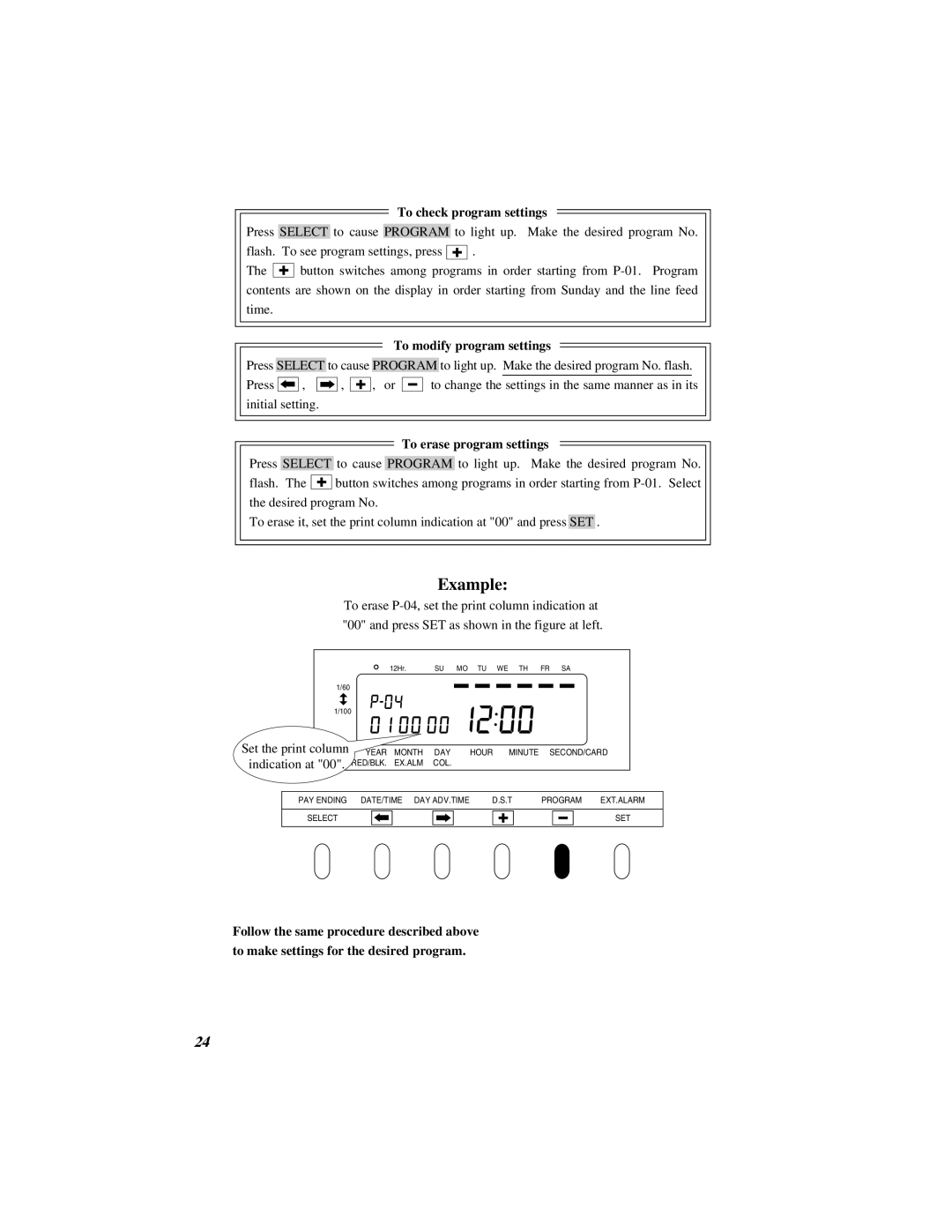To check program settings
Press SELECT to cause PROGRAM to light up. Make the desired program No.
flash. To see program settings, press ![]()
![]()
![]() .
.
The ![]()
![]()
![]() button switches among programs in order starting from
button switches among programs in order starting from
To modify program settings
Press SELECT to cause PROGRAM to light up. Make the desired program No. flash.
Press![]()
![]() ,
, ![]()
![]()
![]() ,
, ![]()
![]()
![]() , or
, or ![]()
![]()
![]() to change the settings in the same manner as in its initial setting.
to change the settings in the same manner as in its initial setting.
To erase program settings
Press SELECT to cause PROGRAM to light up. Make the desired program No.
flash. The ![]()
![]()
![]() button switches among programs in order starting from
button switches among programs in order starting from
To erase it, set the print column indication at "00" and press SET .
Example:
To erase
12Hr. SU MO TU WE TH FR SA
1/60
1/100
Set the print column | YEAR | MONTH |
| DAY | HOUR MINUTE | SECOND/CARD | |||||||||||||||||||||||||||
indication at "00". | RED/BLK. | EX.ALM |
| COL. |
|
|
|
|
|
|
|
|
|
|
|
|
|
|
|
|
|
| |||||||||||
|
|
|
|
|
|
|
|
|
|
|
|
|
|
|
|
|
|
|
|
|
|
|
|
|
|
|
|
|
|
|
| ||
| PAY ENDING | DATE/TIME DAY ADV.TIME | D.S.T | PROGRAM | EXT.ALARM | ||||||||||||||||||||||||||||
|
|
|
|
|
|
|
|
|
|
|
|
|
|
|
|
|
|
|
|
|
|
|
|
|
|
|
|
|
|
|
| ||
| SELECT |
|
|
|
|
|
|
|
|
|
|
|
|
|
|
|
|
|
|
|
|
|
|
|
|
|
|
|
|
| SET | ||
Follow the same procedure described above
to make settings for the desired program.
24