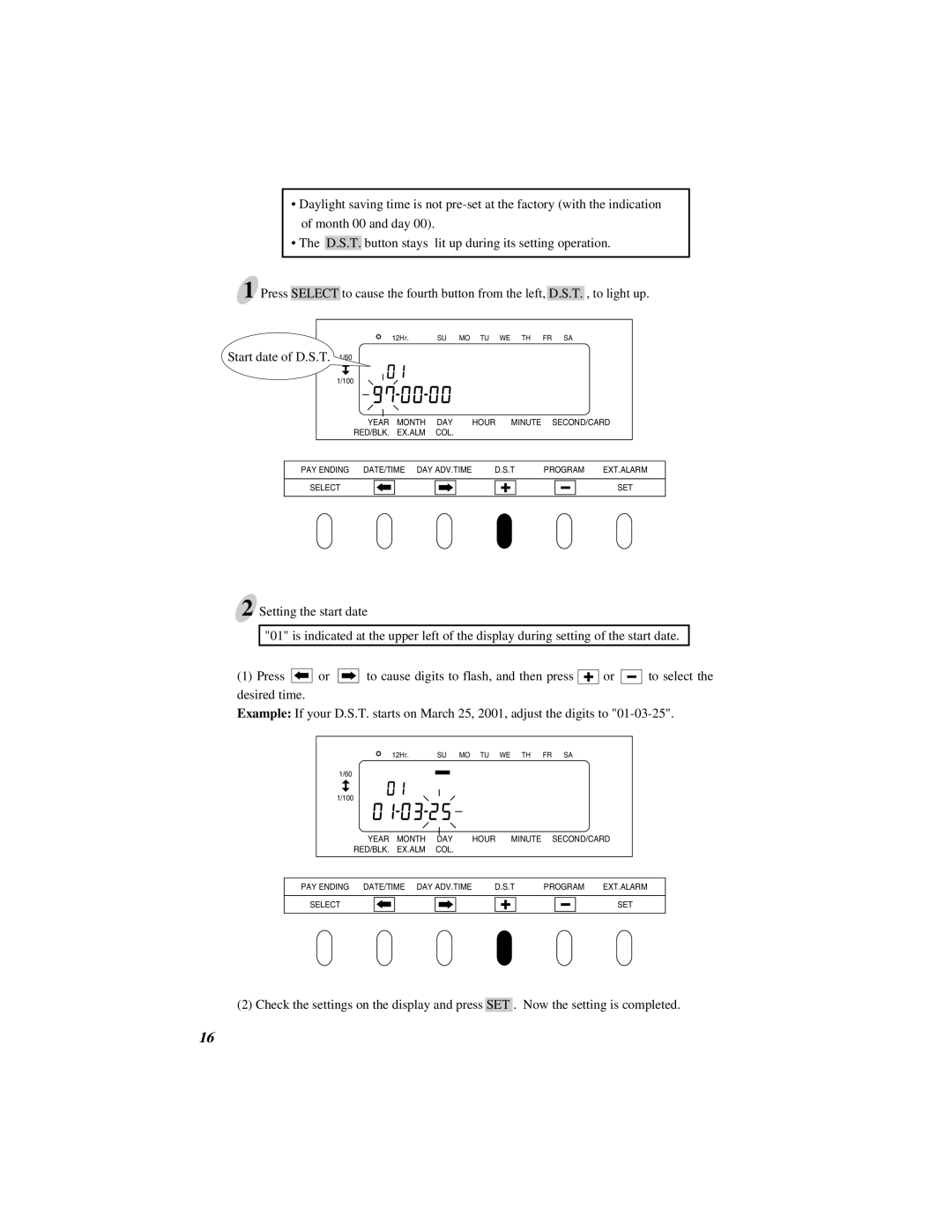• Daylight saving time is not
• The D.S.T. button stays lit up during its setting operation.
1 Press SELECT to cause the fourth button from the left, D.S.T. , to light up.
12Hr. SU MO TU WE TH FR SA
Start date of D.S.T. 1/60
1/100
YEAR MONTH DAY HOUR MINUTE SECOND/CARD
RED/BLK. EX.ALM COL.
PAY ENDING DATE/TIME DAY ADV.TIME | D.S.T | PROGRAM | EXT.ALARM | |||||||||||||||
|
|
|
|
|
|
|
|
|
|
|
|
|
|
|
|
|
|
|
|
|
|
|
|
|
|
|
|
|
|
|
|
|
|
|
|
| |
SELECT |
|
|
|
|
|
|
|
|
|
|
|
|
|
|
|
|
| SET |
|
|
|
|
|
|
|
|
|
|
|
|
|
|
|
|
| ||
|
|
|
|
|
|
|
|
|
|
|
|
|
|
|
|
|
|
|
2 Setting the start date
"01" is indicated at the upper left of the display during setting of the start date.
(1)Press ![]()
![]() or
or ![]()
![]()
![]() to cause digits to flash, and then press
to cause digits to flash, and then press ![]()
![]()
![]() or
or ![]()
![]()
![]() to select the desired time.
to select the desired time.
Example: If your D.S.T. starts on March 25, 2001, adjust the digits to
12Hr. SU MO TU WE TH FR SA
1/60
1/100
YEAR MONTH DAY HOUR MINUTE SECOND/CARD
RED/BLK. EX.ALM COL.
PAY ENDING DATE/TIME DAY ADV.TIME | D.S.T | PROGRAM | EXT.ALARM | |||||||||||||
|
|
|
|
|
|
|
|
|
|
|
|
|
|
|
|
|
|
|
|
|
|
|
|
|
|
|
|
|
|
|
|
| |
SELECT |
|
|
|
|
|
|
|
|
|
|
|
|
|
|
| SET |
|
|
|
|
|
|
|
|
|
|
|
|
|
|
| ||
|
|
|
|
|
|
|
|
|
|
|
|
|
|
|
|
|
(2) Check the settings on the display and press SET . Now the setting is completed.
16