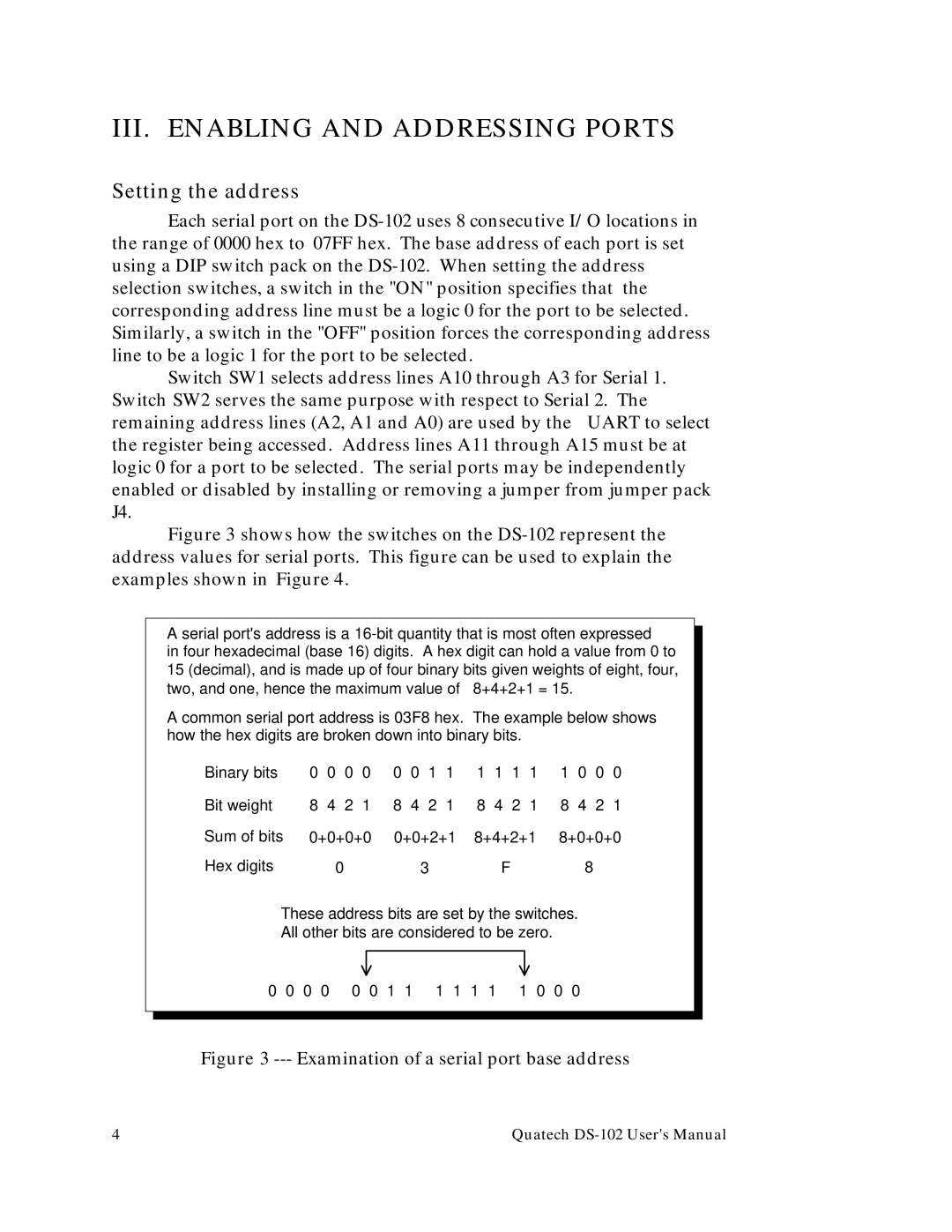DS-102 specifications
Quatech DS-102 is a prominent device in the realm of serial device servers, designed to facilitate seamless communication between Ethernet networks and serial devices. This robust solution caters to various industries, including manufacturing, telecommunications, and data center operations, where reliable and efficient data transmission is critical.A key feature of the Quatech DS-102 is its dual-port architecture, which allows users to connect two serial devices simultaneously. This capability is particularly advantageous in scenarios where multiple connections are necessary, enabling cost savings and simplified management. Supporting a wide range of serial protocols, including RS-232, RS-422, and RS-485, the DS-102 ensures compatibility with a diverse array of equipment.
The DS-102 employs advanced technology to ensure reliable performance. It utilizes a potent ARM-based processor that enhances data handling and decreases latency. Additionally, the device features embedded firmware that supports TCP/IP protocol stacks. This integration is pivotal for enabling remote access and management of serial devices, significantly improving operational efficiency.
One of the standout characteristics of the Quatech DS-102 is its ease of installation and configuration. The device is designed to be user-friendly, enabling quick deployment in various environments. The inclusion of a web-based configuration interface simplifies network settings and device management, providing users with intuitive access to essential functions.
Robust security protocols are also at the forefront of the DS-102's design. It supports TLS/SSL encryption to secure data transmission, ensuring that sensitive information remains protected during communication. The device is built with reliability in mind, featuring durable hardware that withstands industrial conditions, further enhancing its appeal for demanding applications.
In terms of flexibility, the Quatech DS-102 can be integrated with various operating systems, including Windows, Linux, and Mac OS, making it versatile for a range of technical environments. Its compatibility with popular software applications further streamlines operations, allowing for easy incorporation into existing systems.
Overall, the Quatech DS-102 stands out as a powerful solution for serial-to-Ethernet communication. With its dual-port capability, advanced technology, user-friendly configuration, and robust security features, it represents an ideal choice for businesses seeking to enhance their data management capabilities. As organizations continue to embrace IoT and automation, the DS-102 is well-positioned to play a vital role in connecting the legacy serial devices with modern Ethernet networks seamlessly.