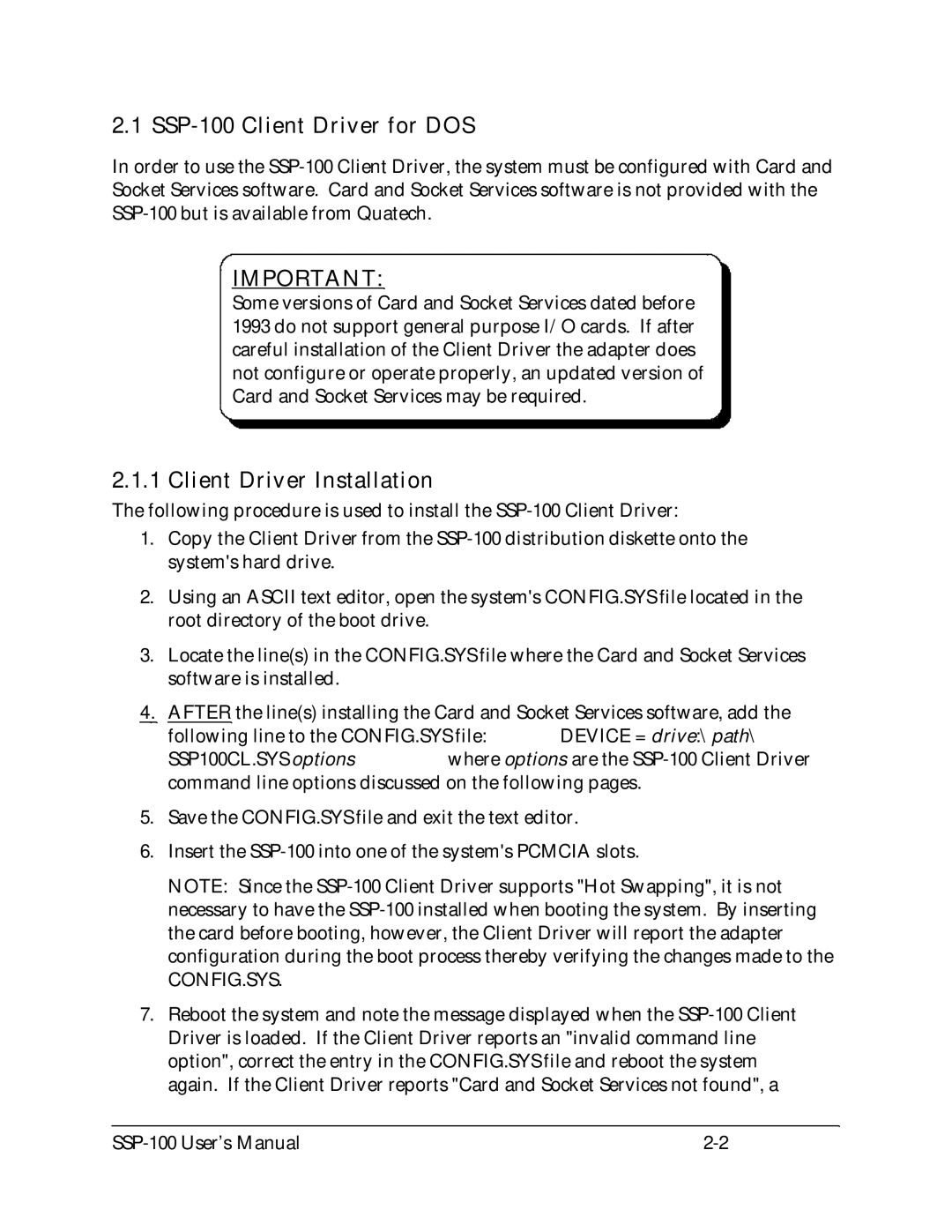2.1 SSP-100 Client Driver for DOS
In order to use the
IMPORTANT:
Some versions of Card and Socket Services dated before 1993 do not support general purpose I/O cards. If after careful installation of the Client Driver the adapter does not configure or operate properly, an updated version of Card and Socket Services may be required.
2.1.1 Client Driver Installation
The following procedure is used to install the
1.Copy the Client Driver from the
2.Using an ASCII text editor, open the system's CONFIG.SYS file located in the root directory of the boot drive.
3.Locate the line(s) in the CONFIG.SYS file where the Card and Socket Services software is installed.
4.AFTER the line(s) installing the Card and Socket Services software, add the
following line to the CONFIG.SYS file: | DEVICE = drive:\path\ | |
SSP100CL.SYS options | where options are the | |
command line options discussed on the following pages.
5.Save the CONFIG.SYS file and exit the text editor.
6.Insert the
NOTE: Since the
CONFIG.SYS.
7.Reboot the system and note the message displayed when the