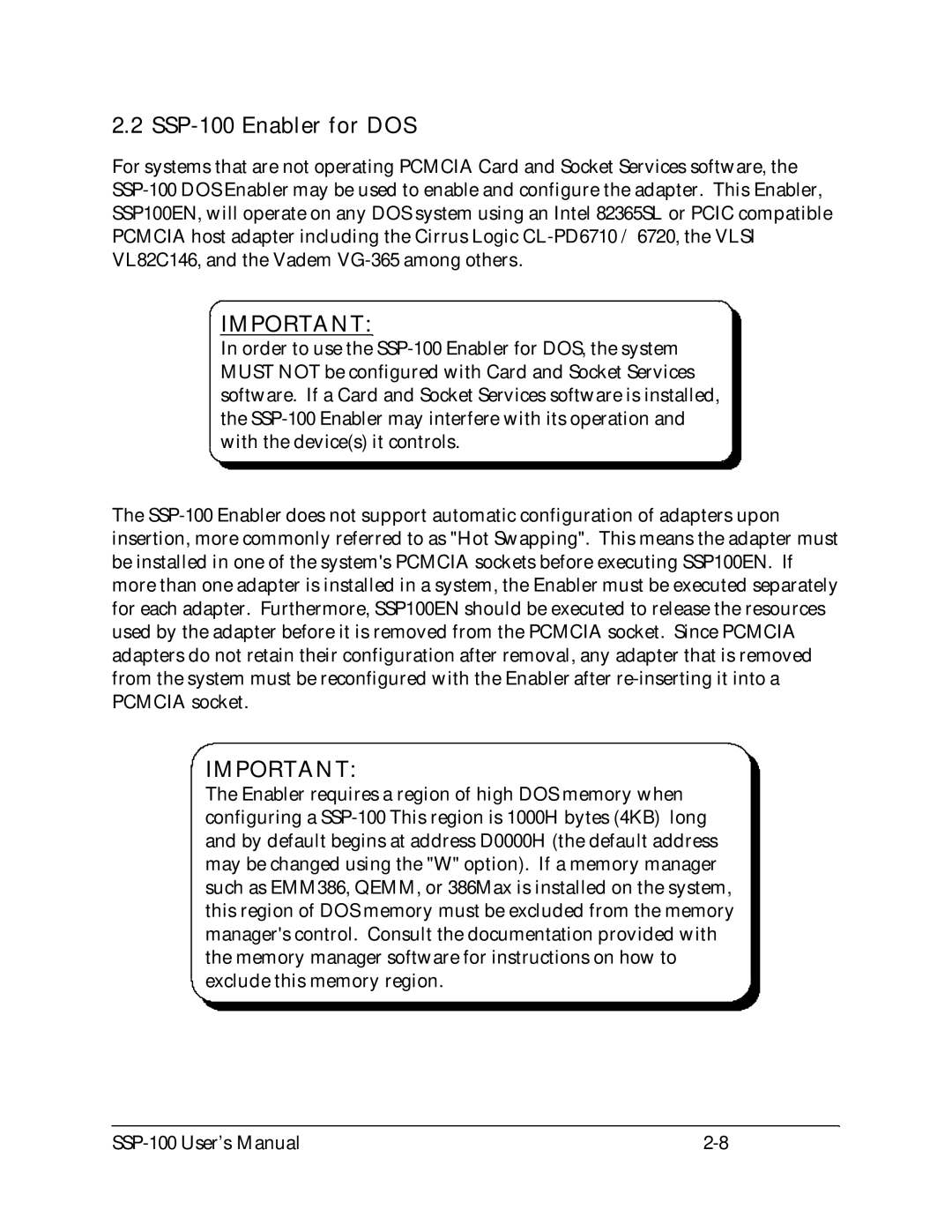2.2 SSP-100 Enabler for DOS
For systems that are not operating PCMCIA Card and Socket Services software, the SSP-100 DOS Enabler may be used to enable and configure the adapter. This Enabler, SSP100EN, will operate on any DOS system using an Intel 82365SL or PCIC compatible PCMCIA host adapter including the Cirrus Logic CL-PD6710 / 6720, the VLSI VL82C146, and the Vadem VG-365 among others.
IMPORTANT:
In order to use the SSP-100 Enabler for DOS, the system MUST NOT be configured with Card and Socket Services software. If a Card and Socket Services software is installed, the SSP-100 Enabler may interfere with its operation and with the device(s) it controls.
The SSP-100 Enabler does not support automatic configuration of adapters upon insertion, more commonly referred to as "Hot Swapping". This means the adapter must be installed in one of the system's PCMCIA sockets before executing SSP100EN. If more than one adapter is installed in a system, the Enabler must be executed separately for each adapter. Furthermore, SSP100EN should be executed to release the resources used by the adapter before it is removed from the PCMCIA socket. Since PCMCIA adapters do not retain their configuration after removal, any adapter that is removed from the system must be reconfigured with the Enabler after re-inserting it into a PCMCIA socket.
IMPORTANT:
The Enabler requires a region of high DOS memory when configuring a SSP-100 This region is 1000H bytes (4KB) long and by default begins at address D0000H (the default address may be changed using the "W" option). If a memory manager such as EMM386, QEMM, or 386Max is installed on the system, this region of DOS memory must be excluded from the memory manager's control. Consult the documentation provided with the memory manager software for instructions on how to exclude this memory region.

![]()