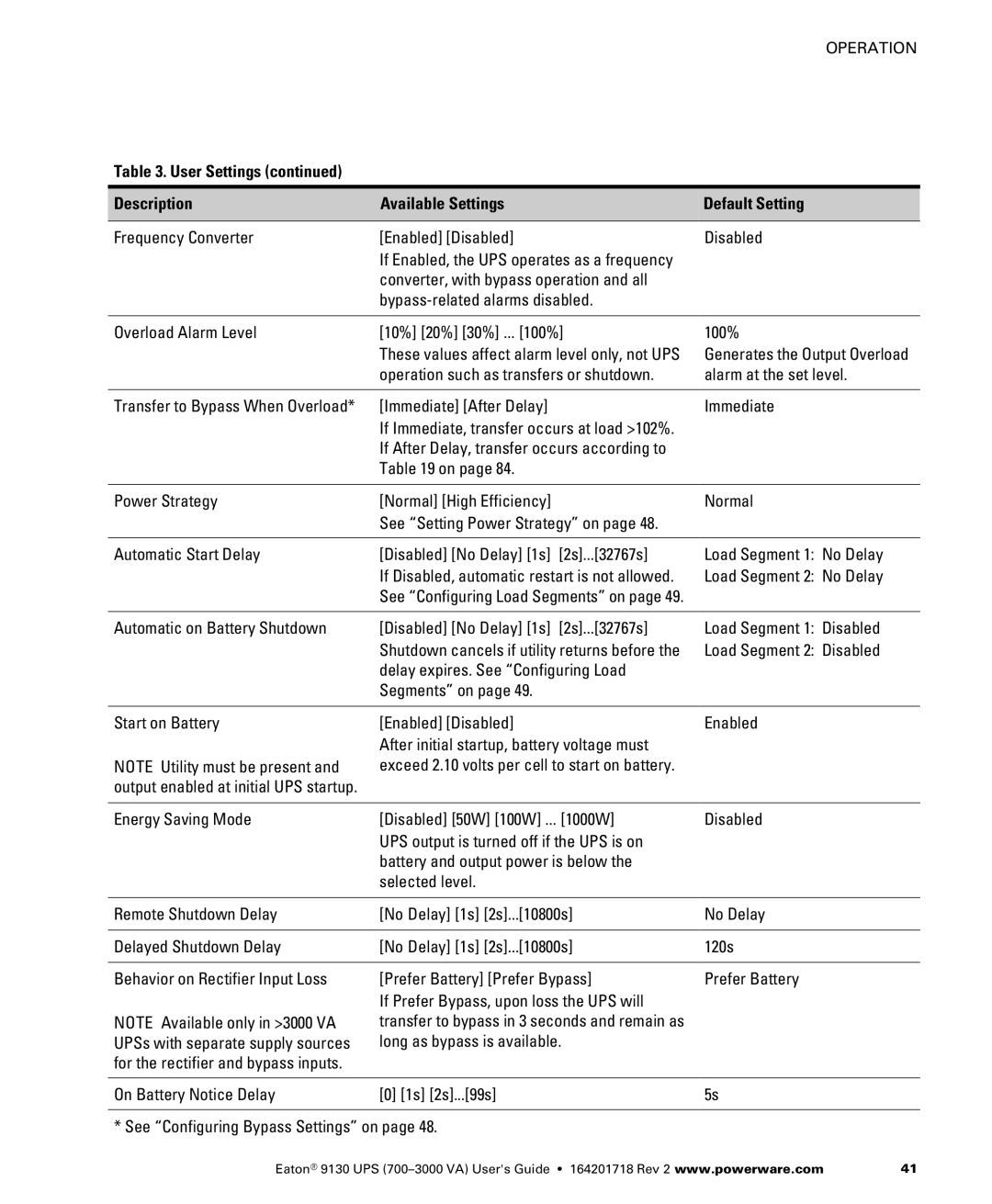OPERATION
Table 3. User Settings (continued)
Description | Available Settings | Default Setting |
|
|
|
Frequency Converter | [Enabled] [Disabled] | Disabled |
| If Enabled, the UPS operates as a frequency |
|
| converter, with bypass operation and all |
|
|
| |
|
|
|
Overload Alarm Level | [10%] [20%] [30%] ... [100%] | 100% |
| These values affect alarm level only, not UPS | Generates the Output Overload |
| operation such as transfers or shutdown. | alarm at the set level. |
|
|
|
Transfer to Bypass When Overload* | [Immediate] [After Delay] | Immediate |
| If Immediate, transfer occurs at load >102%. |
|
| If After Delay, transfer occurs according to |
|
| Table 19 on page 84. |
|
|
|
|
Power Strategy | [Normal] [High Efficiency] | Normal |
| See “Setting Power Strategy” on page 48. |
|
|
|
|
Automatic Start Delay | [Disabled] [No Delay] [1s] [2s]...[32767s] | Load Segment 1: No Delay |
| If Disabled, automatic restart is not allowed. | Load Segment 2: No Delay |
| See “Configuring Load Segments” on page 49. |
|
|
|
|
Automatic on Battery Shutdown | [Disabled] [No Delay] [1s] [2s]...[32767s] | Load Segment 1: Disabled |
| Shutdown cancels if utility returns before the | Load Segment 2: Disabled |
| delay expires. See “Configuring Load |
|
| Segments” on page 49. |
|
|
|
|
Start on Battery
NOTE Utility must be present and output enabled at initial UPS startup.
[Enabled] [Disabled] | Enabled |
After initial startup, battery voltage must |
|
exceed 2.10 volts per cell to start on battery. |
|
Energy Saving Mode | [Disabled] [50W] [100W] ... [1000W] | Disabled |
| UPS output is turned off if the UPS is on |
|
| battery and output power is below the |
|
| selected level. |
|
|
|
|
Remote Shutdown Delay | [No Delay] [1s] [2s]...[10800s] | No Delay |
|
|
|
Delayed Shutdown Delay | [No Delay] [1s] [2s]...[10800s] | 120s |
|
|
|
Behavior on Rectifier Input Loss
NOTE Available only in >3000 VA UPSs with separate supply sources for the rectifier and bypass inputs.
[Prefer Battery] [Prefer Bypass] | Prefer Battery |
If Prefer Bypass, upon loss the UPS will |
|
transfer to bypass in 3 seconds and remain as |
|
long as bypass is available. |
|
On Battery Notice Delay | [0] [1s] [2s]...[99s] | 5s |
|
|
|
* See “Configuring Bypass Settings” on page 48.
Eaton® 9130 UPS | 41 |