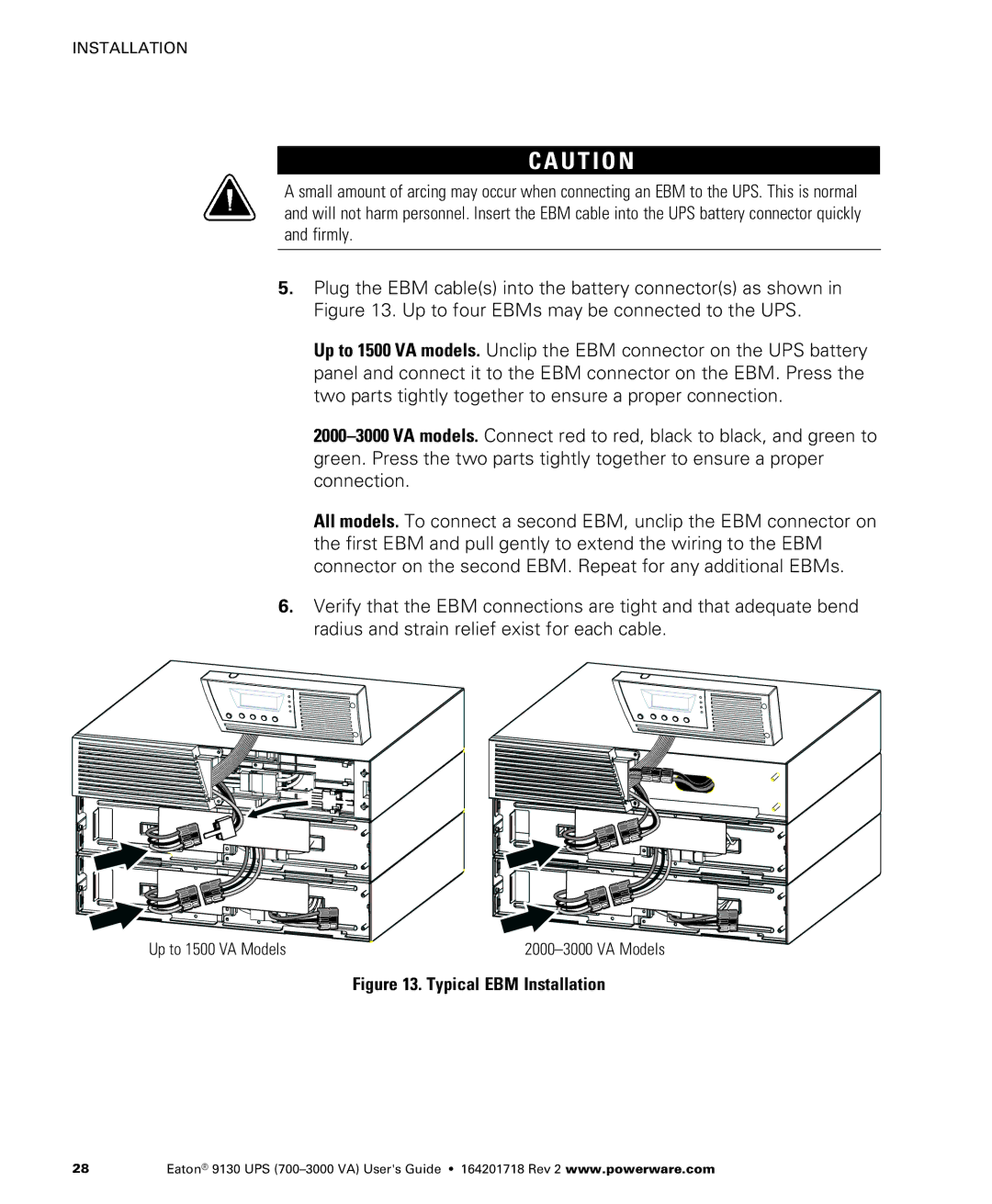INSTALLATION
C A U T I O N
A small amount of arcing may occur when connecting an EBM to the UPS. This is normal and will not harm personnel. Insert the EBM cable into the UPS battery connector quickly and firmly.
5.Plug the EBM cable(s) into the battery connector(s) as shown in Figure 13. Up to four EBMs may be connected to the UPS.
Up to 1500 VA models. Unclip the EBM connector on the UPS battery panel and connect it to the EBM connector on the EBM. Press the two parts tightly together to ensure a proper connection.
All models. To connect a second EBM, unclip the EBM connector on the first EBM and pull gently to extend the wiring to the EBM connector on the second EBM. Repeat for any additional EBMs.
6.Verify that the EBM connections are tight and that adequate bend radius and strain relief exist for each cable.
Up to 1500 VA Models |
Figure 13. Typical EBM Installation
28 | Eaton® 9130 UPS |