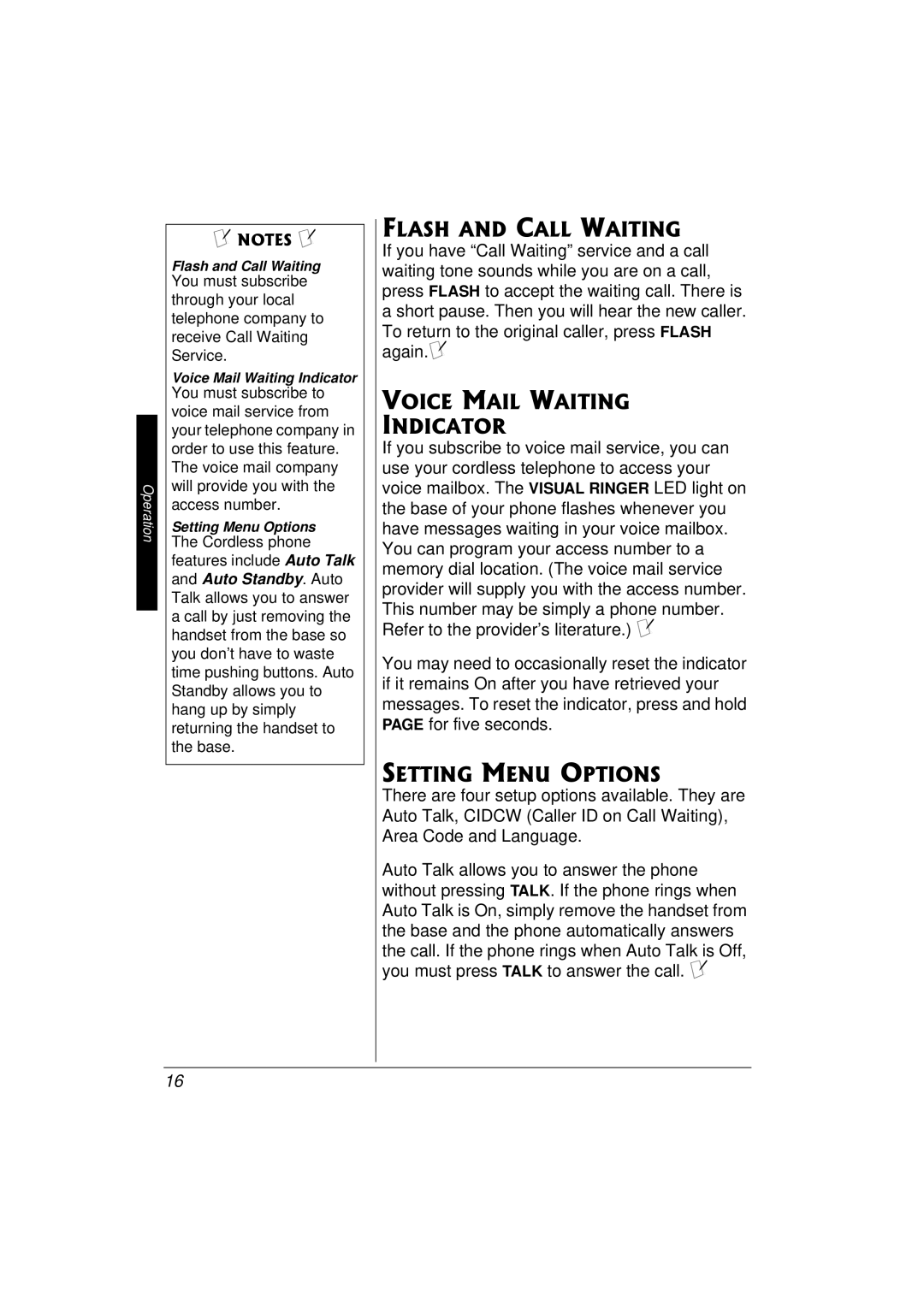Operation
Ô NOTES Ô
Flash and Call Waiting
You must subscribe through your local telephone company to receive Call Waiting Service.
Voice Mail Waiting Indicator
You must subscribe to voice mail service from your telephone company in order to use this feature. The voice mail company will provide you with the access number.
Setting Menu Options
The Cordless phone features include Auto Talk and Auto Standby. Auto Talk allows you to answer a call by just removing the handset from the base so you don’t have to waste time pushing buttons. Auto Standby allows you to hang up by simply returning the handset to the base.
FLASH AND CALL WAITING
If you have “Call Waiting” service and a call waiting tone sounds while you are on a call, press FLASH to accept the waiting call. There is a short pause. Then you will hear the new caller. To return to the original caller, press FLASH again.Ô
VOICE MAIL WAITING
INDICATOR
If you subscribe to voice mail service, you can use your cordless telephone to access your voice mailbox. The VISUAL RINGER LED light on the base of your phone flashes whenever you have messages waiting in your voice mailbox. You can program your access number to a memory dial location. (The voice mail service provider will supply you with the access number. This number may be simply a phone number. Refer to the provider’s literature.) Ô
You may need to occasionally reset the indicator if it remains On after you have retrieved your messages. To reset the indicator, press and hold PAGE for five seconds.
SETTING MENU OPTIONS
There are four setup options available. They are Auto Talk, CIDCW (Caller ID on Call Waiting), Area Code and Language.
Auto Talk allows you to answer the phone without pressing TALK. If the phone rings when Auto Talk is On, simply remove the handset from the base and the phone automatically answers the call. If the phone rings when Auto Talk is Off, you must press TALK to answer the call. Ô
16