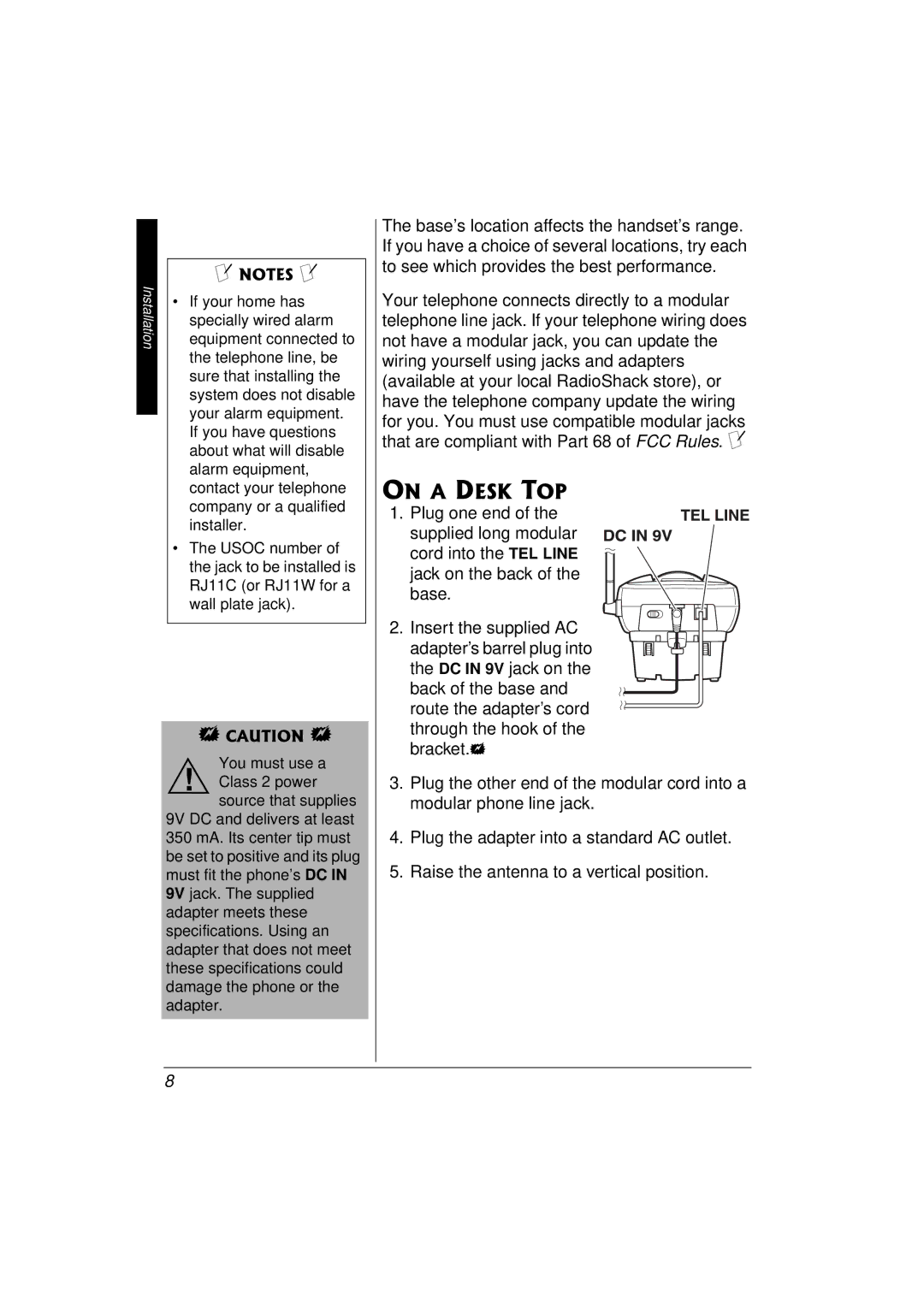|
|
|
Installation |
| Ô NOTES Ô |
| equipment connected to | |
|
| • If your home has |
|
| specially wired alarm |
|
| the telephone line, be |
|
| sure that installing the |
|
| system does not disable |
|
| your alarm equipment. |
| ||
|
| If you have questions |
|
| about what will disable |
|
| alarm equipment, |
|
| contact your telephone |
|
| company or a qualified |
|
| installer. |
|
| • The USOC number of |
|
| the jack to be installed is |
|
| RJ11C (or RJ11W for a |
|
| wall plate jack). |
|
|
|
CAUTION
You must use a
!Class 2 power source that supplies
9V DC and delivers at least
350 mA. Its center tip must be set to positive and its plug must fit the phone’s DC IN 9V jack. The supplied adapter meets these specifications. Using an adapter that does not meet these specifications could damage the phone or the adapter.
The base’s location affects the handset’s range. If you have a choice of several locations, try each to see which provides the best performance.
Your telephone connects directly to a modular telephone line jack. If your telephone wiring does not have a modular jack, you can update the wiring yourself using jacks and adapters (available at your local RadioShack store), or have the telephone company update the wiring for you. You must use compatible modular jacks that are compliant with Part 68 of FCC Rules. Ô
ON A DESK TOP
1. Plug one end of the supplied long modular cord into the TEL LINE jack on the back of the base.
2. Insert the supplied AC adapter’s barrel plug into the DC IN 9V jack on the back of the base and route the adapter’s cord through the hook of the bracket.
3.Plug the other end of the modular cord into a modular phone line jack.
4.Plug the adapter into a standard AC outlet.
5.Raise the antenna to a vertical position.
8