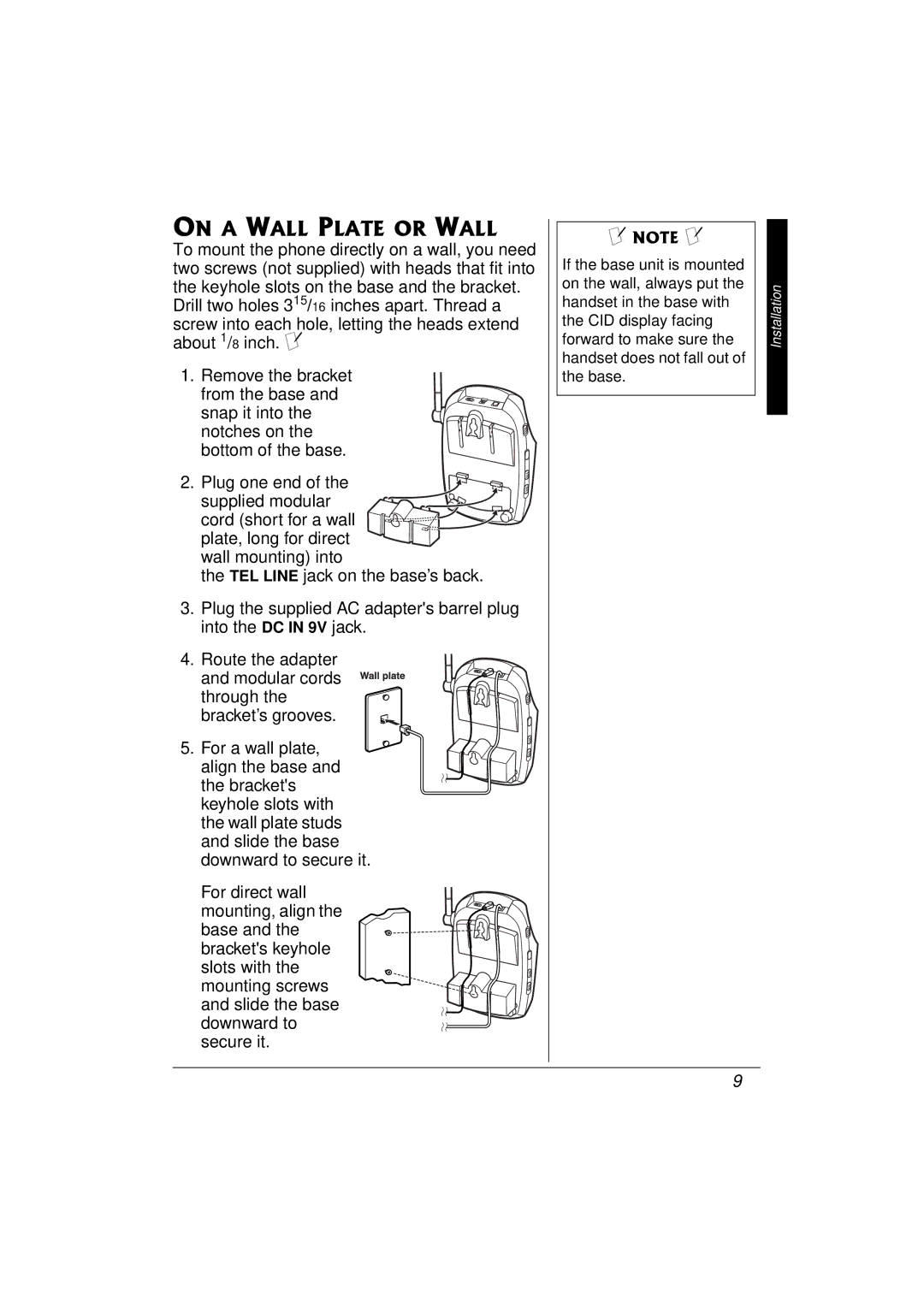ON A WALL PLATE OR WALL
To mount the phone directly on a wall, you need two screws (not supplied) with heads that fit into the keyhole slots on the base and the bracket.
Drill two holes 315/16 inches apart. Thread a screw into each hole, letting the heads extend about 1/8 inch. Ô
1. Remove the bracket from the base and snap it into the notches on the bottom of the base.
2. Plug one end of the supplied modular cord (short for a wall plate, long for direct
wall mounting) into
the TEL LINE jack on the base’s back.
3.Plug the supplied AC adapter's barrel plug into the DC IN 9V jack.
4.Route the adapter
and modular cords through the bracket’s grooves.
5. For a wall plate, align the base and the bracket's keyhole slots with the wall plate studs and slide the base downward to secure it.
For direct wall mounting, align the base and the bracket's keyhole slots with the mounting screws and slide the base downward to secure it.
Ô NOTE Ô
If the base unit is mounted on the wall, always put the handset in the base with the CID display facing forward to make sure the handset does not fall out of the base.
Installation
9