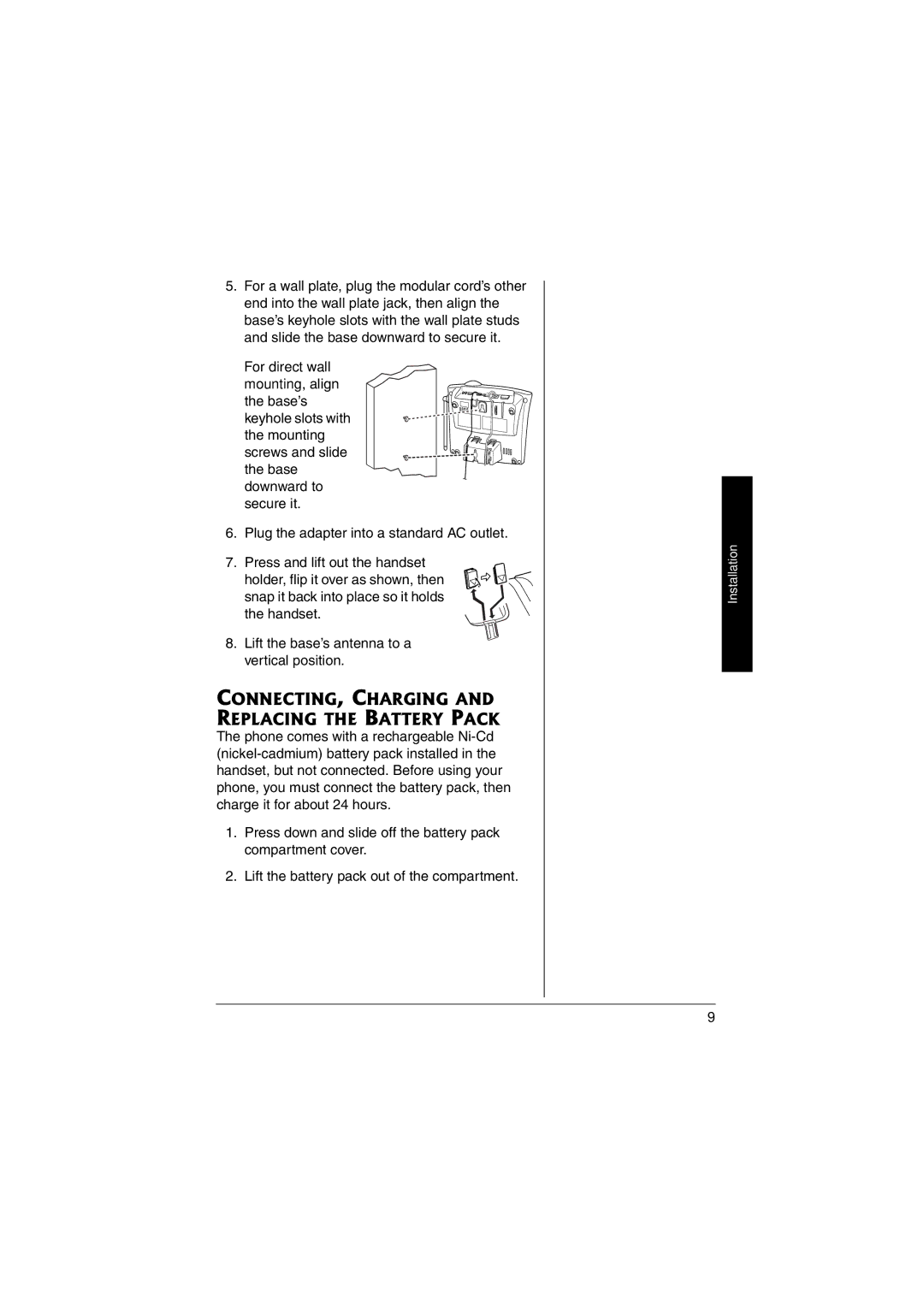5.For a wall plate, plug the modular cord’s other end into the wall plate jack, then align the base’s keyhole slots with the wall plate studs and slide the base downward to secure it.
For direct wall mounting, align the base’s keyhole slots with the mounting screws and slide the base downward to secure it.
6.Plug the adapter into a standard AC outlet.
7.Press and lift out the handset
holder, flip it over as shown, then snap it back into place so it holds the handset.
8.Lift the base’s antenna to a vertical position.
CONNECTING, CHARGING AND REPLACING THE BATTERY PACK
The phone comes with a rechargeable
1.Press down and slide off the battery pack compartment cover.
2.Lift the battery pack out of the compartment.
Installation
9