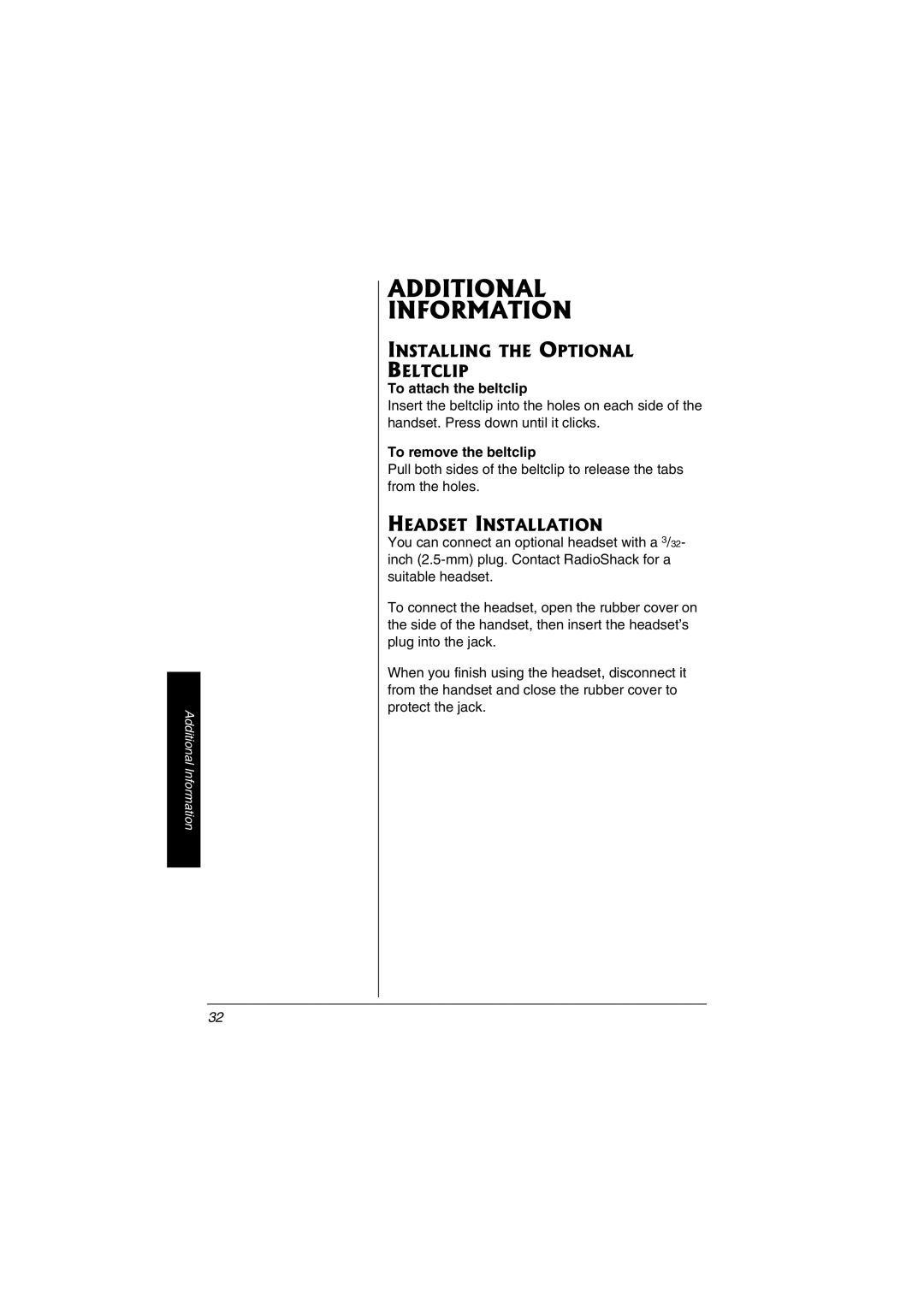Additional Information
ADDITIONAL
INFORMATION
INSTALLING THE OPTIONAL BELTCLIP
To attach the beltclip
Insert the beltclip into the holes on each side of the handset. Press down until it clicks.
To remove the beltclip
Pull both sides of the beltclip to release the tabs from the holes.
HEADSET INSTALLATION
You can connect an optional headset with a 3/32- inch
To connect the headset, open the rubber cover on the side of the handset, then insert the headset’s plug into the jack.
When you finish using the headset, disconnect it from the handset and close the rubber cover to protect the jack.
32