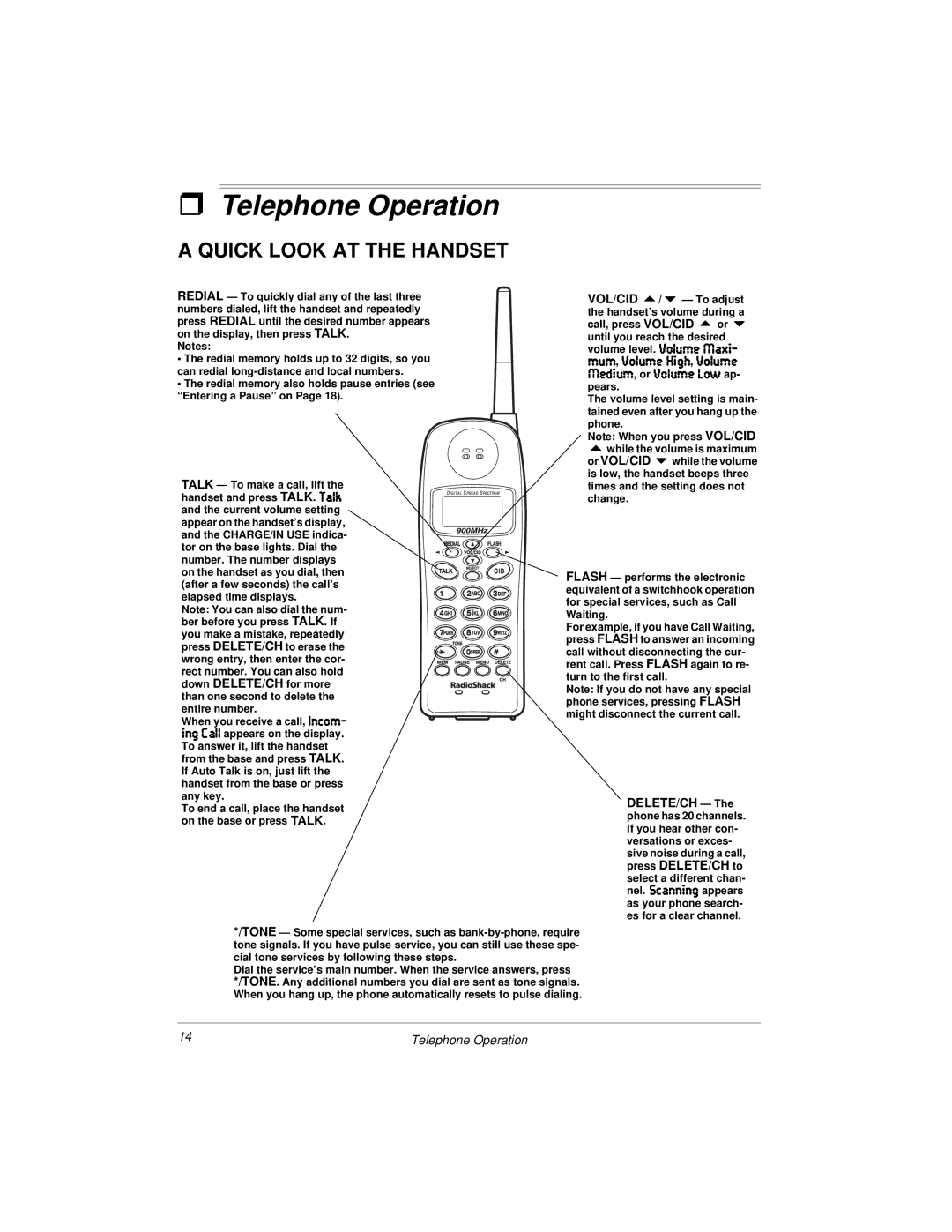ˆTelephone Operation
A QUICK LOOK AT THE HANDSET
REDIAL — To quickly dial any of the last three numbers dialed, lift the handset and repeatedly press REDIAL until the desired number appears on the display, then press TALK.
Notes:
•The redial memory holds up to 32 digits, so you can redial
•The redial memory also holds pause entries (see “Entering a Pause” on Page 18).
TALK — To make a call, lift the handset and press TALK. JWba and the current volume setting appear on the handset’s display, and the CHARGE/IN USE indica- tor on the base lights. Dial the number. The number displays on the handset as you dial, then (after a few seconds) the call’s elapsed time displays.
Note: You can also dial the num- ber before you press TALK. If you make a mistake, repeatedly press DELETE/CH to erase the wrong entry, then enter the cor- rect number. You can also hold down DELETE/CH for more than one second to delete the
entire number.
When you receive a call, ?dYec# _d] 9Wbb appears on the display.
To answer it, lift the handset from the base and press TALK. If Auto Talk is on, just lift the handset from the base or press any key.
To end a call, place the handset on the base or press TALK.
VOL/CID 8/9— To adjust the handset’s volume during a call, press VOL/CID 8or 9
until you reach the desired volume level. Lebkc[ýCWn_#
ckc, Lebkc[ý>_]^, Lebkc[ý C[Z_kc, or Lebkc[ýBem ap-
pears.
The volume level setting is main- tained even after you hang up the phone.
Note: When you press VOL/CID
8while the volume is maximum or VOL/CID 9while the volume is low, the handset beeps three times and the setting does not change.
FLASH — performs the electronic equivalent of a switchhook operation for special services, such as Call Waiting.
For example, if you have Call Waiting, press FLASH to answer an incoming call without disconnecting the cur- rent call. Press FLASH again to re- turn to the first call.
Note: If you do not have any special phone services, pressing FLASH might disconnect the current call.
DELETE/CH — The
phone has 20 channels. If you hear other con- versations or exces- sive noise during a call, press DELETE/CH to
select a different chan- nel. IYWdd_d] appears
as your phone search- es for a clear channel.
*/TONE — Some special services, such as
Dial the service’s main number. When the service answers, press */TONE. Any additional numbers you dial are sent as tone signals. When you hang up, the phone automatically resets to pulse dialing.
14 | Telephone Operation |