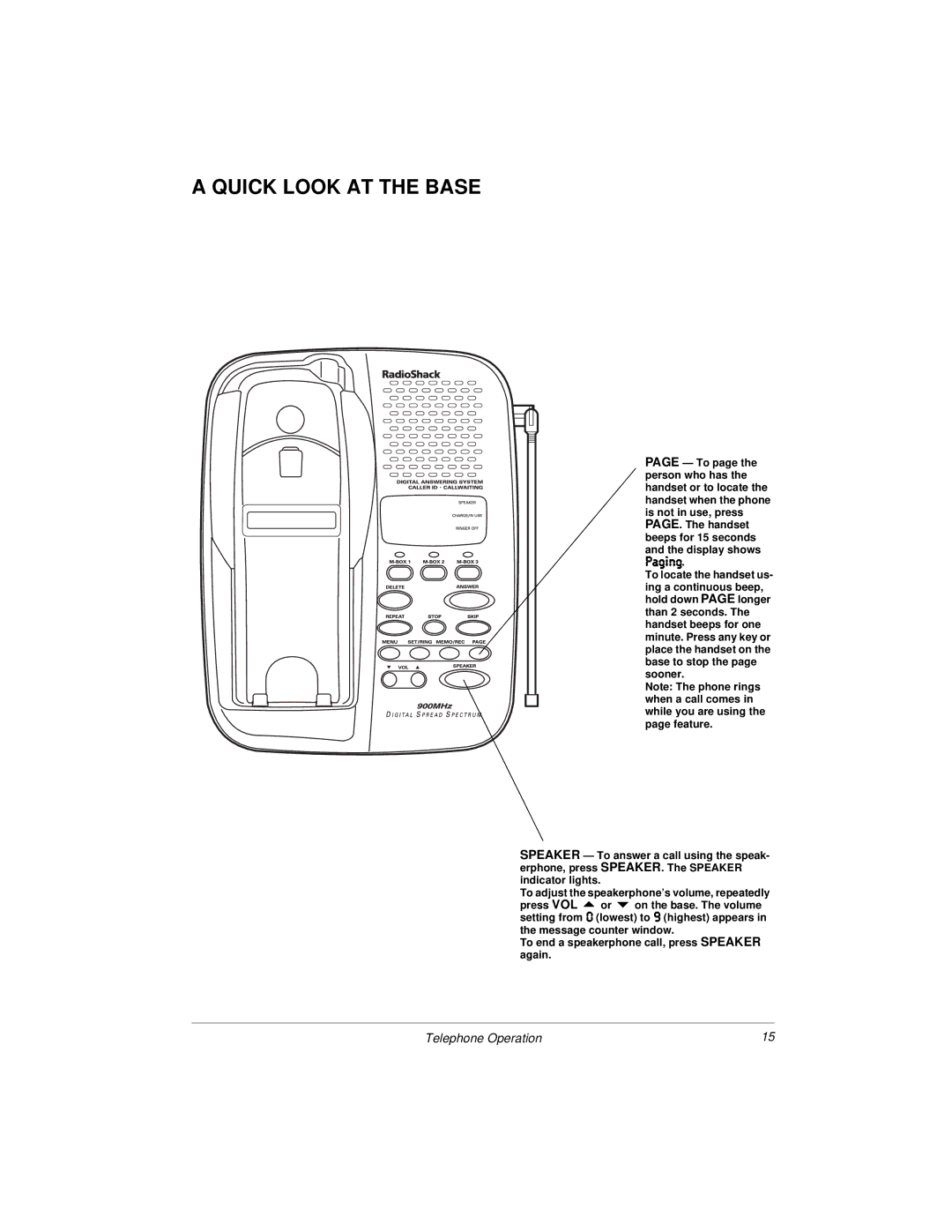A QUICK LOOK AT THE BASE
PAGE — To page the person who has the handset or to locate the handset when the phone is not in use, press PAGE. The handset beeps for 15 seconds and the display shows
FW]_d].
To locate the handset us- ing a continuous beep, hold down PAGE longer than 2 seconds. The handset beeps for one minute. Press any key or place the handset on the base to stop the page sooner.
Note: The phone rings when a call comes in while you are using the page feature.
SPEAKER — To answer a call using the speak- erphone, press SPEAKER. The SPEAKER indicator lights.
To adjust the speakerphone’s volume, repeatedly press VOL 8or 9on the base. The volume setting from & (lowest) toý/ (highest) appears in the message counter window.
To end a speakerphone call, press SPEAKER again.
Telephone Operation | 15 |