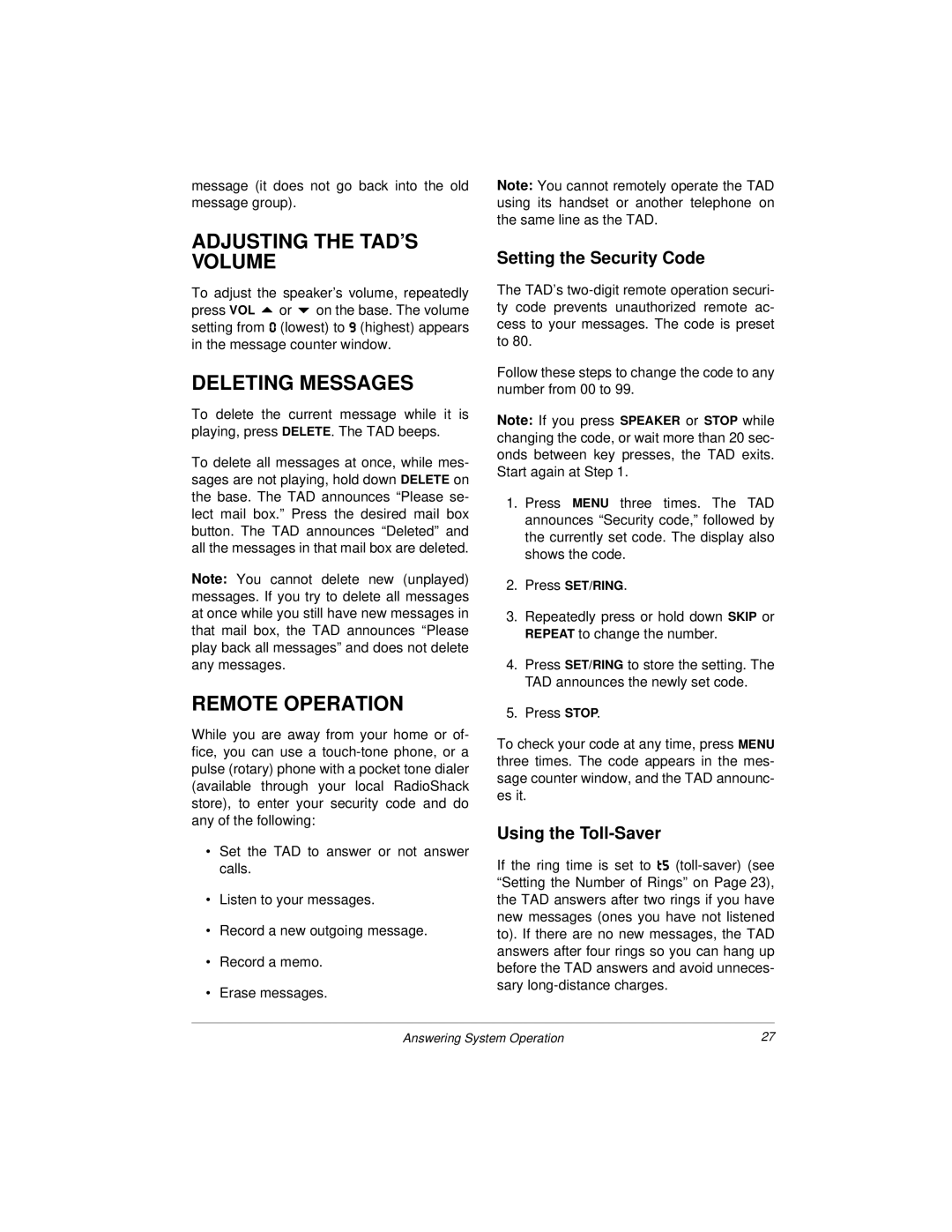message (it does not go back into the old message group).
ADJUSTING THE TAD’S VOLUME
To adjust the speaker’s volume, repeatedly press VOL 8 or 9 on the base. The volume setting from & (lowest) to / (highest) appears in the message counter window.
DELETING MESSAGES
To delete the current message while it is playing, press DELETE. The TAD beeps.
To delete all messages at once, while mes- sages are not playing, hold down DELETE on the base. The TAD announces “Please se- lect mail box.” Press the desired mail box button. The TAD announces “Deleted” and all the messages in that mail box are deleted.
Note: You cannot delete new (unplayed) messages. If you try to delete all messages at once while you still have new messages in that mail box, the TAD announces “Please play back all messages” and does not delete any messages.
REMOTE OPERATION
While you are away from your home or of- fice, you can use a
•Set the TAD to answer or not answer calls.
•Listen to your messages.
•Record a new outgoing message.
•Record a memo.
•Erase messages.
Note: You cannot remotely operate the TAD using its handset or another telephone on the same line as the TAD.
Setting the Security Code
The TAD’s
Follow these steps to change the code to any number from 00 to 99.
Note: If you press SPEAKER or STOP while changing the code, or wait more than 20 sec- onds between key presses, the TAD exits. Start again at Step 1.
1.Press MENU three times. The TAD announces “Security code,” followed by the currently set code. The display also shows the code.
2.Press SET/RING.
3.Repeatedly press or hold down SKIP or REPEAT to change the number.
4.Press SET/RING to store the setting. The TAD announces the newly set code.
5.Press STOP.
To check your code at any time, press MENU three times. The code appears in the mes- sage counter window, and the TAD announc- es it.
Using the Toll-Saver
If the ring time is set to j+
Answering System Operation | 27 |