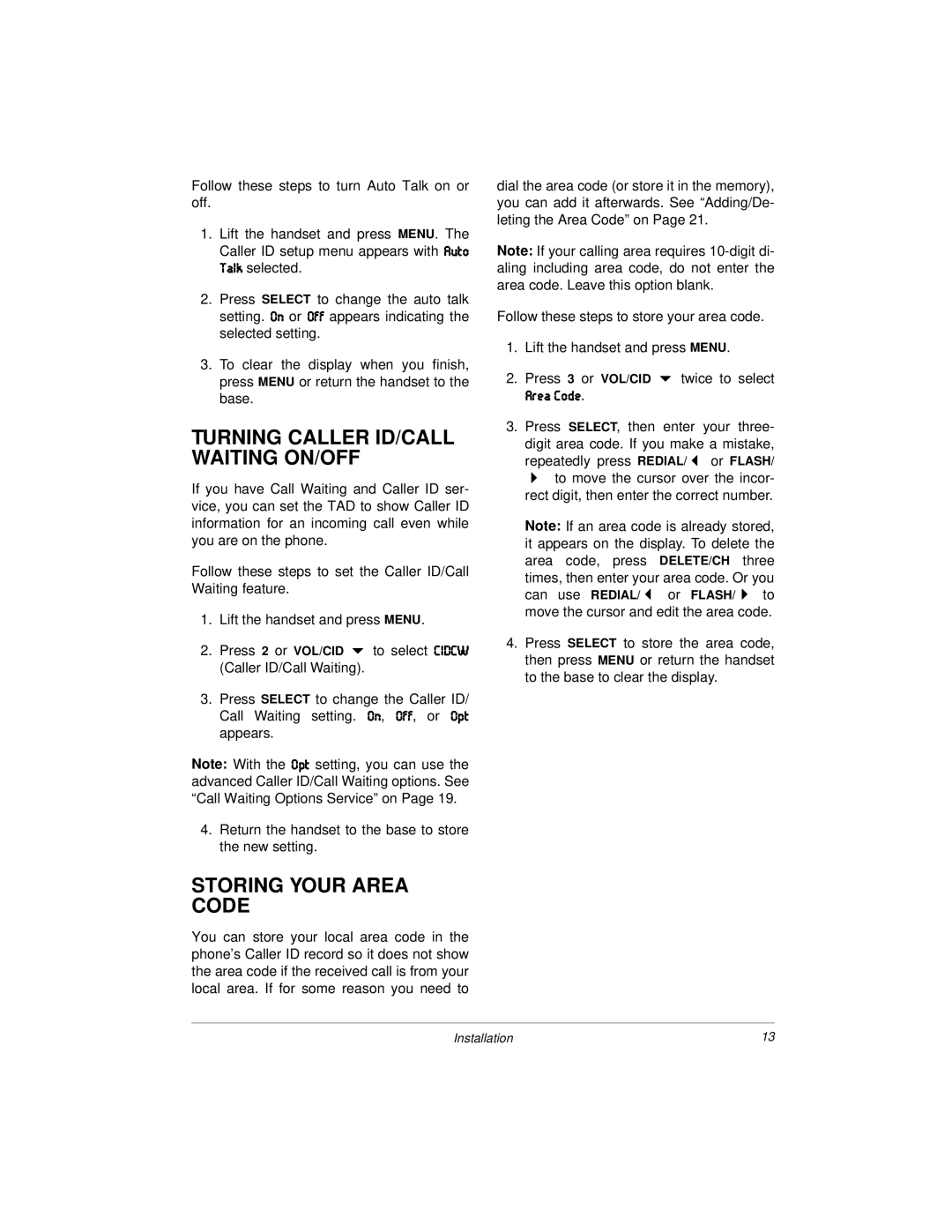Follow these steps to turn Auto Talk on or off.
1.Lift the handset and press MENU. The Caller ID setup menu appears with 7kje JWba selected.
2.Press SELECT to change the auto talk setting. Ed or E\\ appears indicating the selected setting.
3.To clear the display when you finish, press MENU or return the handset to the base.
TURNING CALLER ID/CALL WAITING ON/OFF
If you have Call Waiting and Caller ID ser- vice, you can set the TAD to show Caller ID information for an incoming call even while you are on the phone.
Follow these steps to set the Caller ID/Call Waiting feature.
1.Lift the handset and press MENU.
2.Press 2 or VOL/CID 9 to select 9?:9M (Caller ID/Call Waiting).
3.Press SELECT to change the Caller ID/ Call Waiting setting. Ed, E\\, or Efj appears.
Note: With the Efj setting, you can use the advanced Caller ID/Call Waiting options. See “Call Waiting Options Service” on Page 19.
4.Return the handset to the base to store the new setting.
STORING YOUR AREA CODE
You can store your local area code in the phone’s Caller ID record so it does not show the area code if the received call is from your local area. If for some reason you need to
dial the area code (or store it in the memory), you can add it afterwards. See “Adding/De- leting the Area Code” on Page 21.
Note: If your calling area requires
Follow these steps to store your area code.
1.Lift the handset and press MENU.
2.Press 3 or VOL/CID 9 twice to select
7h[W 9eZ[.
3.Press SELECT, then enter your three-
digit area code. If you make a mistake, repeatedly press REDIAL/6 or FLASH/ 7# to move the cursor over the incor- rect digit, then enter the correct number.
Note: If an area code is already stored, it appears on the display. To delete the area code, press DELETE/CH three
times, then enter your area code. Or you can use REDIAL/6 or FLASH/7 to move the cursor and edit the area code.
4.Press SELECT to store the area code, then press MENU or return the handset to the base to clear the display.
Installation | 13 |