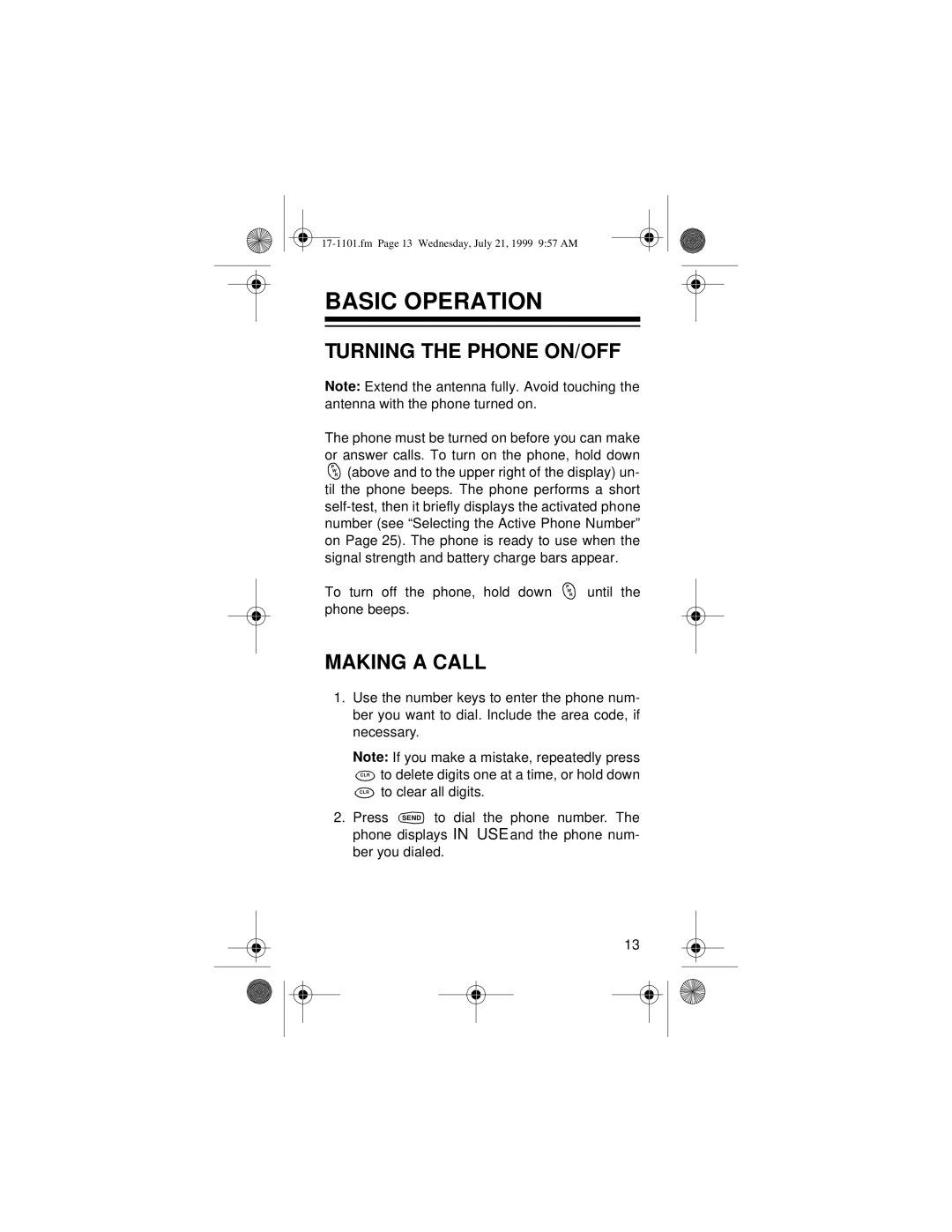BASIC OPERATION
TURNING THE PHONE ON/OFF
Note: Extend the antenna fully. Avoid touching the antenna with the phone turned on.
The phone must be turned on before you can make or answer calls. To turn on the phone, hold down
P
W (above and to the upper right of the display) un-
R
til the phone beeps. The phone performs a short
To turn off the phone, hold down phone beeps.
P
W until the
R
MAKING A CALL
1.Use the number keys to enter the phone num- ber you want to dial. Include the area code, if necessary.
Note: If you make a mistake, repeatedly press
CLR | to delete digits one at a time, or hold down |
CLR | to clear all digits. |
2.Press SEND to dial the phone number. The phone displays IN USE and the phone num- ber you dialed.
13