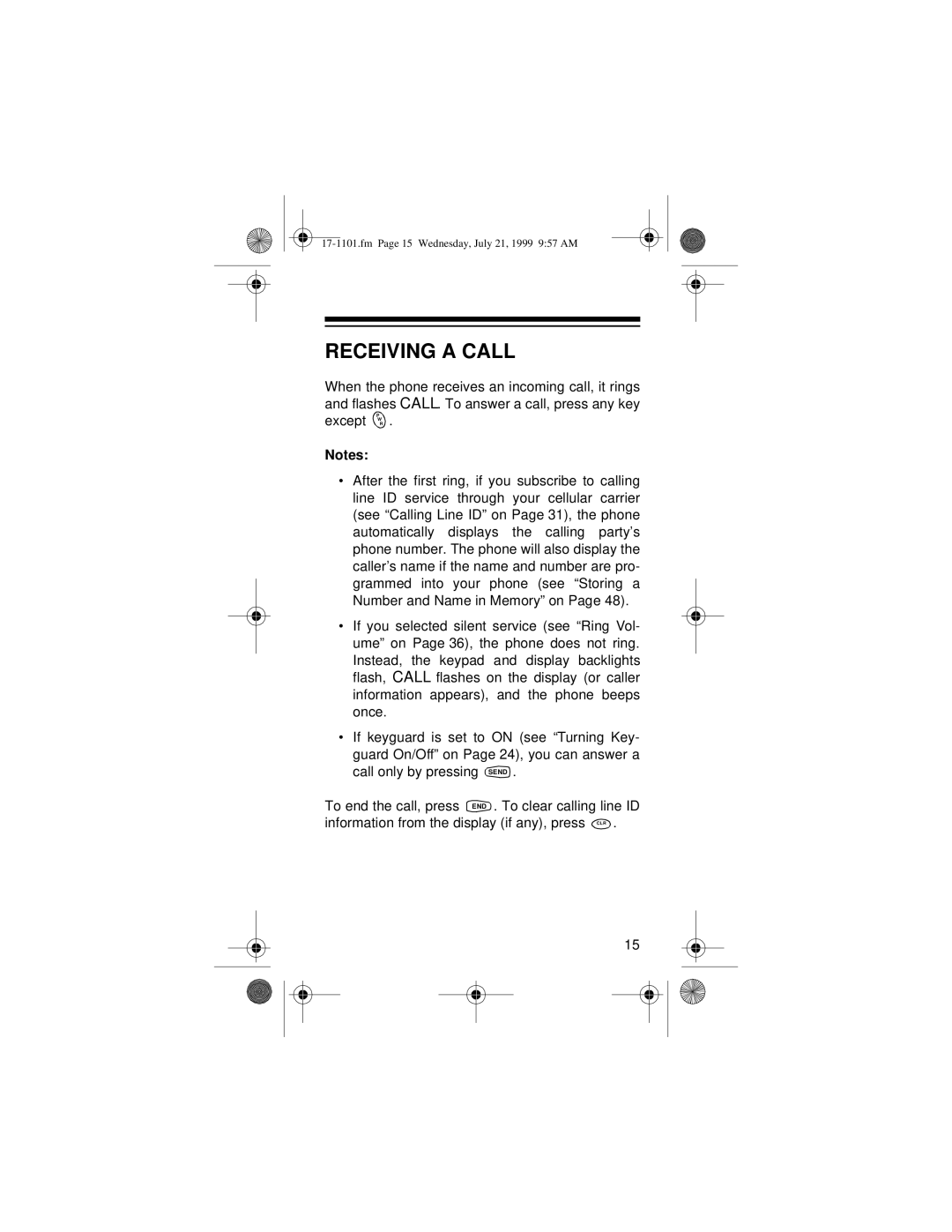RECEIVING A CALL
When the phone receives an incoming call, it rings and flashes CALL. To answer a call, press any key
except | P |
R . | |
| W |
Notes:
•After the first ring, if you subscribe to calling line ID service through your cellular carrier (see “Calling Line ID” on Page 31), the phone automatically displays the calling party’s phone number. The phone will also display the caller’s name if the name and number are pro- grammed into your phone (see “Storing a Number and Name in Memory” on Page 48).
•If you selected silent service (see “Ring Vol- ume” on Page 36), the phone does not ring. Instead, the keypad and display backlights flash, CALL flashes on the display (or caller information appears), and the phone beeps once.
•If keyguard is set to ON (see “Turning Key- guard On/Off” on Page 24), you can answer a call only by pressing SEND .
To end the call, press END . To clear calling line ID information from the display (if any), press CLR .
15