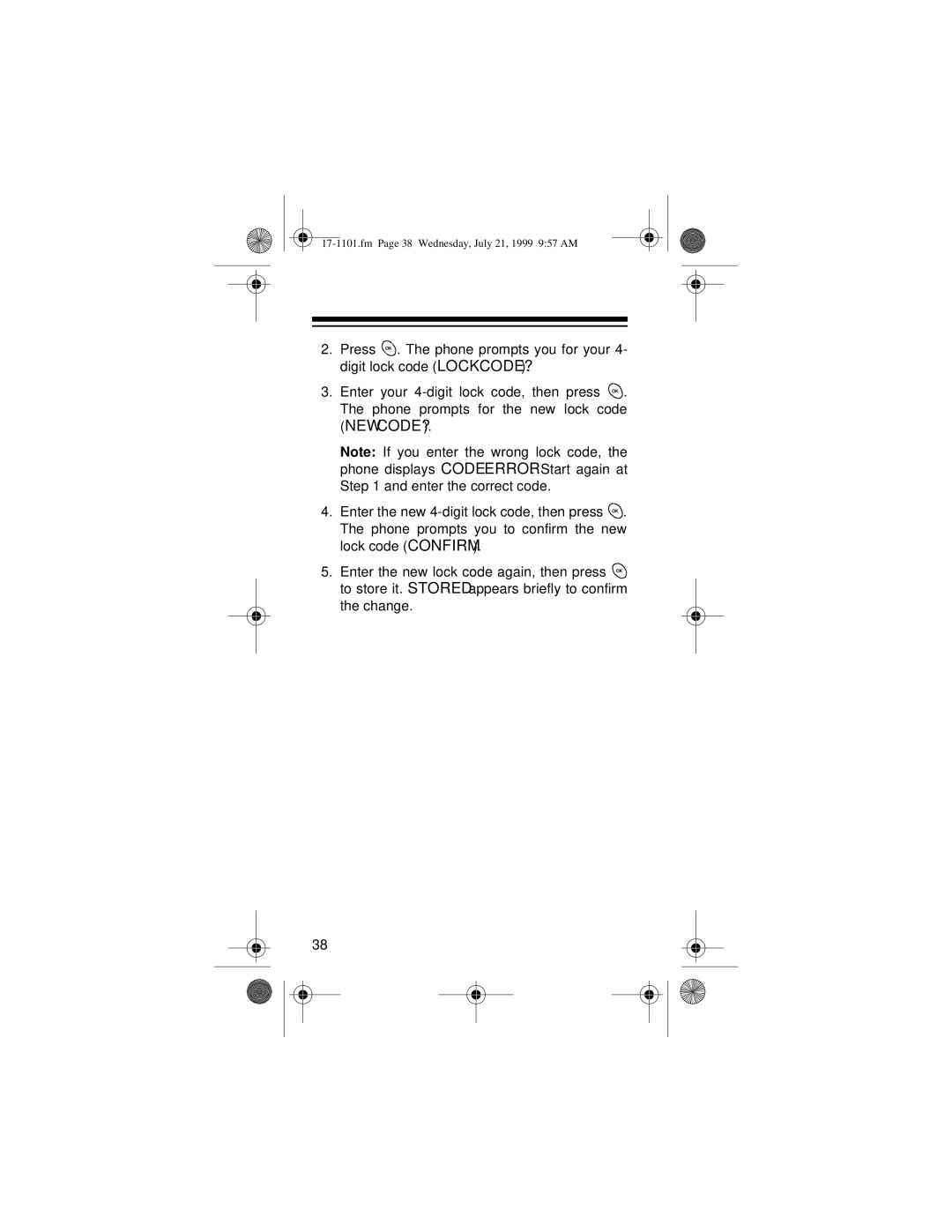17-1101.fm Page 38 Wednesday, July 21, 1999 9:57 AM
2.Press OK . The phone prompts you for your 4- digit lock code (LOCKCODE?).
3.Enter your
Note: If you enter the wrong lock code, the phone displays CODE ERROR. Start again at Step 1 and enter the correct code.
4.Enter the new
5.Enter the new lock code again, then press OK to store it. STORED appears briefly to confirm the change.
38