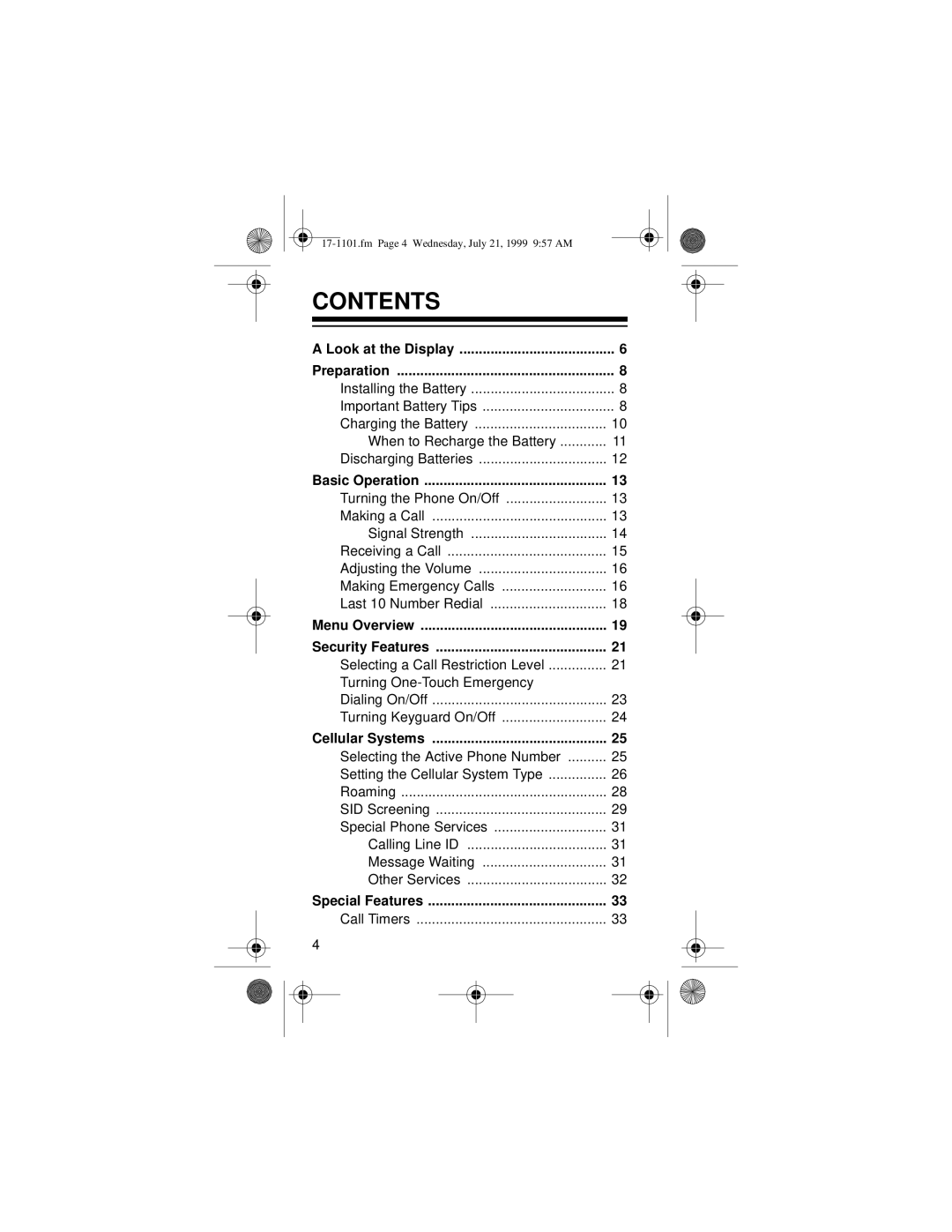CONTENTS
A Look at the Display | 6 |
Preparation | 8 |
Installing the Battery | 8 |
Important Battery Tips | 8 |
Charging the Battery | 10 |
When to Recharge the Battery | 11 |
Discharging Batteries | 12 |
Basic Operation | 13 |
Turning the Phone On/Off | 13 |
Making a Call | 13 |
Signal Strength | 14 |
Receiving a Call | 15 |
Adjusting the Volume | 16 |
Making Emergency Calls | 16 |
Last 10 Number Redial | 18 |
Menu Overview | 19 |
Security Features | 21 |
Selecting a Call Restriction Level | 21 |
Turning |
|
Dialing On/Off | 23 |
Turning Keyguard On/Off | 24 |
Cellular Systems | 25 |
Selecting the Active Phone Number | 25 |
Setting the Cellular System Type | 26 |
Roaming | 28 |
SID Screening | 29 |
Special Phone Services | 31 |
Calling Line ID | 31 |
Message Waiting | 31 |
Other Services | 32 |
Special Features | 33 |
Call Timers | 33 |
4 |
|