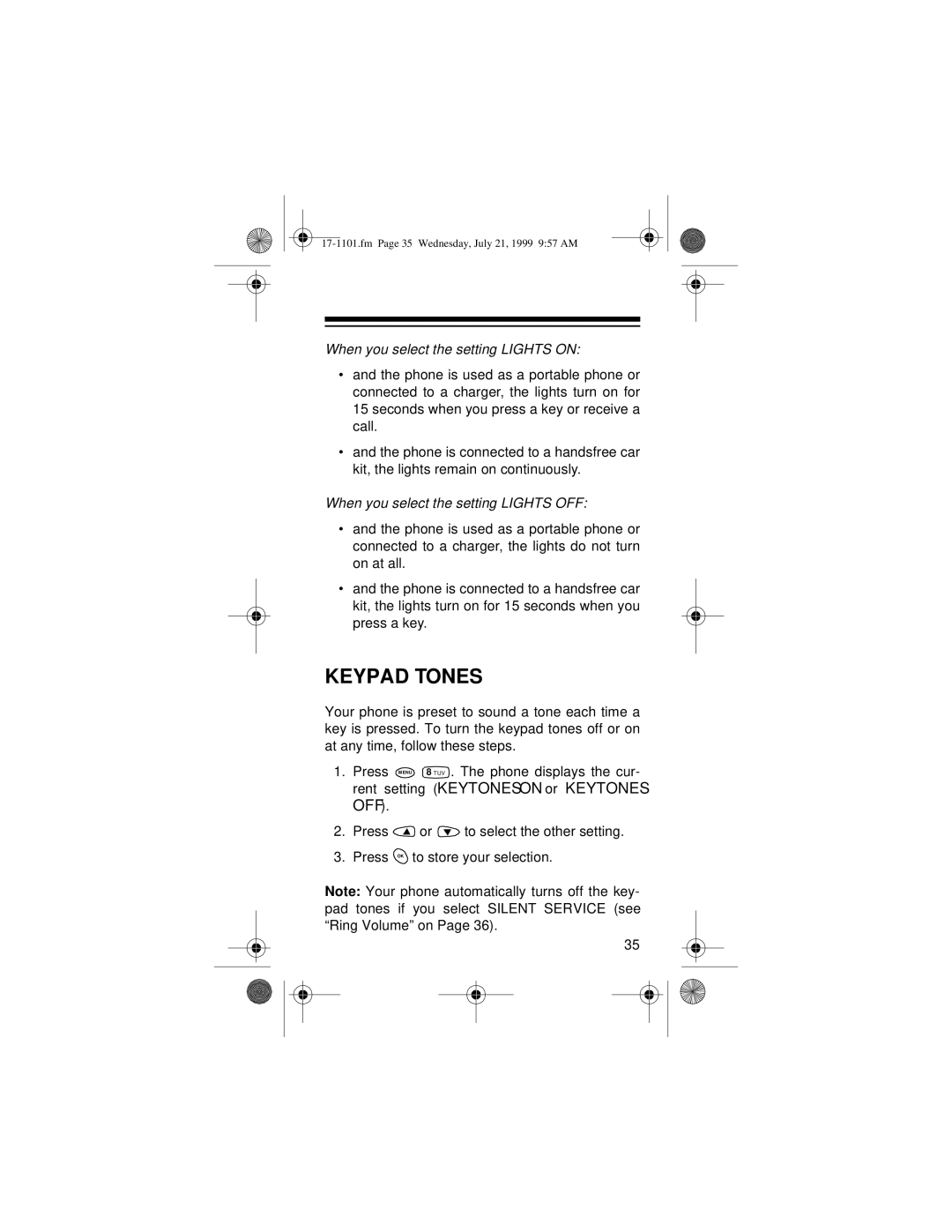When you select the setting LIGHTS ON:
•and the phone is used as a portable phone or connected to a charger, the lights turn on for 15 seconds when you press a key or receive a call.
•and the phone is connected to a handsfree car kit, the lights remain on continuously.
When you select the setting LIGHTS OFF:
•and the phone is used as a portable phone or connected to a charger, the lights do not turn on at all.
•and the phone is connected to a handsfree car kit, the lights turn on for 15 seconds when you press a key.
KEYPAD TONES
Your phone is preset to sound a tone each time a key is pressed. To turn the keypad tones off or on at any time, follow these steps.
1. Press MENU 8 TUV . The phone displays the cur- rent setting (KEYTONES ON or KEYTONES OFF).
2.Press ![]() or
or ![]() to select the other setting.
to select the other setting.
3.Press OK to store your selection.
Note: Your phone automatically turns off the key- pad tones if you select SILENT SERVICE (see “Ring Volume” on Page 36).
35