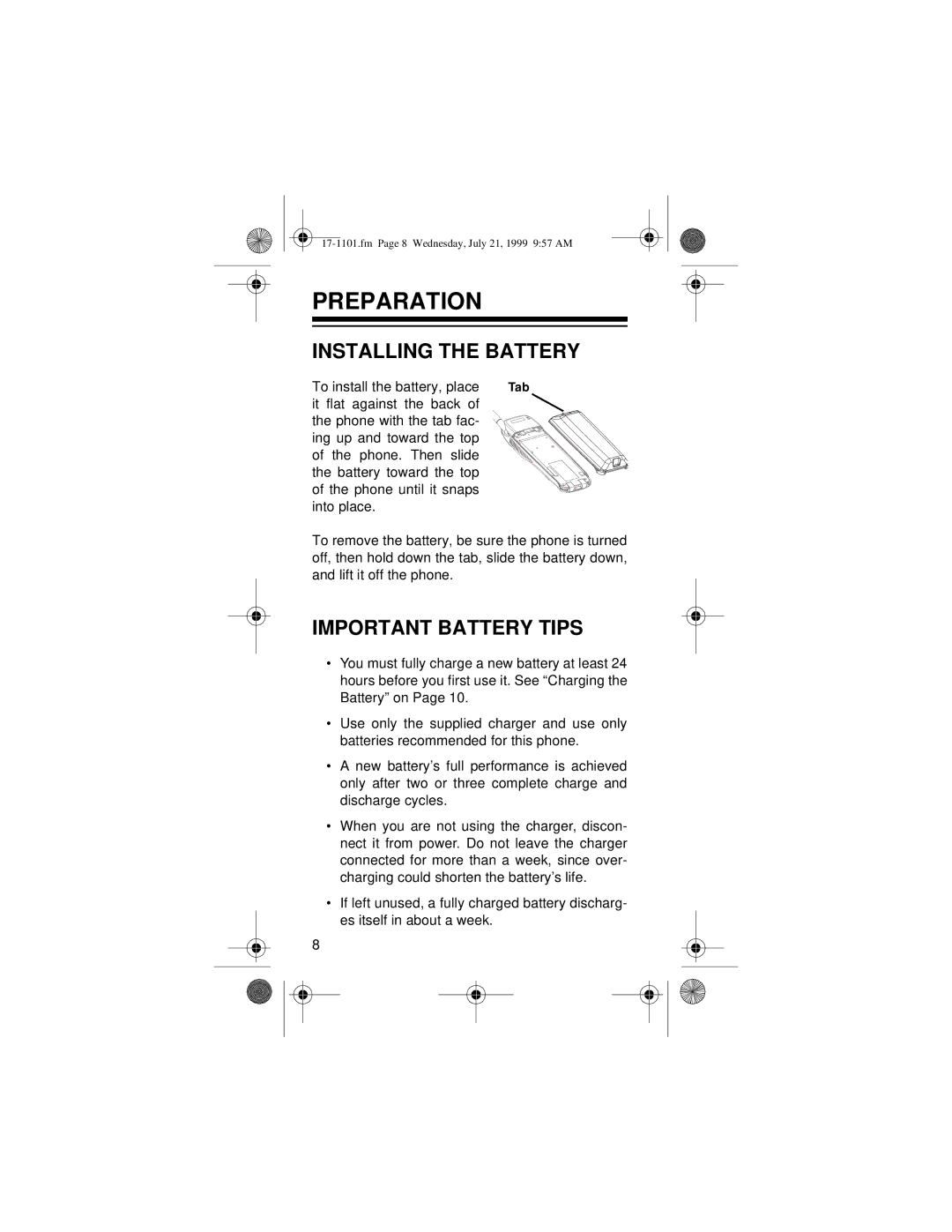PREPARATION
INSTALLING THE BATTERY
To install the battery, place | Tab |
it flat against the back of |
|
the phone with the tab fac- |
|
ing up and toward the top |
|
of the phone. Then slide |
|
the battery toward the top |
|
of the phone until it snaps |
|
into place. |
|
To remove the battery, be sure the phone is turned off, then hold down the tab, slide the battery down, and lift it off the phone.
IMPORTANT BATTERY TIPS
•You must fully charge a new battery at least 24 hours before you first use it. See “Charging the Battery” on Page 10.
•Use only the supplied charger and use only batteries recommended for this phone.
•A new battery’s full performance is achieved only after two or three complete charge and discharge cycles.
•When you are not using the charger, discon- nect it from power. Do not leave the charger connected for more than a week, since over- charging could shorten the battery’s life.
•If left unused, a fully charged battery discharg- es itself in about a week.
8