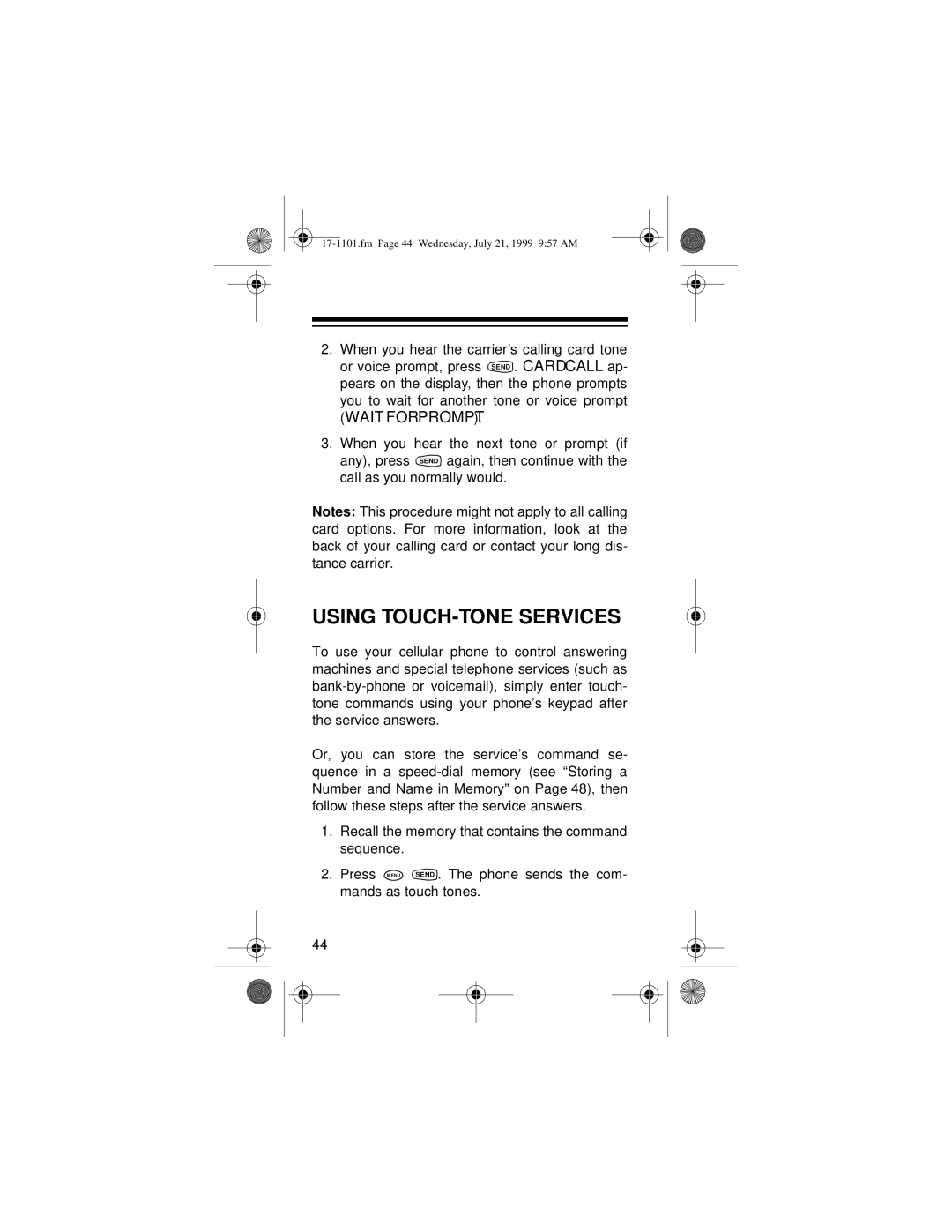2.When you hear the carrier’s calling card tone or voice prompt, press SEND . CARD CALL ap- pears on the display, then the phone prompts you to wait for another tone or voice prompt
(WAIT FOR PROMPT).
3.When you hear the next tone or prompt (if any), press SEND again, then continue with the call as you normally would.
Notes: This procedure might not apply to all calling card options. For more information, look at the back of your calling card or contact your long dis- tance carrier.
USING TOUCH-TONE SERVICES
To use your cellular phone to control answering machines and special telephone services (such as
Or, you can store the service’s command se- quence in a
1.Recall the memory that contains the command sequence.
2.Press MENU SEND . The phone sends the com- mands as touch tones.
44