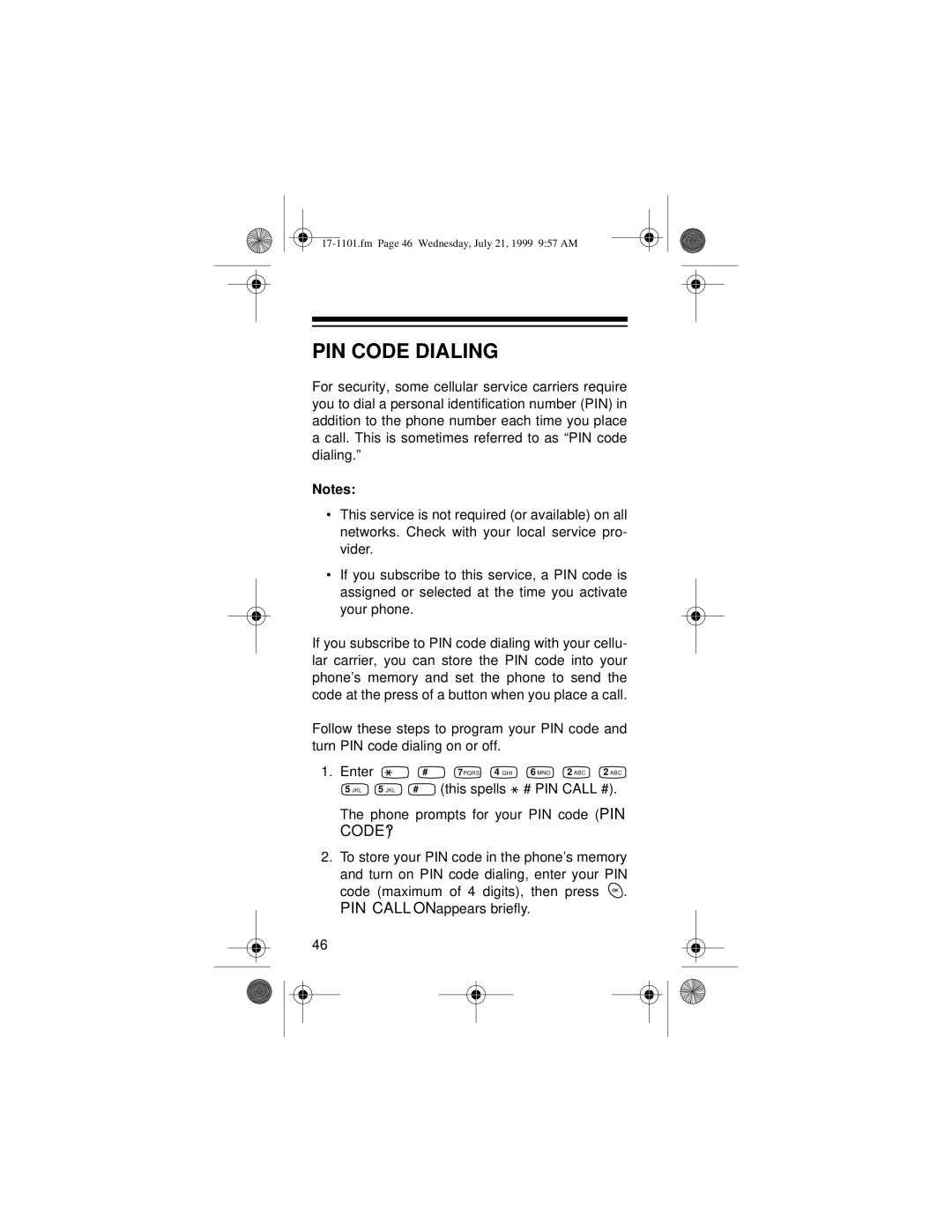PIN CODE DIALING
For security, some cellular service carriers require you to dial a personal identification number (PIN) in addition to the phone number each time you place a call. This is sometimes referred to as “PIN code dialing.”
Notes:
•This service is not required (or available) on all networks. Check with your local service pro- vider.
•If you subscribe to this service, a PIN code is assigned or selected at the time you activate your phone.
If you subscribe to PIN code dialing with your cellu- lar carrier, you can store the PIN code into your phone’s memory and set the phone to send the code at the press of a button when you place a call.
Follow these steps to program your PIN code and turn PIN code dialing on or off.
1. Enter |
|
| # | 7PQRS 4 GHI | 6 MNO 2 ABC 2 ABC | |
| ||||||
5 JKL 5 JKL # |
| (this spells |
| # PIN CALL #). | ||
|
| |||||
The phone prompts for your PIN code (PIN CODE?)
2.To store your PIN code in the phone’s memory and turn on PIN code dialing, enter your PIN code (maximum of 4 digits), then press OK . PIN CALL ON appears briefly.
46