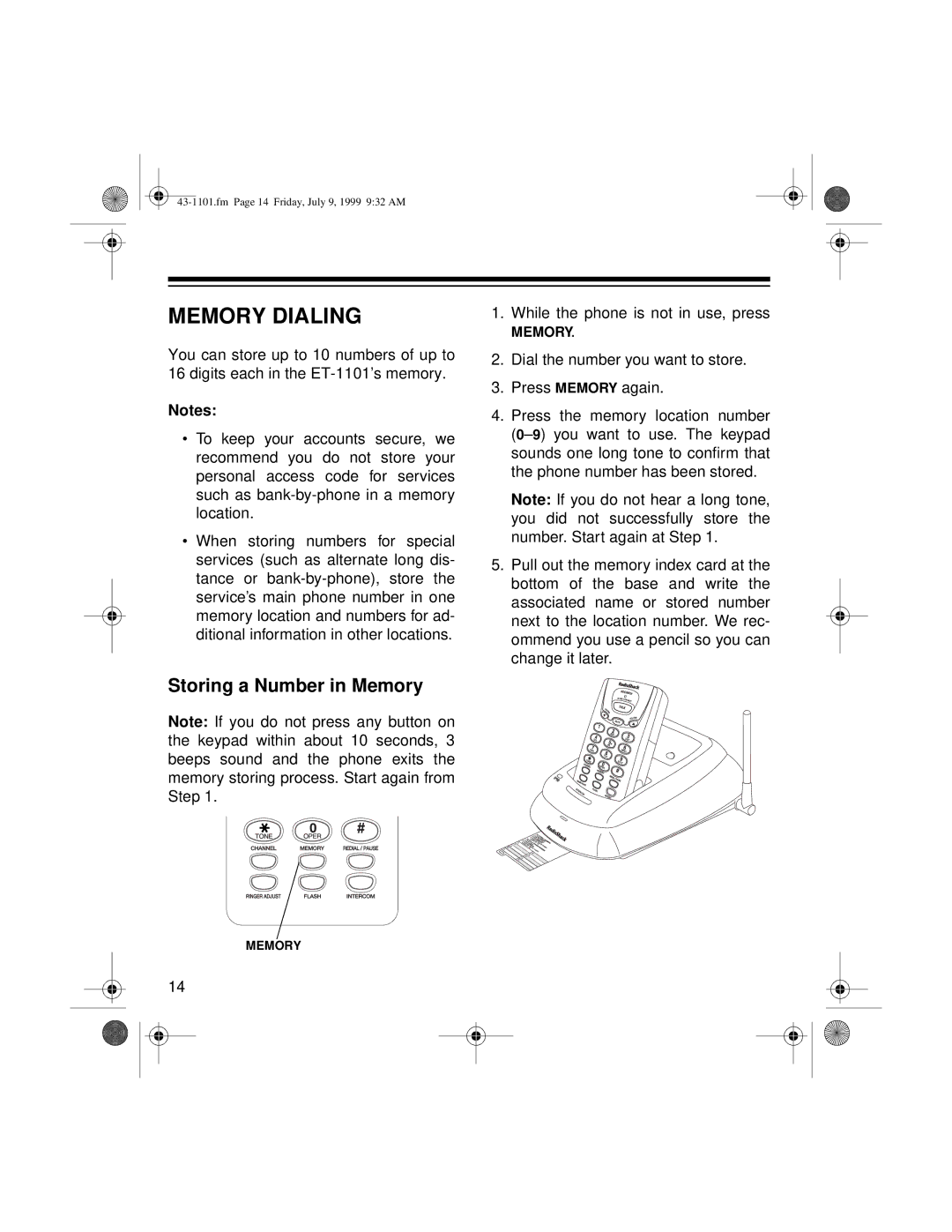MEMORY DIALING
You can store up to 10 numbers of up to 16 digits each in the
Notes:
•To keep your accounts secure, we recommend you do not store your personal access code for services such as
•When storing numbers for special services (such as alternate long dis- tance or
Storing a Number in Memory
Note: If you do not press any button on the keypad within about 10 seconds, 3 beeps sound and the phone exits the memory storing process. Start again from Step 1.
MEMORY
14
1.While the phone is not in use, press
MEMORY.
2.Dial the number you want to store.
3.Press MEMORY again.
4.Press the memory location number
Note: If you do not hear a long tone, you did not successfully store the number. Start again at Step 1.
5.Pull out the memory index card at the bottom of the base and write the associated name or stored number next to the location number. We rec- ommend you use a pencil so you can change it later.