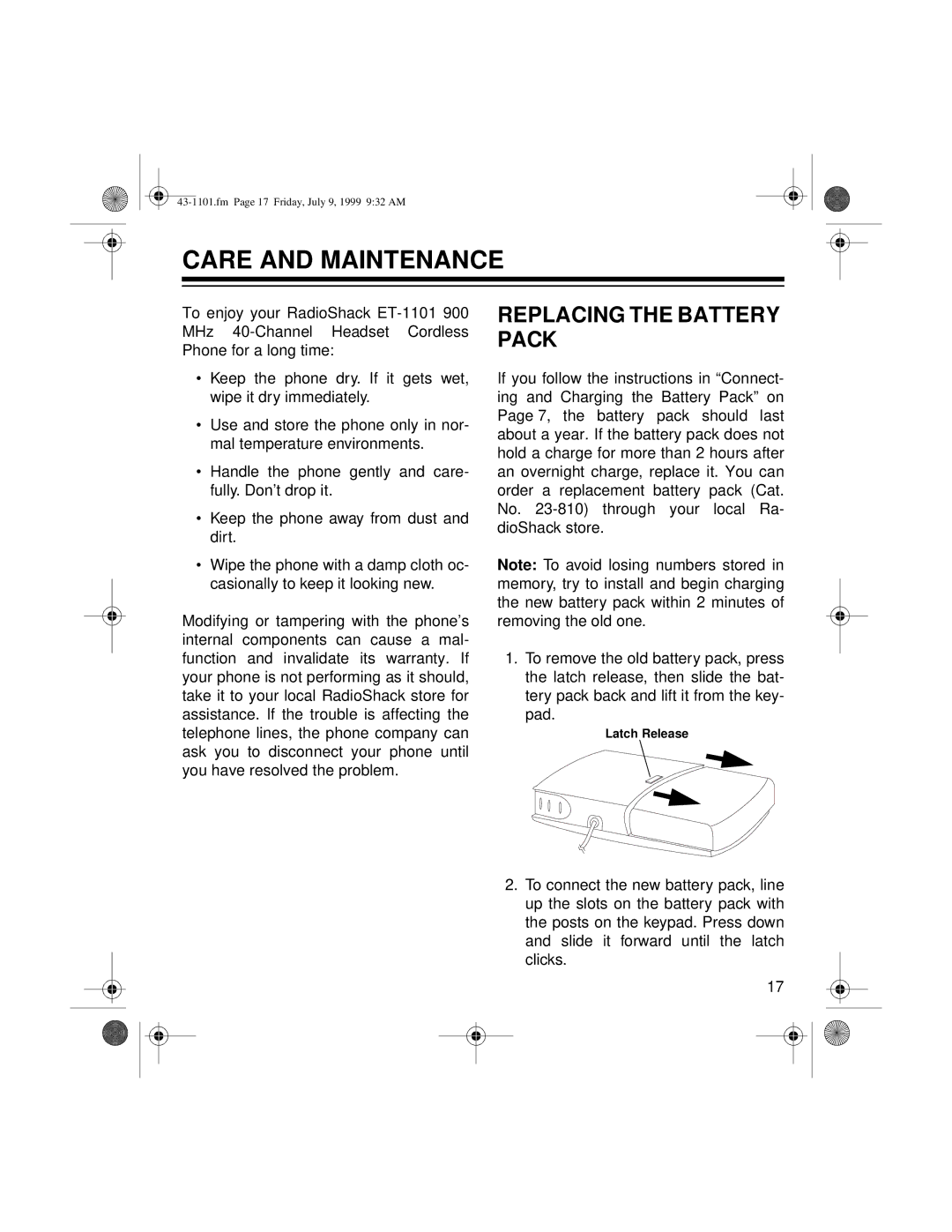CARE AND MAINTENANCE
To enjoy your RadioShack
•Keep the phone dry. If it gets wet, wipe it dry immediately.
•Use and store the phone only in nor- mal temperature environments.
•Handle the phone gently and care- fully. Don’t drop it.
•Keep the phone away from dust and dirt.
•Wipe the phone with a damp cloth oc- casionally to keep it looking new.
Modifying or tampering with the phone’s internal components can cause a mal- function and invalidate its warranty. If your phone is not performing as it should, take it to your local RadioShack store for assistance. If the trouble is affecting the telephone lines, the phone company can ask you to disconnect your phone until you have resolved the problem.
REPLACING THE BATTERY PACK
If you follow the instructions in “Connect- ing and Charging the Battery Pack” on Page 7, the battery pack should last about a year. If the battery pack does not hold a charge for more than 2 hours after an overnight charge, replace it. You can order a replacement battery pack (Cat. No.
Note: To avoid losing numbers stored in memory, try to install and begin charging the new battery pack within 2 minutes of removing the old one.
1.To remove the old battery pack, press the latch release, then slide the bat- tery pack back and lift it from the key-
pad.
Latch Release
2.To connect the new battery pack, line up the slots on the battery pack with the posts on the keypad. Press down and slide it forward until the latch clicks.
17