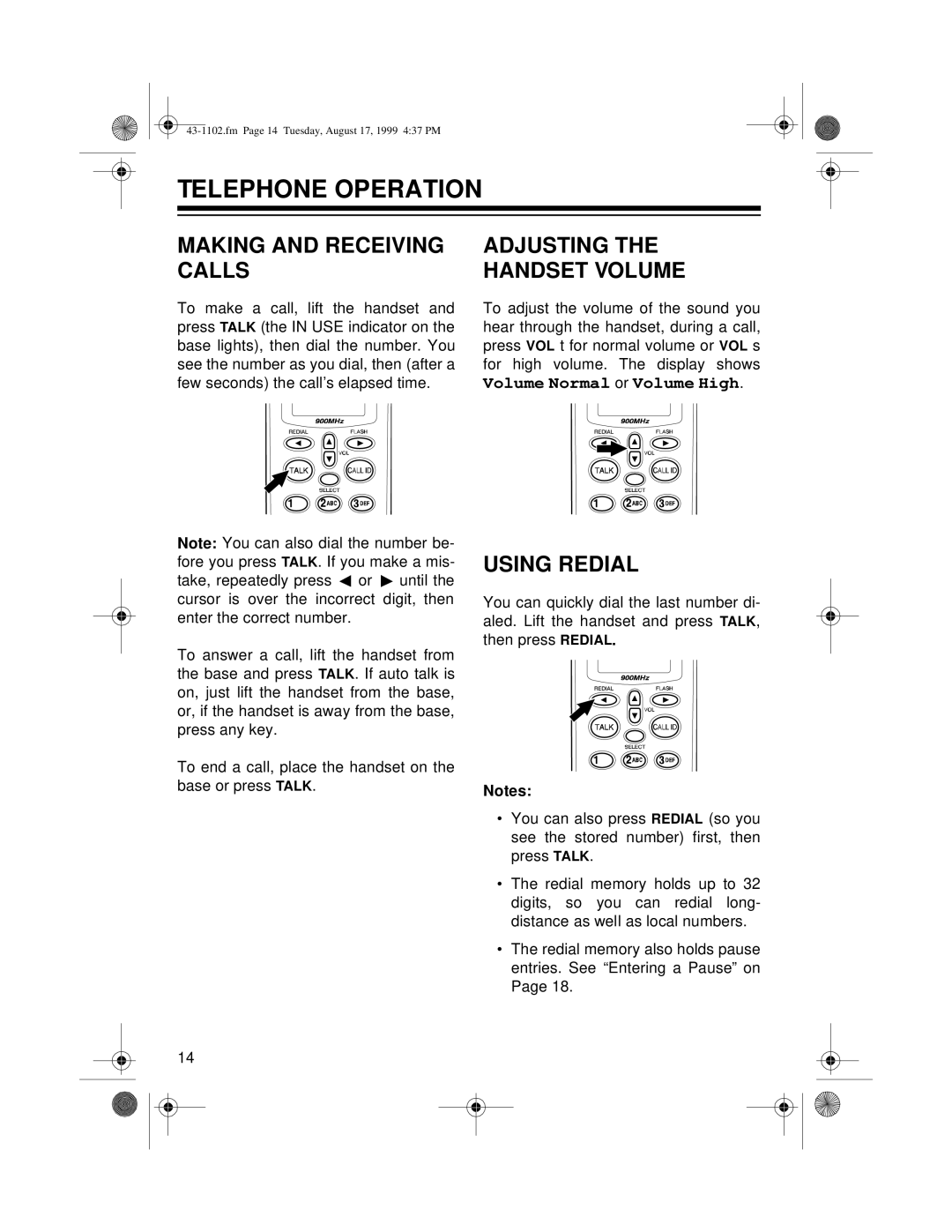TELEPHONE OPERATION
MAKING AND RECEIVING CALLS
To make a call, lift the handset and press TALK (the IN USE indicator on the base lights), then dial the number. You see the number as you dial, then (after a few seconds) the call’s elapsed time.
Note: You can also dial the number be- fore you press TALK. If you make a mis- take, repeatedly press ![]() or
or ![]() until the cursor is over the incorrect digit, then enter the correct number.
until the cursor is over the incorrect digit, then enter the correct number.
To answer a call, lift the handset from the base and press TALK. If auto talk is on, just lift the handset from the base, or, if the handset is away from the base, press any key.
To end a call, place the handset on the base or press TALK.
ADJUSTING THE
HANDSET VOLUME
To adjust the volume of the sound you hear through the handset, during a call, press VOL t for normal volume or VOL s for high volume. The display shows Volume Normal or Volume High.
USING REDIAL
You can quickly dial the last number di- aled. Lift the handset and press TALK, then press REDIAL.
Notes:
•You can also press REDIAL (so you see the stored number) first, then press TALK.
•The redial memory holds up to 32 digits, so you can redial long- distance as well as local numbers.
•The redial memory also holds pause entries. See “Entering a Pause” on Page 18.
14