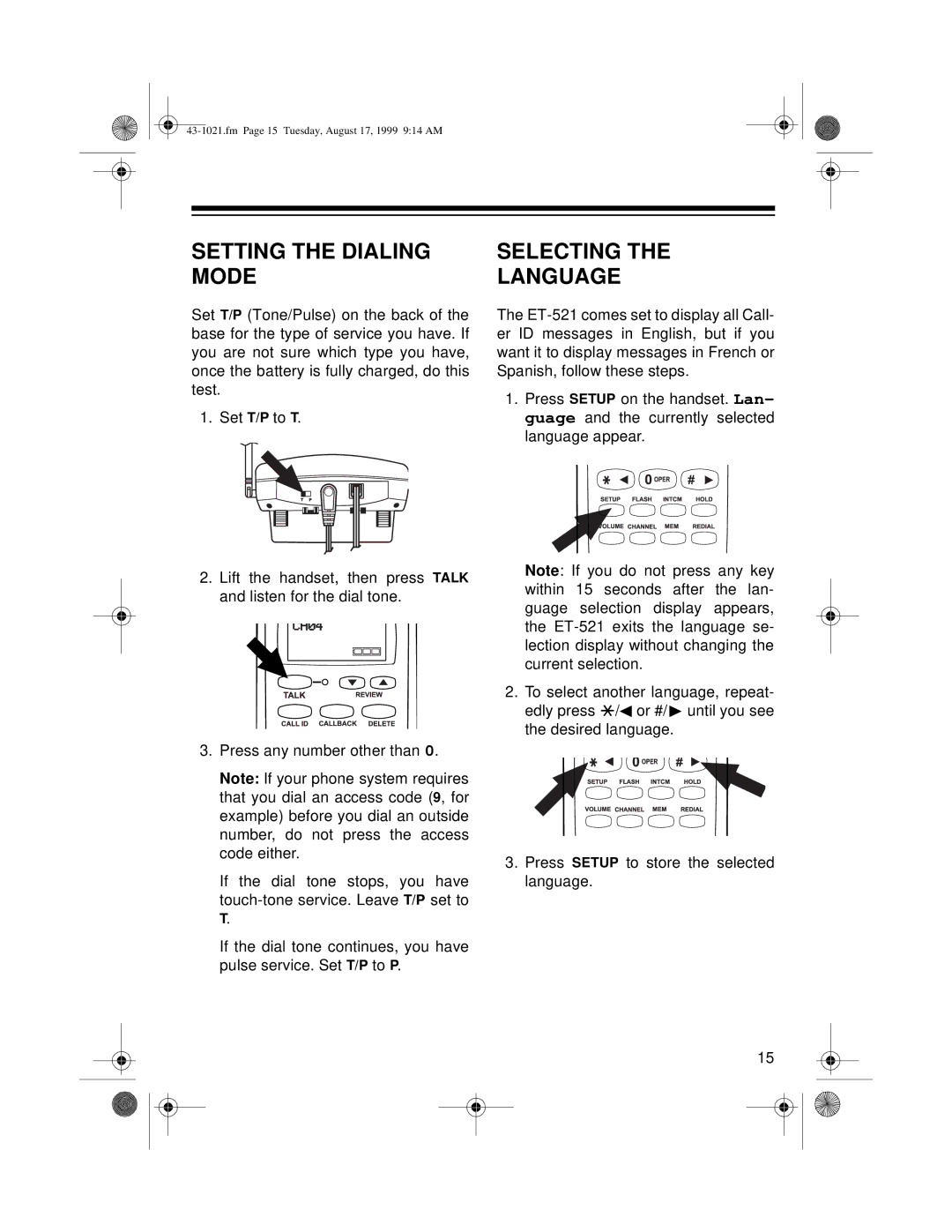SETTING THE DIALING MODE
Set T/P (Tone/Pulse) on the back of the base for the type of service you have. If you are not sure which type you have, once the battery is fully charged, do this test.
1. Set T/P to T.
2.Lift the handset, then press TALK and listen for the dial tone.
3.Press any number other than 0.
Note: If your phone system requires that you dial an access code (9, for example) before you dial an outside number, do not press the access code either.
If the dial tone stops, you have
T.
If the dial tone continues, you have pulse service. Set T/P to P.
SELECTING THE
LANGUAGE
The
1.Press SETUP on the handset. Lan- guage and the currently selected language appear.
Note: If you do not press any key within 15 seconds after the lan- guage selection display appears, the
2.To select another language, repeat- edly press ![]()
![]() /
/![]() or #/
or #/ ![]() until you see the desired language.
until you see the desired language.
3.Press SETUP to store the selected language.
15