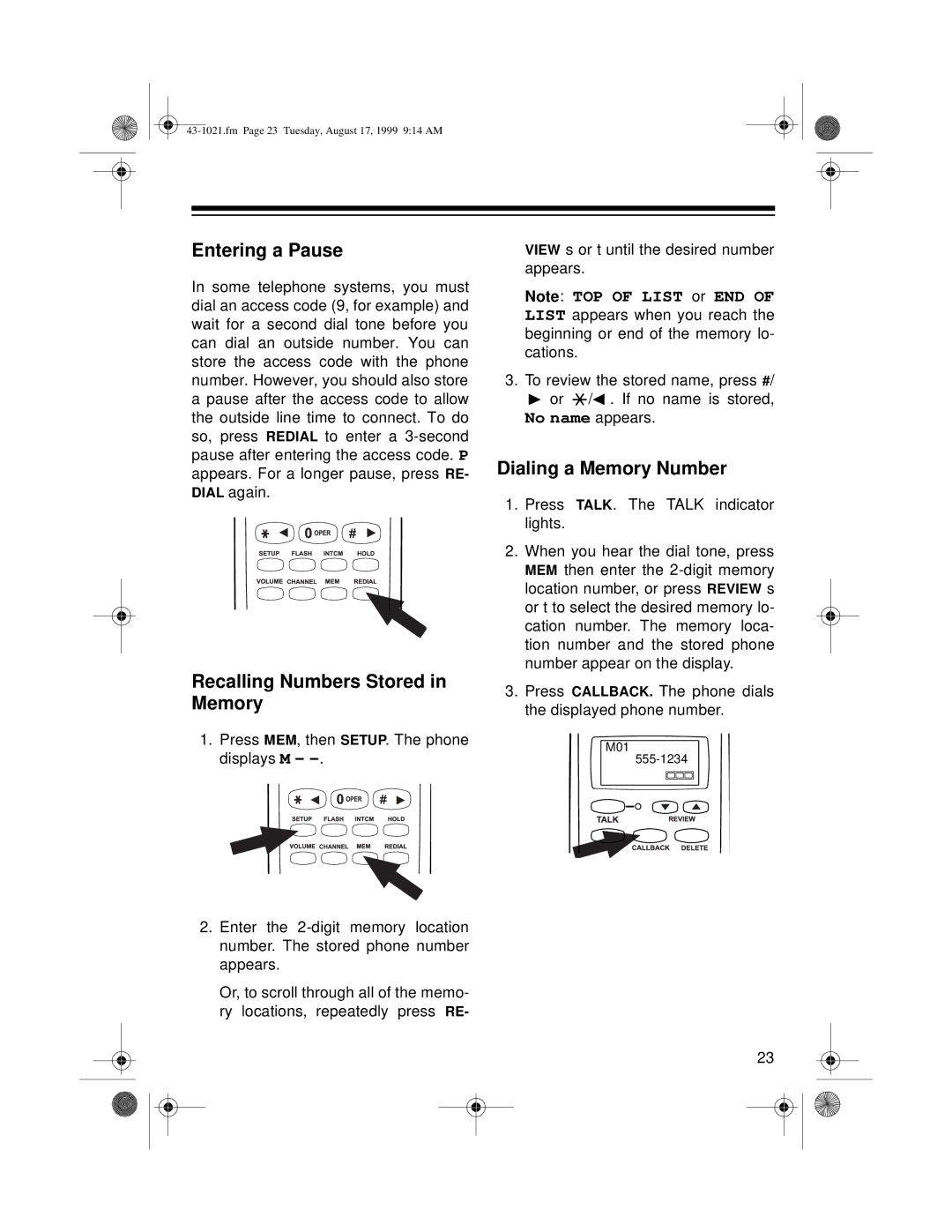Entering a Pause
In some telephone systems, you must dial an access code (9, for example) and wait for a second dial tone before you can dial an outside number. You can store the access code with the phone number. However, you should also store a pause after the access code to allow the outside line time to connect. To do so, press REDIAL to enter a
Recalling Numbers Stored in Memory
1.Press MEM, then SETUP. The phone displays M -
2.Enter the
Or, to scroll through all of the memo- ry locations, repeatedly press RE-
VIEW s or t until the desired number appears.
Note: TOP OF LIST or END OF LIST appears when you reach the beginning or end of the memory lo- cations.
3.To review the stored name, press #/
![]() or
or ![]()
![]()
![]()
![]() /
/![]() . If no name is stored, No name appears.
. If no name is stored, No name appears.
Dialing a Memory Number
1.Press TALK. The TALK indicator lights.
2.When you hear the dial tone, press MEM then enter the
3.Press CALLBACK. The phone dials the displayed phone number.
M01
23