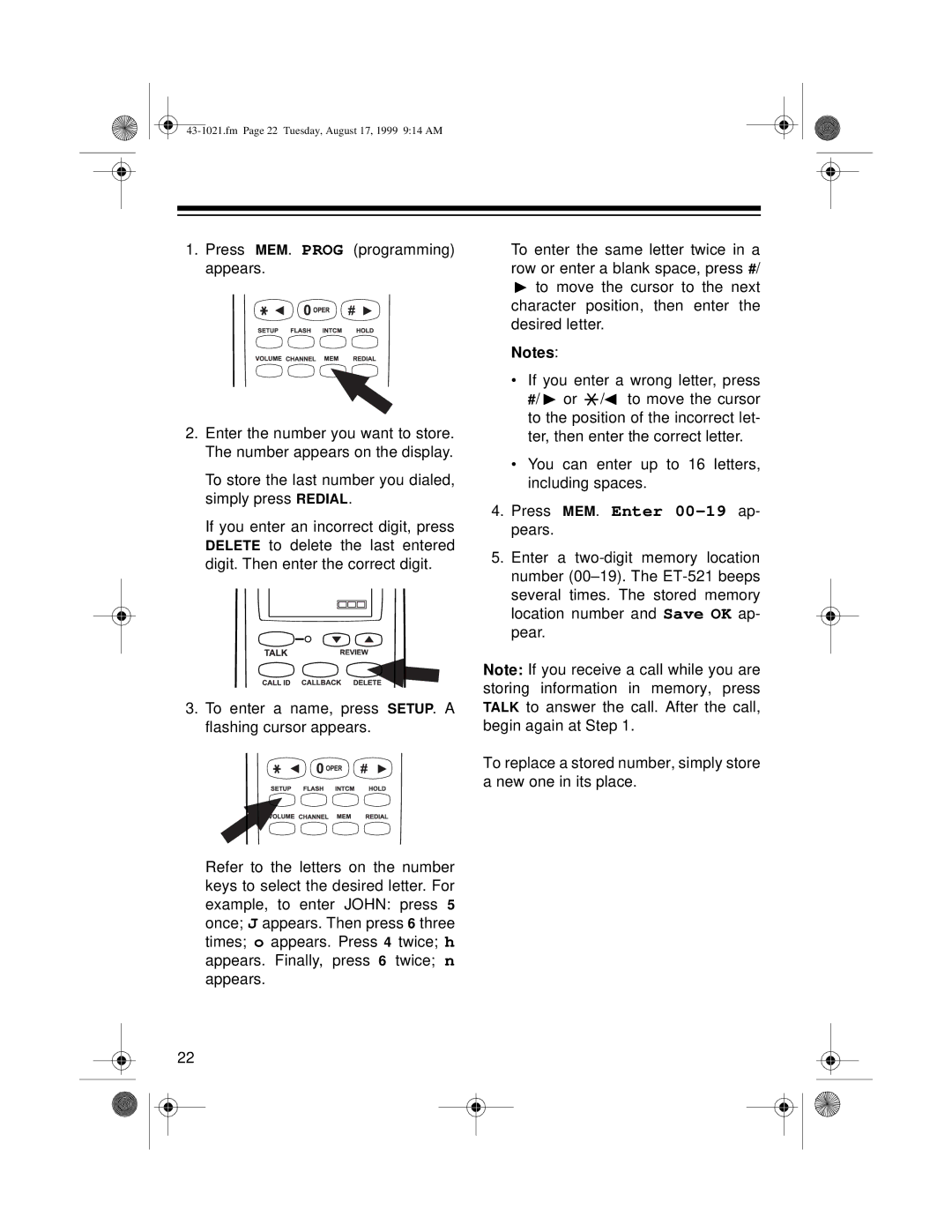43-1021.fm Page 22 Tuesday, August 17, 1999 9:14 AM
1.Press MEM. PROG (programming) appears.
2.Enter the number you want to store. The number appears on the display.
To store the last number you dialed, simply press REDIAL.
If you enter an incorrect digit, press DELETE to delete the last entered digit. Then enter the correct digit.
3.To enter a name, press SETUP. A flashing cursor appears.
Refer to the letters on the number keys to select the desired letter. For example, to enter JOHN: press 5 once; J appears. Then press 6 three times; o appears. Press 4 twice; h appears. Finally, press 6 twice; n appears.
22
To enter the same letter twice in a row or enter a blank space, press #/ ![]() to move the cursor to the next character position, then enter the desired letter.
to move the cursor to the next character position, then enter the desired letter.
Notes:
•If you enter a wrong letter, press
#/ ![]() or
or ![]()
![]()
![]()
![]() /
/![]() to move the cursor to the position of the incorrect let- ter, then enter the correct letter.
to move the cursor to the position of the incorrect let- ter, then enter the correct letter.
•You can enter up to 16 letters, including spaces.
4.Press MEM. Enter
5.Enter a
Note: If you receive a call while you are storing information in memory, press TALK to answer the call. After the call, begin again at Step 1.
To replace a stored number, simply store a new one in its place.