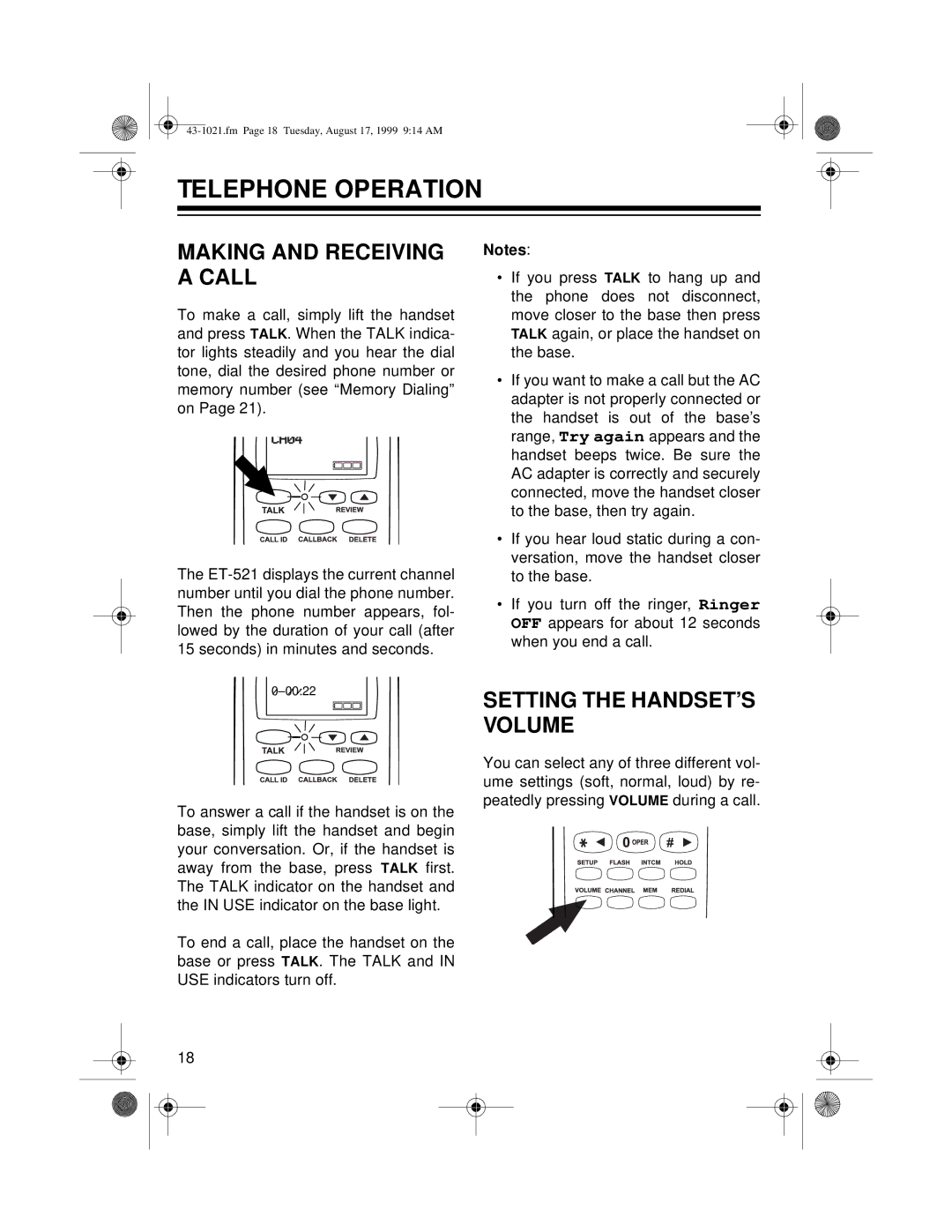TELEPHONE OPERATION
MAKING AND RECEIVING A CALL
To make a call, simply lift the handset and press TALK. When the TALK indica- tor lights steadily and you hear the dial tone, dial the desired phone number or memory number (see “Memory Dialing” on Page 21).
The
Notes:
•If you press TALK to hang up and the phone does not disconnect, move closer to the base then press TALK again, or place the handset on the base.
•If you want to make a call but the AC adapter is not properly connected or the handset is out of the base’s range, Try again appears and the handset beeps twice. Be sure the AC adapter is correctly and securely connected, move the handset closer to the base, then try again.
•If you hear loud static during a con- versation, move the handset closer to the base.
•If you turn off the ringer, Ringer OFF appears for about 12 seconds when you end a call.
To answer a call if the handset is on the base, simply lift the handset and begin your conversation. Or, if the handset is away from the base, press TALK first. The TALK indicator on the handset and the IN USE indicator on the base light.
To end a call, place the handset on the base or press TALK. The TALK and IN USE indicators turn off.
SETTING THE HANDSET’S VOLUME
You can select any of three different vol- ume settings (soft, normal, loud) by re- peatedly pressing VOLUME during a call.
18