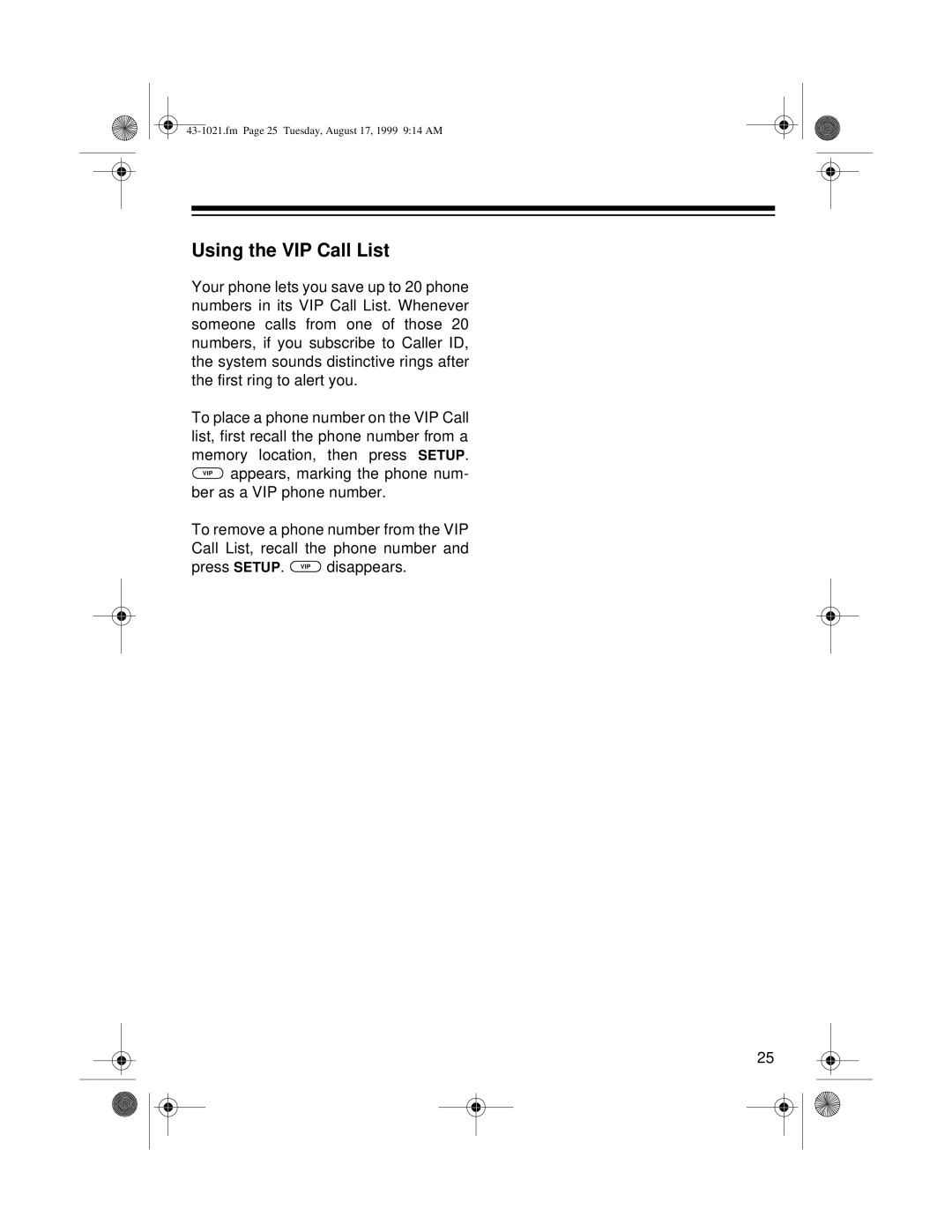Using the VIP Call List
Your phone lets you save up to 20 phone numbers in its VIP Call List. Whenever someone calls from one of those 20 numbers, if you subscribe to Caller ID, the system sounds distinctive rings after the first ring to alert you.
To place a phone number on the VIP Call list, first recall the phone number from a memory location, then press SETUP.
VIP appears, marking the phone num- ber as a VIP phone number.
To remove a phone number from the VIP
Call List, recall the phone number and
press SETUP. | VIP | disappears. |
|
|
25