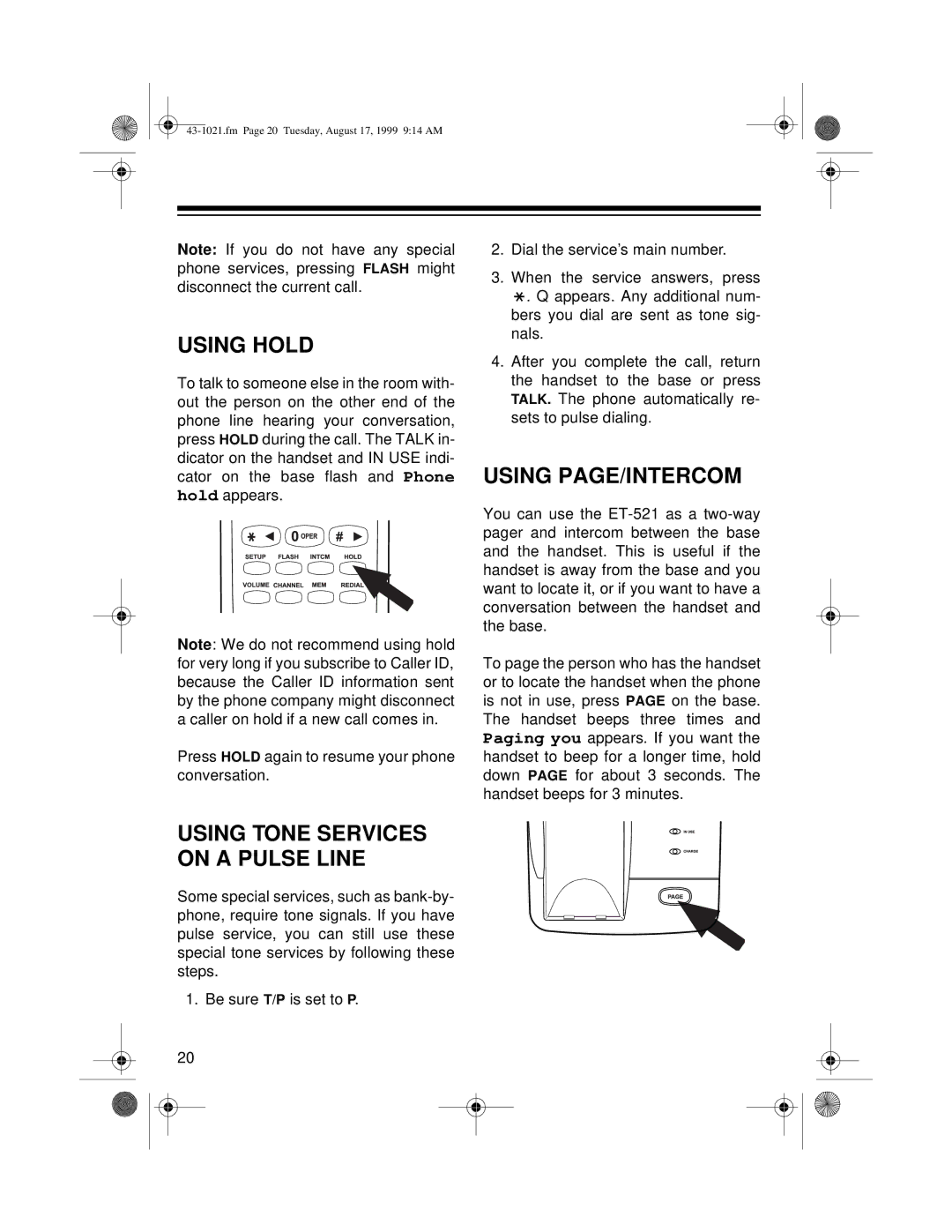Note: If you do not have any special phone services, pressing FLASH might disconnect the current call.
USING HOLD
To talk to someone else in the room with- out the person on the other end of the phone line hearing your conversation, press HOLD during the call. The TALK in- dicator on the handset and IN USE indi- cator on the base flash and Phone hold appears.
Note: We do not recommend using hold for very long if you subscribe to Caller ID, because the Caller ID information sent by the phone company might disconnect a caller on hold if a new call comes in.
Press HOLD again to resume your phone conversation.
USING TONE SERVICES ON A PULSE LINE
Some special services, such as
1.Be sure T/P is set to P.
20
2.Dial the service’s main number.
3.When the service answers, press
![]() . Q appears. Any additional num- bers you dial are sent as tone sig- nals.
. Q appears. Any additional num- bers you dial are sent as tone sig- nals.
4.After you complete the call, return the handset to the base or press TALK. The phone automatically re- sets to pulse dialing.
USING PAGE/INTERCOM
You can use the
To page the person who has the handset or to locate the handset when the phone is not in use, press PAGE on the base. The handset beeps three times and Paging you appears. If you want the handset to beep for a longer time, hold down PAGE for about 3 seconds. The handset beeps for 3 minutes.