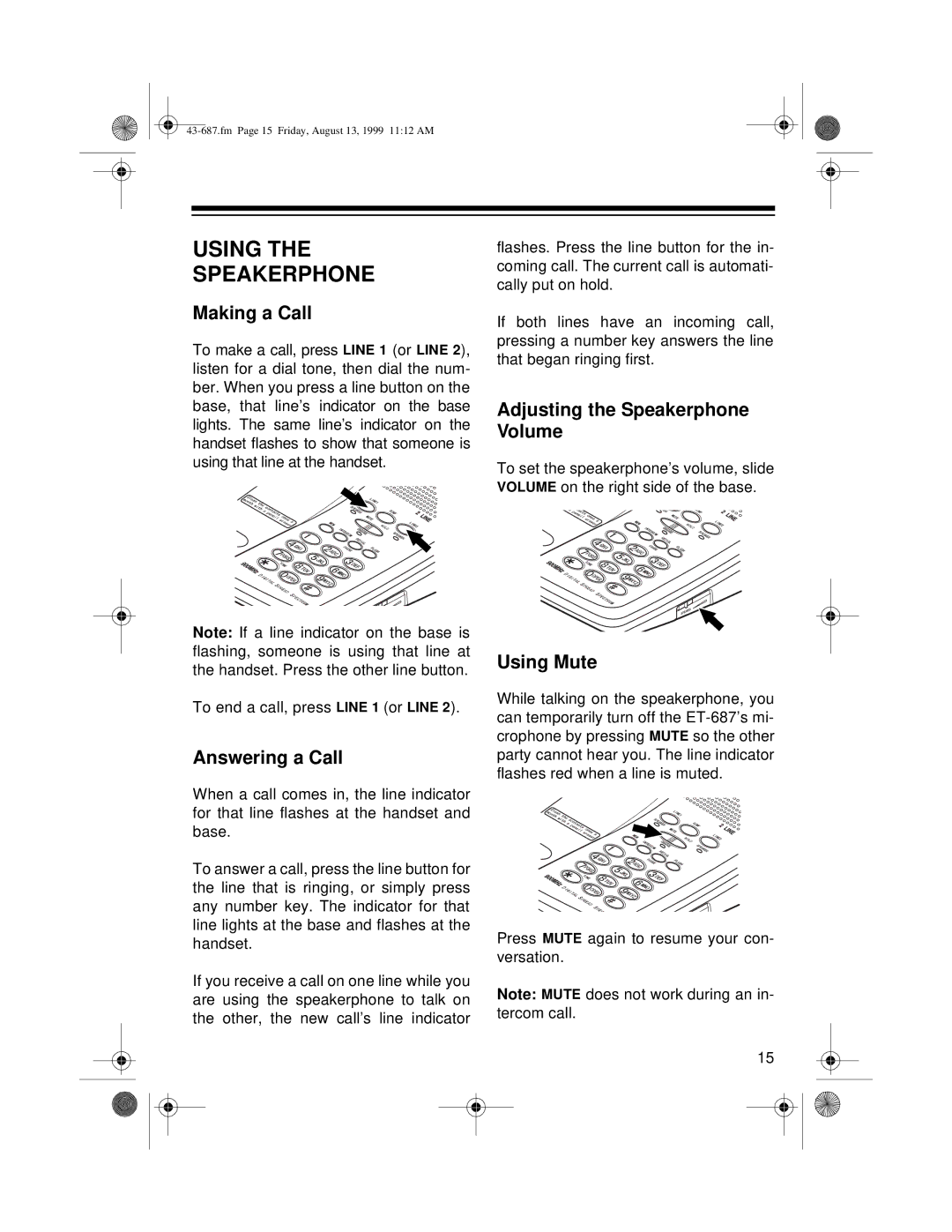USING THE
SPEAKERPHONE
Making a Call
To make a call, press LINE 1 (or LINE 2), listen for a dial tone, then dial the num- ber. When you press a line button on the base, that line’s indicator on the base lights. The same line’s indicator on the handset flashes to show that someone is using that line at the handset.
Note: If a line indicator on the base is flashing, someone is using that line at the handset. Press the other line button.
To end a call, press LINE 1 (or LINE 2).
Answering a Call
When a call comes in, the line indicator for that line flashes at the handset and base.
To answer a call, press the line button for the line that is ringing, or simply press any number key. The indicator for that line lights at the base and flashes at the handset.
If you receive a call on one line while you are using the speakerphone to talk on the other, the new call’s line indicator
flashes. Press the line button for the in- coming call. The current call is automati- cally put on hold.
If both lines have an incoming call, pressing a number key answers the line that began ringing first.
Adjusting the Speakerphone Volume
To set the speakerphone’s volume, slide VOLUME on the right side of the base.
Using Mute
While talking on the speakerphone, you can temporarily turn off the
Press MUTE again to resume your con- versation.
Note: MUTE does not work during an in- tercom call.
15