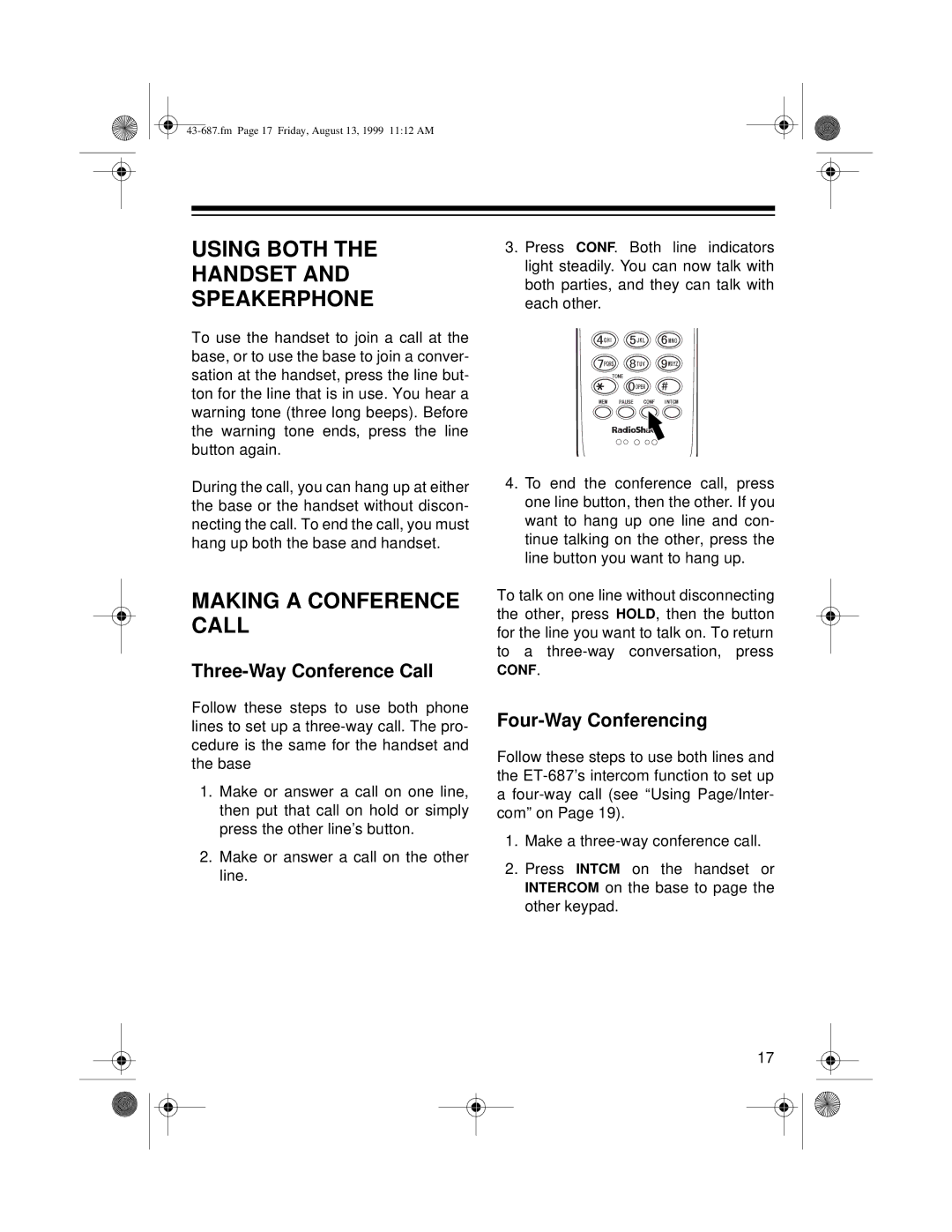USING BOTH THE
HANDSET AND
SPEAKERPHONE
To use the handset to join a call at the base, or to use the base to join a conver- sation at the handset, press the line but- ton for the line that is in use. You hear a warning tone (three long beeps). Before the warning tone ends, press the line button again.
During the call, you can hang up at either the base or the handset without discon- necting the call. To end the call, you must hang up both the base and handset.
MAKING A CONFERENCE CALL
Three-Way Conference Call
Follow these steps to use both phone lines to set up a
1.Make or answer a call on one line, then put that call on hold or simply press the other line’s button.
2.Make or answer a call on the other line.
3.Press CONF. Both line indicators light steadily. You can now talk with both parties, and they can talk with each other.
4.To end the conference call, press one line button, then the other. If you want to hang up one line and con- tinue talking on the other, press the line button you want to hang up.
To talk on one line without disconnecting the other, press HOLD, then the button for the line you want to talk on. To return to a
CONF.
Four-Way Conferencing
Follow these steps to use both lines and the
a
1.Make a
2.Press INTCM on the handset or INTERCOM on the base to page the other keypad.
17