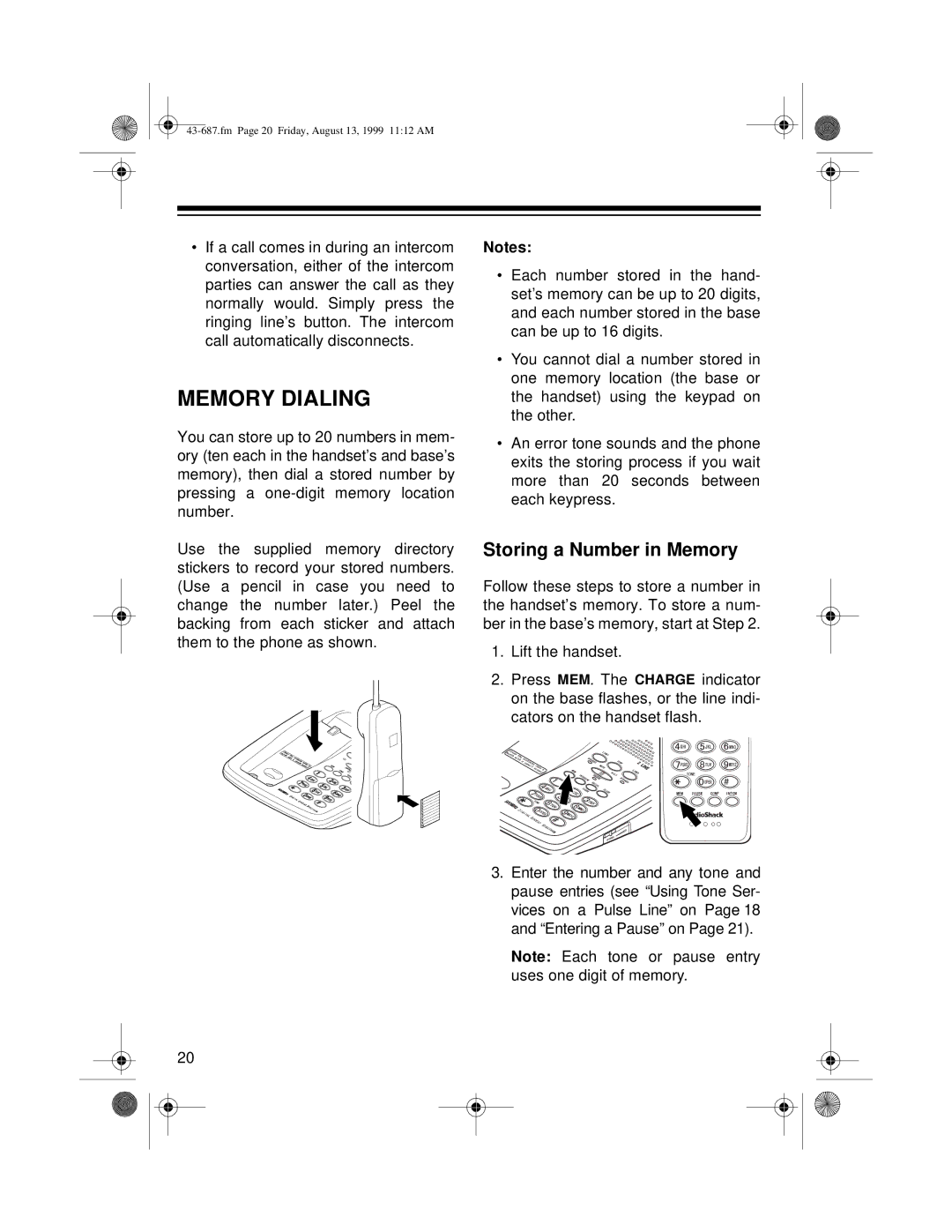•If a call comes in during an intercom conversation, either of the intercom parties can answer the call as they normally would. Simply press the ringing line’s button. The intercom call automatically disconnects.
MEMORY DIALING
You can store up to 20 numbers in mem- ory (ten each in the handset’s and base’s memory), then dial a stored number by pressing a
Use the supplied memory directory stickers to record your stored numbers. (Use a pencil in case you need to change the number later.) Peel the backing from each sticker and attach them to the phone as shown.
20
Notes:
•Each number stored in the hand- set’s memory can be up to 20 digits, and each number stored in the base can be up to 16 digits.
•You cannot dial a number stored in one memory location (the base or the handset) using the keypad on the other.
•An error tone sounds and the phone exits the storing process if you wait more than 20 seconds between each keypress.
Storing a Number in Memory
Follow these steps to store a number in the handset’s memory. To store a num- ber in the base’s memory, start at Step 2.
1.Lift the handset.
2.Press MEM. The CHARGE indicator on the base flashes, or the line indi- cators on the handset flash.
3.Enter the number and any tone and pause entries (see “Using Tone Ser- vices on a Pulse Line” on Page 18 and “Entering a Pause” on Page 21).
Note: Each tone or pause entry uses one digit of memory.