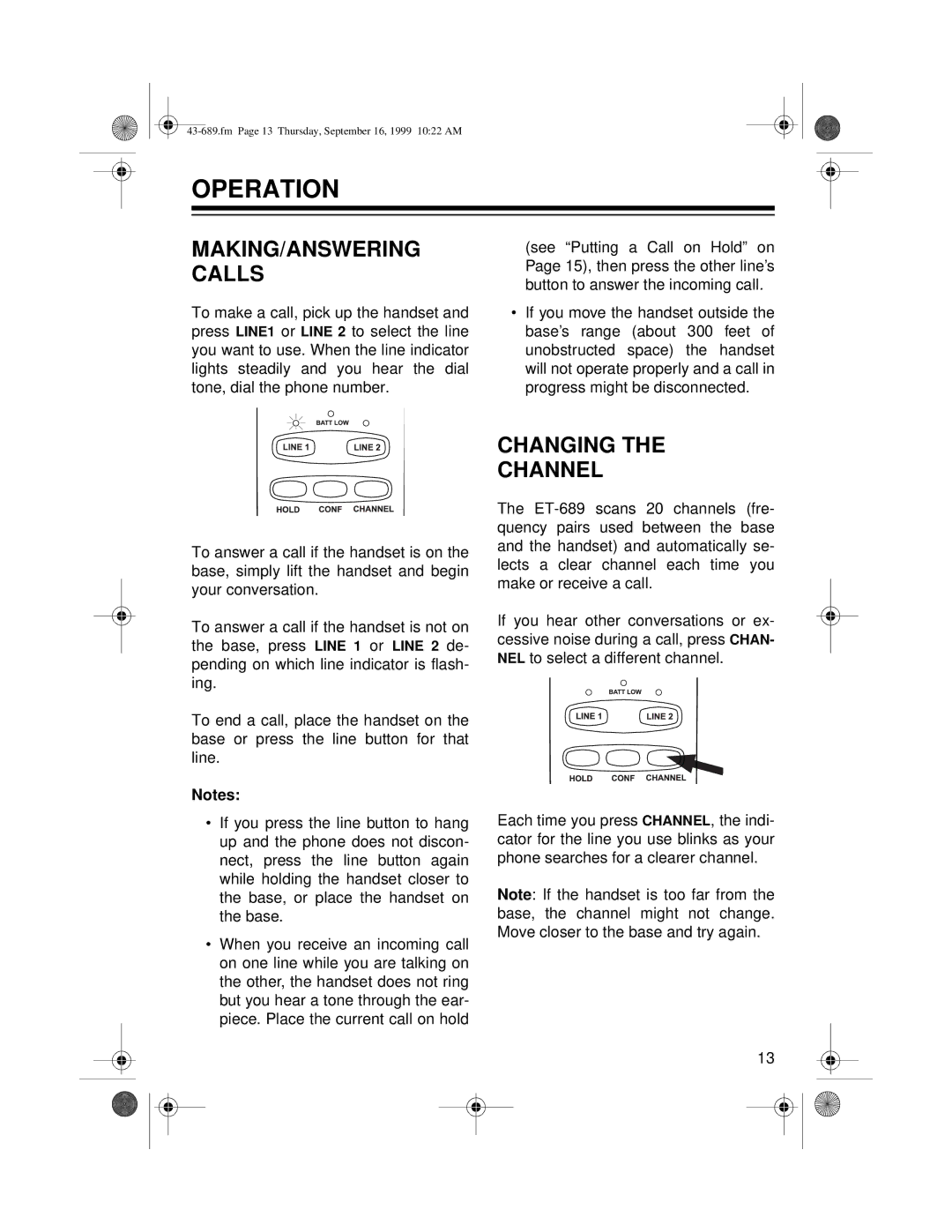OPERATION
MAKING/ANSWERING CALLS
To make a call, pick up the handset and press LINE1 or LINE 2 to select the line you want to use. When the line indicator lights steadily and you hear the dial tone, dial the phone number.
(see “Putting a Call on Hold” on Page 15), then press the other line’s button to answer the incoming call.
•If you move the handset outside the base’s range (about 300 feet of unobstructed space) the handset will not operate properly and a call in progress might be disconnected.
To answer a call if the handset is on the base, simply lift the handset and begin your conversation.
To answer a call if the handset is not on the base, press LINE 1 or LINE 2 de- pending on which line indicator is flash- ing.
To end a call, place the handset on the base or press the line button for that line.
Notes:
•If you press the line button to hang up and the phone does not discon- nect, press the line button again while holding the handset closer to the base, or place the handset on the base.
•When you receive an incoming call on one line while you are talking on the other, the handset does not ring but you hear a tone through the ear- piece. Place the current call on hold
CHANGING THE
CHANNEL
The
If you hear other conversations or ex- cessive noise during a call, press CHAN- NEL to select a different channel.
Each time you press CHANNEL, the indi- cator for the line you use blinks as your phone searches for a clearer channel.
Note: If the handset is too far from the base, the channel might not change. Move closer to the base and try again.
13