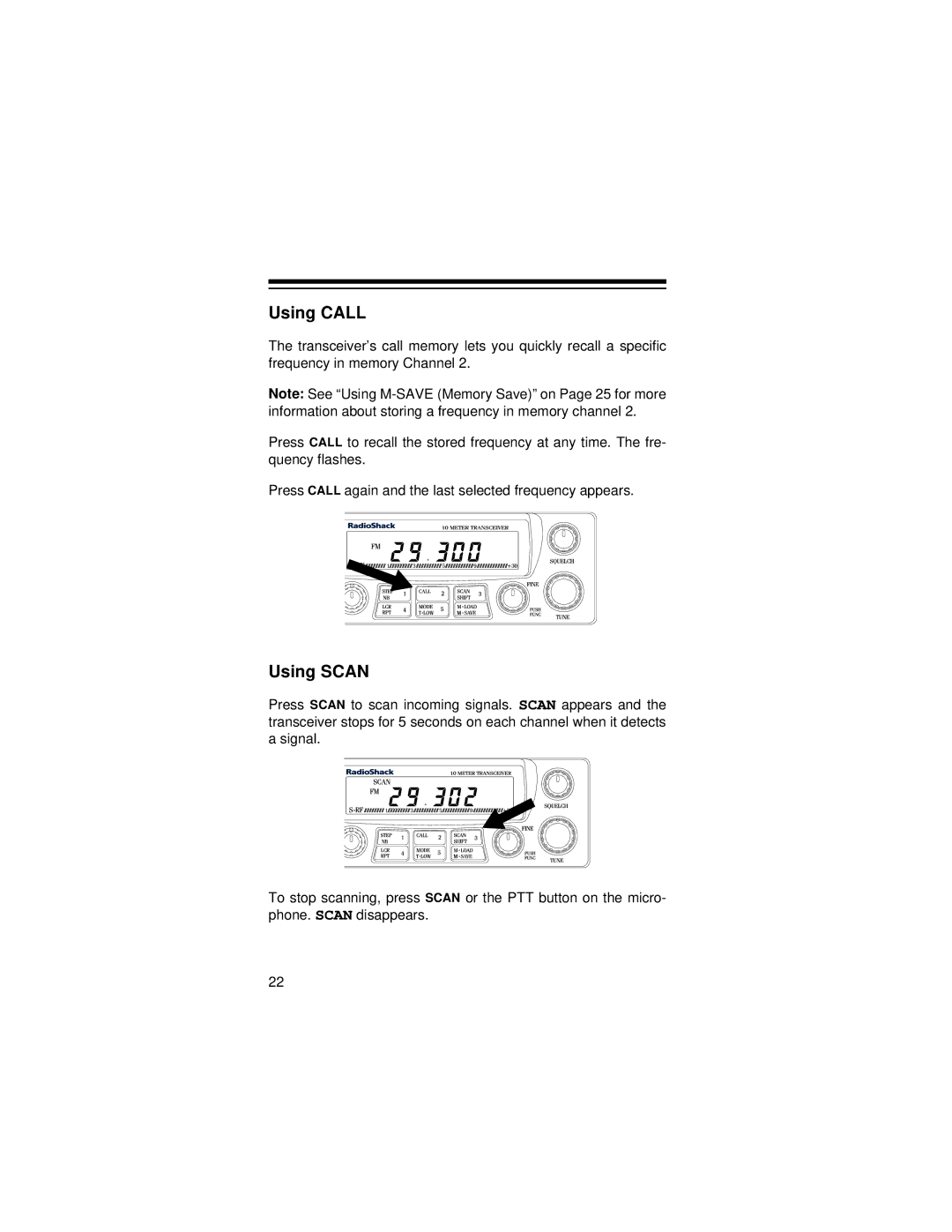Using CALL
The transceiver’s call memory lets you quickly recall a specific frequency in memory Channel 2.
Note: See “Using
Press CALL to recall the stored frequency at any time. The fre- quency flashes.
Press CALL again and the last selected frequency appears.
Using SCAN
Press SCAN to scan incoming signals. SCAN appears and the transceiver stops for 5 seconds on each channel when it detects a signal.
To stop scanning, press SCAN or the PTT button on the micro- phone. SCAN disappears.
22