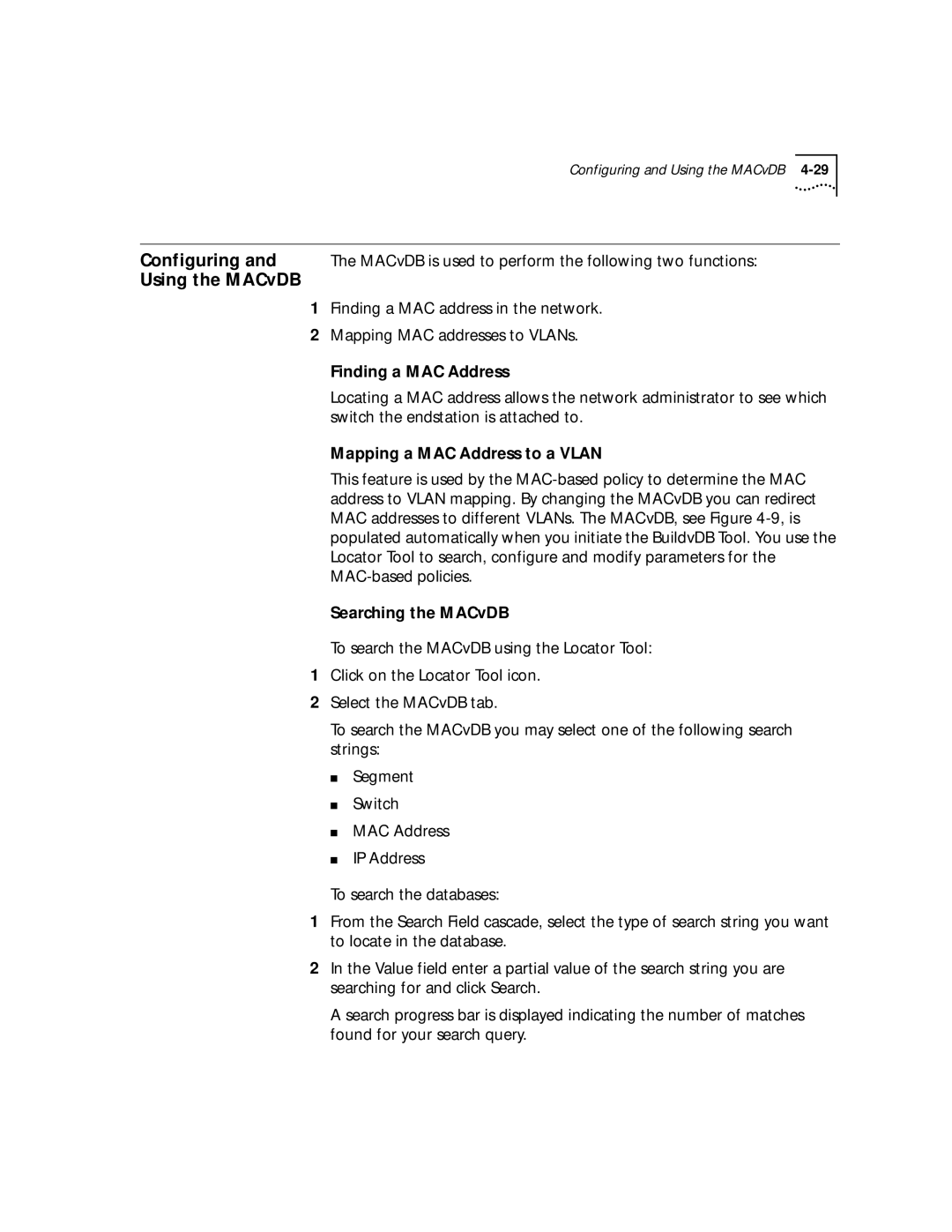Configuring and Using the MACvDB
Configuring and The MACvDB is used to perform the following two functions:
Using the MACvDB
1Finding a MAC address in the network.
2Mapping MAC addresses to VLANs.
Finding a MAC Address
Locating a MAC address allows the network administrator to see which switch the endstation is attached to.
Mapping a MAC Address to a VLAN
This feature is used by the
Searching the MACvDB
To search the MACvDB using the Locator Tool:
1Click on the Locator Tool icon.
2Select the MACvDB tab.
To search the MACvDB you may select one of the following search strings:
■Segment
■Switch
■MAC Address
■IP Address
To search the databases:
1From the Search Field cascade, select the type of search string you want to locate in the database.
2In the Value field enter a partial value of the search string you are searching for and click Search.
A search progress bar is displayed indicating the number of matches found for your search query.